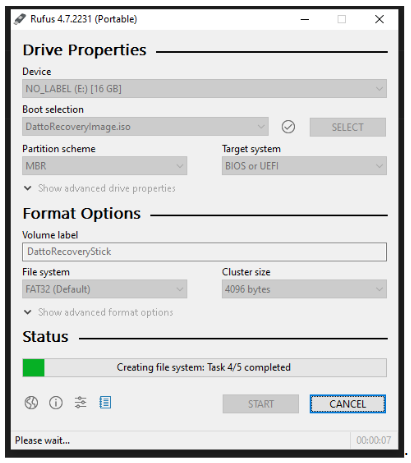Creating bootable recovery media
Module: Endpoint Backup v2
Requirements
The requirements for creating a bootable recovery drive are:
- USB drive (8GB or larger)
- ISO burning software
- BMR ISO (https://cf-dl.datto.com/dba/DattoRecoveryImage.iso, or download from the restore page of the portal)
Getting the BMR ISO
There are two ways to get the Datto Recovery Image ISO file.
Direct Method
- Navigate to https://cf-dl.datto.com/dba/DattoRecoveryImage.iso
- The .iso file will download in your browser.
UniView Method
- Log in to UniView. (login.backup.net)
- Click the ellipsis menu for an asset.
- Select Restore.
- Set the restore type to: Bare Metal Recovery.
- Click "Link to the BMR Media"
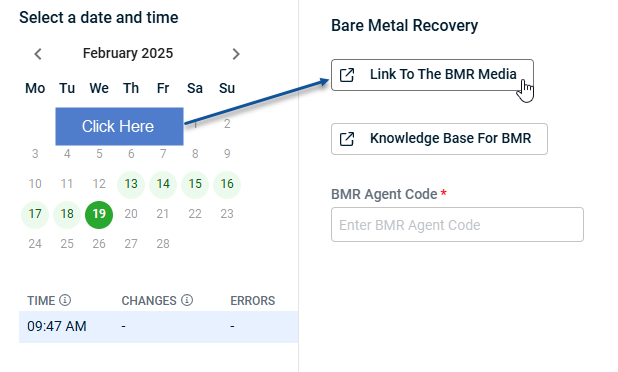
DattoRecoveryImage.iso will download in your browser.
Creating a bootable USB drive
IMPORTANT The boot mode you choose when creating the USB drive will determine the boot mode of the recovered system.
Make sure to match the intended boot mode of your target system.
Datto recommends using Rufus for creating a bootable drive with the following steps:
- Download Rufus from http://rufus.ie/.
- Run Rufus.
- From the Device drop-down menu, select the USB drive you want to write to.
- From the Boot selection drop-down menu, select DattoRecoveryImage.iso.
- Click SELECT.
- Click START
- Wait for the process to complete.