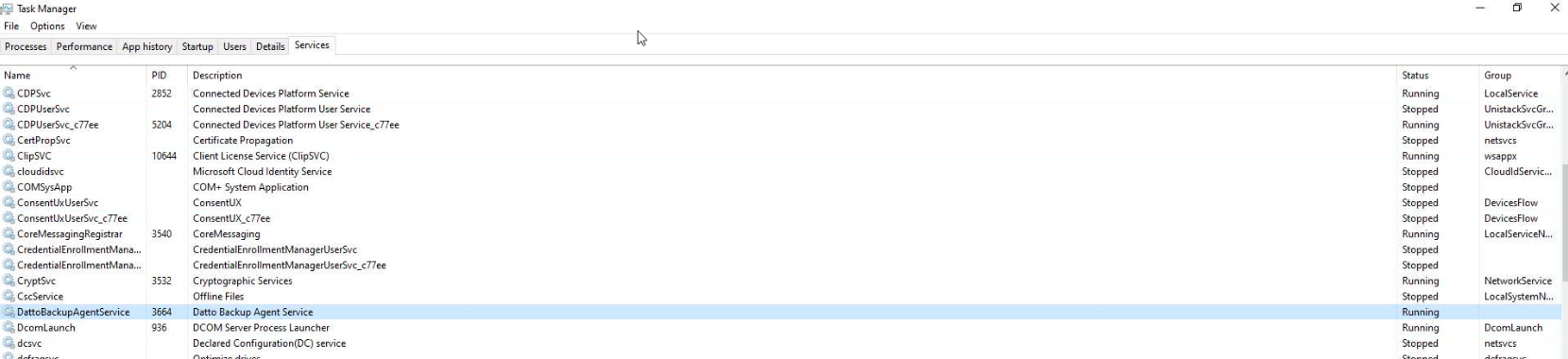Anti-virus Exceptions
Third-party anti-virus, anti-malware, and endpoint detection and response (EDR) tools may interfere with the normal operation of Datto Endpoint Backup v2.
These tools can mistakenly flag backup components as suspicious, restrict necessary services, or block communication with essential domains.
This interference often occurs due to:
- Real-time scanning of backup-related files or services
- Blocking of outbound traffic to Datto domains
- Restrictions on shadow copy (VSS) activity or protected service access
Common backup issues from anti-virus interference 
Improperly configured anti-virus exceptions may cause the following symptoms:
- Backup jobs failing to start or complete
- Enrollment errors during agent setup
- Services related to Datto Endpoint Backup v2 terminating unexpectedly
Configuring anti-virus exceptions 
To ensure smooth operation of Datto Endpoint Backup v2, configure your anti-virus or EDR tool to exclude the following components from real-time scanning and behavioral restrictions.
Domain and website exclusion 
If your security solution allows for domain-level exclusions or firewall exceptions, allowlist *.datto.io (Port 443).
This is the primary communication endpoint for enrollment, backup job initiation, and cloud data transmission.
Windows service exclusion 
If the software supports excluding services, allow the Datto Endpoint Backup Service:
Service Name: Datto Endpoint Backup Service
- Found under
services.msc - Responsible for managing agent tasks, backup scheduling, and local-to-cloud sync
An example of the Datto Backup Agent Service listing is shown below.
File path and folder exclusions 
For solutions that allow folder or file-based exclusions, exclude the following directories:
C:\Windows\System32\config\systemprofile\AppData\Local\Datto\Datto Backup Agent\*
%ProgramData%\Datto Backup Agent
%ProgramFiles%\Datto Backup Agent
These paths contains critical configuration and run-time files for the backup agent.