Single file multi-version recovery
The Single file multi-version restore option allows you to restore all available recovery points for a specific file within your selected date range.
This feature helps you quickly locate and recover the correct version of a file without performing multiple individual restores.
- Select the desired date range, recovery point, and file to restore.
- Use the All Versions drop-down to restore all versions of the file for the time period selected.
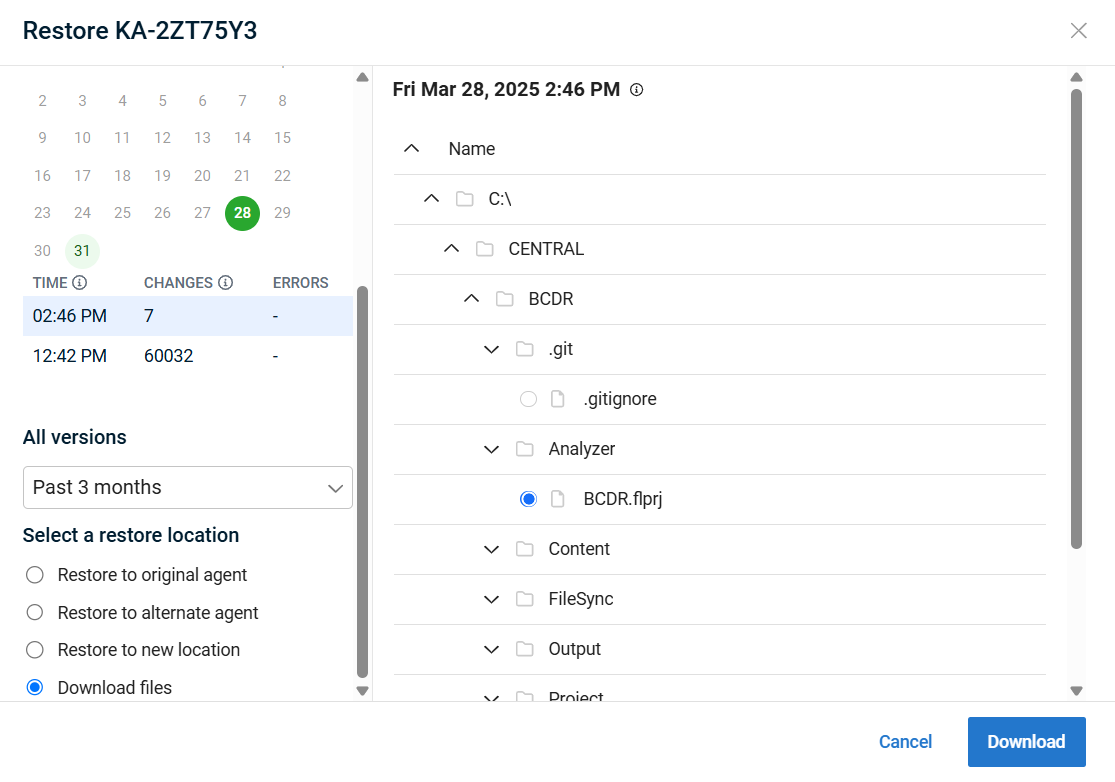
Select the restore location.
- If you select to restore to the original agent, the recovered file versions will be saved in timestamp-named folders.
- If you select to restore to an alternate agent, you can choose which server to restore on, as well as an Alternate Agent Path.
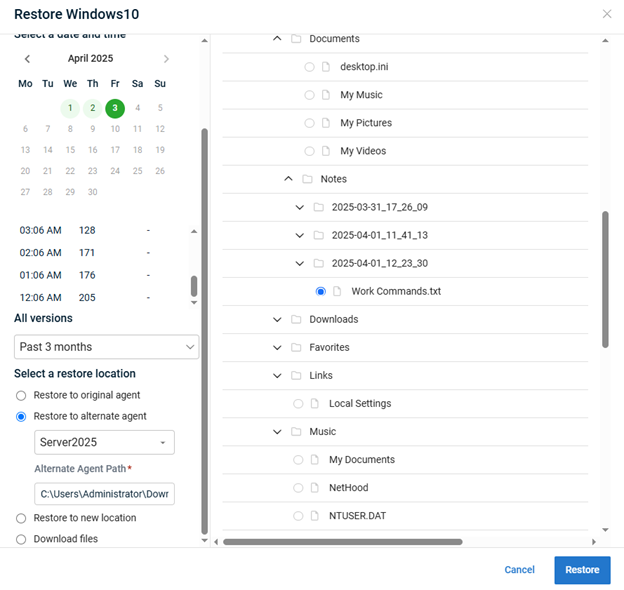
- If you select to restore to a new location, you provide a path to the restore location.
- If you select to download your file versions, a .zip file named restore.zip will be downloaded in your browser.
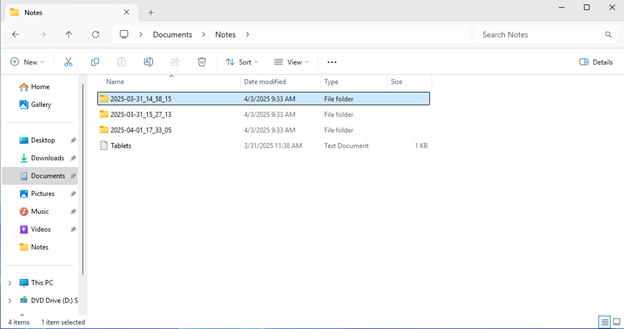
- If you select to restore to the original agent, the recovered file versions will be saved in timestamp-named folders.
Click Restore.



