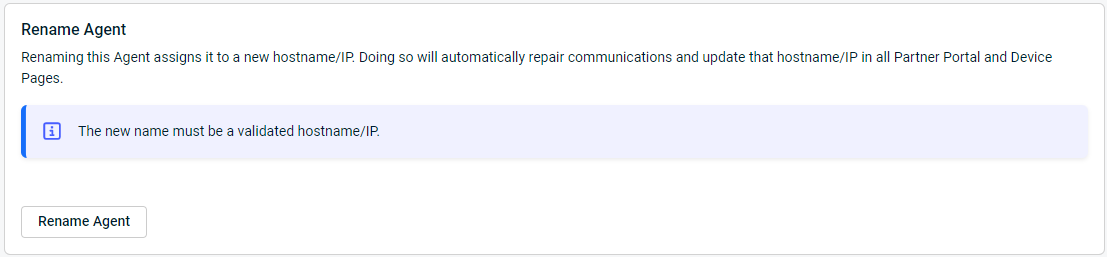Rename Agent
This article describes the Agent Rename feature of the Datto appliance GUI. To rename an agentless system, see the Reassign Agentless System article.
Environment
- Datto SIRIS
- Datto ALTO
Description
The Agent Rename feature allows an operator to change the IP address or FQDN that a Datto appliance uses to connect to a protected system. This is useful in situations where a protected system has a new IP address or hostname.
Procedure
Access the Datto appliance GUI, and click the Protect tab.
Click the Configure Agent Settings link for the agent requiring an IP or FQDN change.
Scroll down to the Rename Agent section of the Advanced category, and click Rename Agent.
You will be prompted to provide a new IP address or hostname for the agent. Click Rename Agent to commit the changes.
If the Datto appliance is able to locate the provided IP address or hostname on your LAN, you will receive an Agent renamed confirmation. If the protected system cannot be detected on the network, the New Agent Name field will highlight in red.