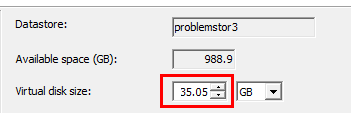Agentless backups: Best practices
The best practices to take into consideration, when using an Agentless pairing. This creates the
Environment
- Datto SIRIS
Description
Common causes of issues with Agentless backups include the following actions or configurations.
Datto’s Universal Virtualization Module (UVM) supports Agentless backups for hosts utilizing Logical Volume Management (LVM). If the system uses LVM, we recommend switching to UVM for seamless and efficient Agentless backups.
The lvdisplay command can be used to determine if the protected machine volumes utilize LVM.
Check that the volume's virtual disk size is set to a whole number. Any storage set to a fraction of a GB throws a fractional size error, which can result in the Invalid Root File System message.
NOTE If the Virtual Disk Size is listed in TB, you can use the dropdown to view the value in GB, but do not press ok or apply.
If the volume is set to a fraction, round the space up to the next GB. In the image above, you'd change the storage to 36 GB.
For Terabyte sized volumes, the target volume on the ESXi host should be in GB's, and rounded to the closest multiple of 1024 with no decimal points.
EXAMPLE If the volume being backed up is 1 TB, the Hard Disk Size under settings on the ESXi host needs to be set to 1024 GB (not 1000 GB, or 1000.1, etc.).
If you see a "Disk needs consolidation" message, consult this article.
Snapshots are useful as a secondary backup method for short-term or ad-hoc backups. Keeping snapshots for a long period of time will negatively impact the performance of your production VMs. Finally, consolidating a virtual disk that has long-term snapshots takes a very long time, and can cause a negative impact on the I/O performance of that VM.
By default, the snapshots taken by Datto appliances persist for only as long as it takes to back up any given target virtual machine.
The Datto solution leverages a VMware feature called quiesced snapshots. When taking a quiesced snapshot, VMware pauses writes to the virtual machine's virtual disk to achieve a consistent state. To back up a Windows guest OS, the Datto solution also uses the virtual production machine's VSS writers. If a quiesced snapshot of a VM fails to complete, a backup job will not run. Without quiescing, VMware snapshots are only crash-consistent.
CBT (Changed block tracking) needs to be enabled for incremental agentless backups to function, that requires a VM template of at least version 7.