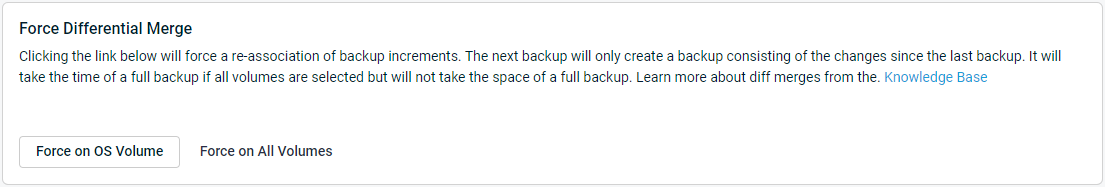Differential Merge
This article explains the nature of a differential merge backup and describes the Differential Merge feature on Datto appliances.
Environment 
- Datto SIRIS
- Datto ALTO
Description 
What is a Differential Merge?
A differential merge allows a backup agent to traverse the live backup dataset of the protected server, compare it to the protected system volumes, and back up new changes.
A differential merge is not to be confused with a Differential Backup Chain. The process applies the same concept as a VSS differential backup. Since each new incremental is compiled into a 'full' live dataset to accomplish the Inverse Chain, the difference from the 'last full' is usually just the size of a new incremental.
This process functions as a form of consistency checking and can resolve problems with backups by auditing for and correcting errors, such as corruption. A Differential Merge can also allow an agent to proceed with incremental backups in a situation that might otherwise require an incremental chain to restart with a new full backup. In the Protect tab of the appliance GUI, a backup running as a Differential Merge will appear to be the size of a full backup. However, it should only consume the space of an incremental backup on the storage array, and the Manage Recovery Points page will record the transfer type accurately.
Distinguishing a Differential Merge from a Full Backup
- A differential merge will appear as a 'Differential' backup on the Manage Recovery Points page of the Datto appliance GUI.
- When it is running, a differential merge will appear as a large data transfer across the network between the Datto device and the protected system.
- If the transfer is a full backup, you will see the available storage space on your Datto appliance decreasing at a 1-to-1 ratio to the amount of data reported as transferred in the backup progress bar of the Datto appliance's Protect page.
If a reboot of the protected machine is triggered as the result of a Windows update, the next backup will automatically be a Differential Merge.
Differential Merge options 
Manually initiating a differential merge can sometimes help resolve backup issues such as failed screenshots or file system verification failures. They can be a good alternative to creating a new full backup as they offer the benefit of continuing the existing backup chain and require less space than a full backup.
To change differential merge options, follow these steps:
- Open the GUI for the Datto device via the Datto Partner Portal..
- Click on the Protect tab.
- Find the agent that you wish to configure.
- Click Configure Agent Settings for that agent.
- Go to the Advanced section, and scroll down to the Differential Merge options. The options are as follows.
Force a Differential Merge
Select either Force on OS Volume if that is all that you require, or Force On All Volumes to include all disks. The All Volumes option will take longer but is a more thorough process if you are unsure where the issue may exist or need to include a storage volume.
The next scheduled backup will run the differential merge.
Differential Merge After Failed Screenshots
If your Datto device is on the newest IRIS version, you now have the ability to specify the number of failed screenshots that will trigger a Differential Merge.
To force a Differential Merge on the OS volume after a specific number of consecutive failed screenshots. Choose an option from the dropdown menu. The options are:
- 5 failures (default)
- 3 failures
- 2 failures
- Never
NOTE It may take up to, but not longer than, 24 hours after the threshold has been met for the differential merge to be flagged to run.