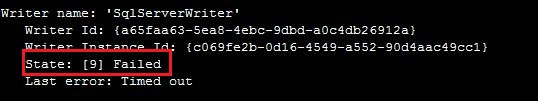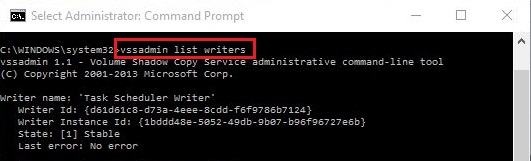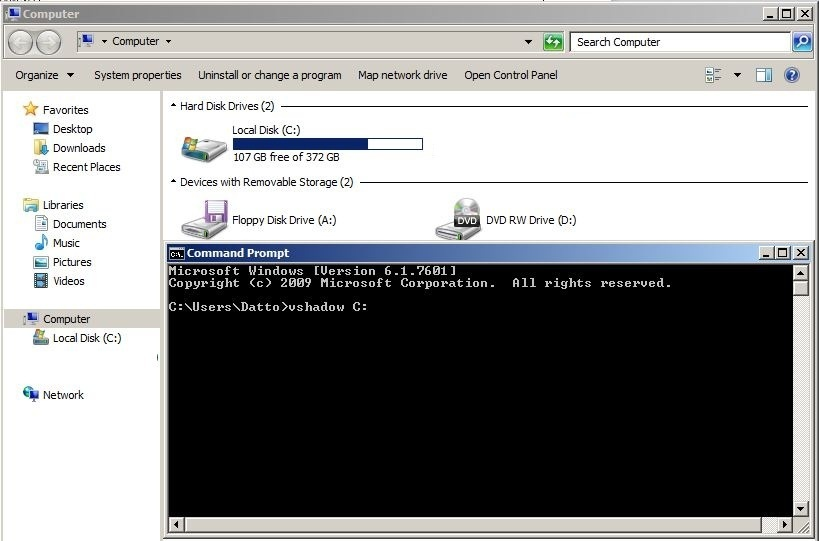Resolving VSS Writer Errors in Windows XP, Windows 7, and Windows Server 2003
This article describes how to resolve VSS Writer errors without rebooting Windows.
Environment
- Windows XP
- Windows 7
- Windows Server 2003
Description
There are three scenarios in which to use these instructions:
- Failed VSS Writers: Backups fail because an agent's VSS writers are in a failed state, but it is impossible or not desirable to restart the server until at least after business hours.
- VSS Writers Not Started: There may also be a writer that is not running and needs to be. Running the command
vssadmin list writerswill only show a list of writers in a "started" state. - VShadow is in use for Windows Server 2003 or XP: VSS is available in the Volume Shadow Copy Service 7.2 SDK, which you can download from the Windows Download Center.
Troubleshooting
Failed VSS writers
Find the failed VSS writers and their associated services, and restart them:
- Click the Start button then type CMD. When the command prompt icon appears, right-click it and select Run as Administrator.
- Type
vssadmin list writersto find each of the VSS writers in a failed state. If the command hangs and does not return any output, this suggests the Volume Shadow Copy service or one of its dependent tasks might be in a bad state, causing the VSS writer audit to fail.
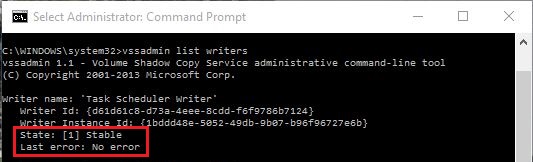
Figure 1: Admin command prompt
- Restart the service to clear the failed state. If the service will not restart, reboot the production machine.
- Make a list or take a screenshot of all failed VSS writers.
- Find the VSS writer's associated Service Display Name in the table below and restart the service.
- Open services.msc and stop any VSS related services that are running.
- Re-run the command
vssadmin list writersin an administrative command prompt to confirm the state has changed to Stable with no errors.
- Try another backup. If the VSS writers fail again, you must reboot the machine.
| VSS Writer | Service Name | Service Display Name |
|---|---|---|
| ADAM $instanceName Writer | ADAM_$instanceName | $instanceName |
| ASR Writer | VSS | Volume Shadow Copy |
| BITS Writer | BITS | Background Intelligent Transfer Service |
| Certificate Authority | CertSvc | Active Directory Certificate Services |
| COM+ REGDB Writer | VSS | Volume Shadow Copy |
| DFS Replication service writer | DFSR | DFS Replication |
| DHCP Jet Writer | DHCPServer | DHCP Server |
| FRS Writer | NtFrs | File Replication |
| FSRM writer | srmsvc | File Server Resource Manager |
| IIS Config Writer | AppHostSvc | Application Host Helper Service |
| IIS Metabase Writer | IISADMIN | IIS Admin Service |
| Microsoft Exchange Replica Writer | MSExchangeRepl | Microsoft Exchange Replication Service |
| Microsoft Exchange Writer | MSExchangeIS | Microsoft Exchange Information Store |
| Microsoft Hyper-V VSS Writer | vmms | Hyper-V Virtual Machine Management |
| MSMQ Writer (MSMQ) | MSMQ | Message Queuing |
| MSSearch Service Writer | WSearch | Windows Search |
| NPS VSS Writer | EventSystem | COM+ Event System |
| NTDS | NTDS | Active Directory Domain Services |
| OSearch VSS Writer | OSearch | Office SharePoint Server Search |
| OSearch14 VSS Writer | OSearch14 | SharePoint Server Search 14 |
| OSearch15 VSS Writer | OSearch15 | SharePoint Server Search 15 |
| Registry Writer | VSS | Volume Shadow Copy |
| Shadow Copy Optimization Writer | VSS | Volume Shadow Copy |
| SharePoint Services Writer | SPWriter | Windows SharePoint Services VSS Writer |
| SMS Writer | SMS_SITE_VSS_WRITER | SMS_SITE_VSS_WRITER |
| SPSearch VSS Writer | SPSearch | Windows SharePoint Services Search |
| SPSearch4 VSS Writer | SPSearch4 | SharePoint Foundation Search V4 |
| SqlServerWriter | SQLWriter | SQL Server VSS Writer |
| System Writer | CryptSvc | Cryptographic Services |
| TermServLicensing | TermServLicensing | Remote Desktop Licensing |
| WDS VSS Writer | WDSServer | Windows Deployment Services Server |
| WIDWriter | WIDWriter | Windows Internal Database VSS Writer |
| WINS Jet Writer | WINS | Windows Internet Name Service (WINS) |
| Windows Server Storage VSS Writer | WseStorageSvc | Windows Server Essentials Storage Service |
| WMI Writer | Winmgmt | Windows Management Instrumentation |
VSS Writer Not Started
- In the Datto device UI, Click Configure Agent Settings for the machine that is failing backups, then select VSS Writer Exclusion from the left-hand menu.
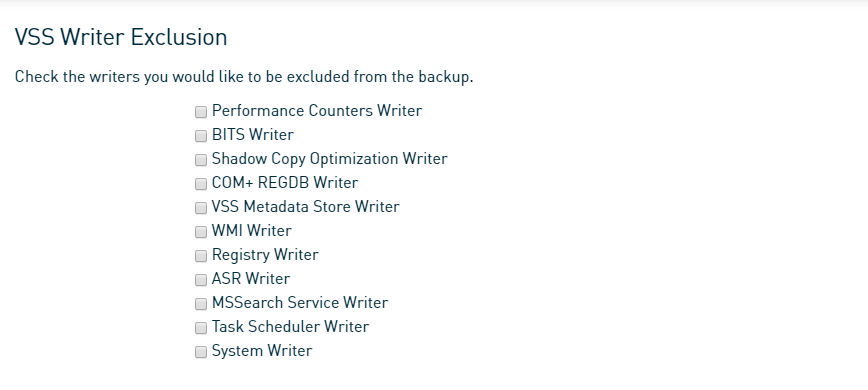
Figure 4: VSS Writer Exclusion
- Click the Start button then type CMD. When the command prompt icon appears, right-click it and select Run as Administrator.
- Run the command
vssadmin list writers - Compare the output of the command to the VSS Writer Exclusion list in the Datto device UI. If there are some missing in the command prompt output, find the associated service in the table above and make sure it is started.
- Re-run
vssadmin list writersin the same command prompt. Verify the list of writers matches with the list of writers viewed under VSS Writer Exclusion.
Windows Server 2003 or XP
- Open services.msc and stop any VSS-related service that is currently running, including:
- Background Intelligent Transfer Service
- MS Software Shadow Copy Provider
- Microsoft Software Shadow Copy Provider
- Volume Shadow Copy
- SQL Server VSS Writer
- Windows Backup
- Hyper-V Volume Shadow Copy Requester
- Download Volume Shadow Copy Service SDK 7.2 (external link).
- Save the vshadow.exe program to the path of %windir%\system32\
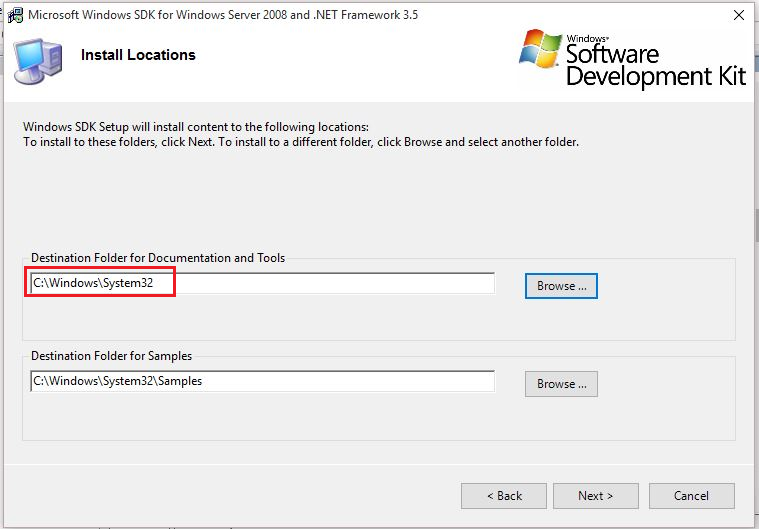
Figure 5: Volume Shadow Copy Service SDK 7.2 installation screen
- Open an administrative command prompt and run the
vshadow [volume]command for all volumes. Volume letters should match those of the system's volume/disk drive letters.
- Run the
vssadmin list writerscommand to confirm that the VSS writers are now in a stable and ready state (see Figure 1 above). - Retry a backup. If the backup fails with VSS writers, reboot the machine, or follow the steps for VSS Writers Not Started above.
NOTE If following these steps does not repair the writers, even after a full reboot of the production machine, you will need to contact Microsoft, or review their articles in the Troubleshooting VSS Applications(external link) section of their Knowledge Base. Datto is unable to provide extended support for VSS writers, as they are a proprietary Windows application.