Best Practices: Backing up Hypervisors
This article discusses best practices when backing up hypervisors and the virtual machines contained within.
Environment
- Datto SIRIS
- Datto ALTO
- Microsoft Hyper-V
- VMware vSphere
Description
Hypervisors
A hypervisor is a host for virtual machines. Hypervisors can hold as many virtual machines as resources on the physical device allow. The hypervisor keeps the data for the virtual machines in a datastore.
Examples of Hypervisors:
- VMware; vSphere; ESXi
- Microsoft Hyper-V
- Citrix Hypervisor (XenServer)
- Oracle VirtualBox
- KVM
Hypervisors act as a software front end for the management of multiple virtual machines that all reside on the same physical device.
Virtual machines
Virtual machines (VMs) are the servers that are housed within the hypervisor and run as independent servers with resources. They pool their resources from the same physical device.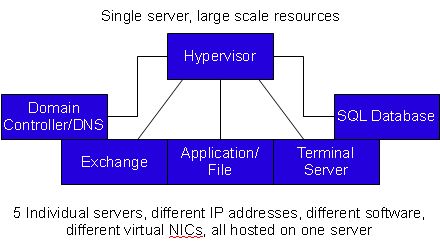
In the above example, since you have five servers and a hypervisor, you are in control of six different servers.
Disks formatted for a hypervisor have two separate partitions. One partition holds the information about your hypervisor and the hypervisor's operating system. The other partition handles your datastore, which is where the virtual machines reside.
- A hypervisor's operating system resides on C:
- The information about the virtual machines (the datastore) resides on D: or any other volume.
Best practice recommendations
Datto recommends that you install the backup agent software on the hypervisor and exclude the data volume (back up C: and exclude the D: partition). You can then add the agent software on each of the virtual machines that reside on the datastore so you can back them up individually. The benefits of this setup are as follows:
- This kind of installation gives you the greatest control over your machines.
- If your hypervisor becomes corrupted, you can restore information regarding the operating system drive.
- If one machine becomes corrupted, you can export and restore the information on that single virtual machine.
- If the entire datastore becomes corrupted, you can restore servers one at a time.
- If you need to migrate other machines to other hypervisors or physical machines, you'll have the granularity and flexibility to restore those machines.
Datto does not recommend backing up the entire hypervisor with the virtual disks and VM files included for the following reasons:
- Lack of continuity. Datto does not support nested virtualization. If your hypervisor dies, you could virtualize the hypervisor itself, but would be unable to virtualize any of the virtual machines inside of it. Datto does not support pulling virtual disks from these systems and attaching them to a new VM on Datto's native hypervisor.
- Lack of backup testing. With backing up each VM individually, you can run screenshots as well as other native backup testing methods on the VMs. This would not be possible if you were just backing up the hypervisor.
- Lack of granular file-level restores from VMs. If only backing up the hypervisor and virtual disks. You would have to recover the virtual disk from your system, mount it on an existing system, and then recover the files/folders needed. By backing up each individual VM, you can mount these restores directly on the Datto appliance and recover the required files/folders.



