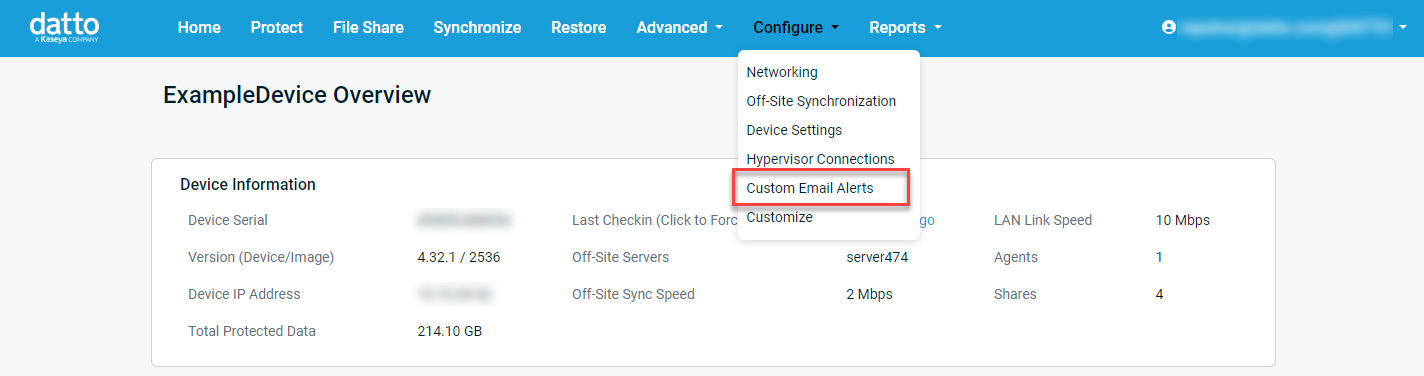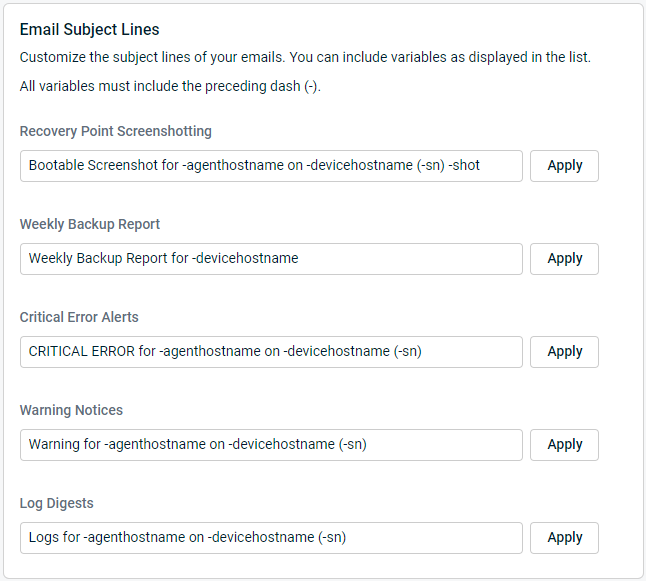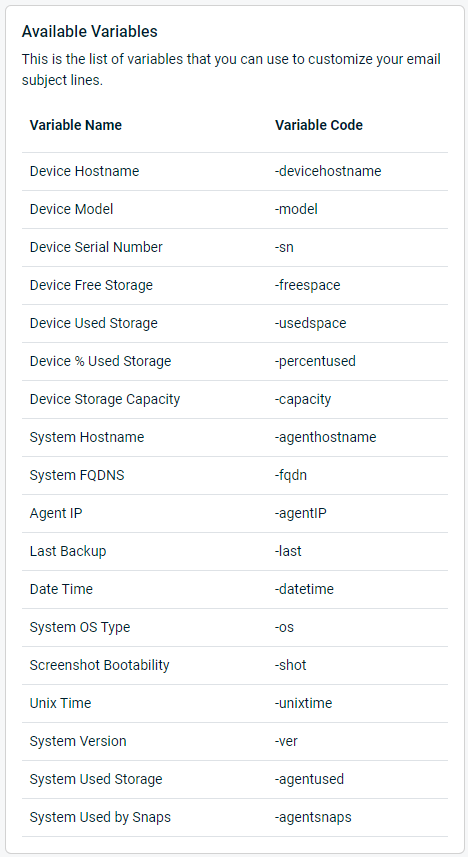Custom Email Alerts
Scope / Background
This page of the web interface allows you to customize the subject lines of some of the device alerts. To access this setting, open the web interface, and click on the Configure tab. Then, click Custom Email Alerts.
Procedure
In the custom email alerts configuration screen, the email alerts are listed with their current subject lines in the Email Subject Lines section.
These fields are customizable to display anything within the standards character limit. Once the subject has been changed, click Apply to save the changes for all following reports of this type. Variables may also be used to display changing information from the time of alert generation. A list of available variables are provided.