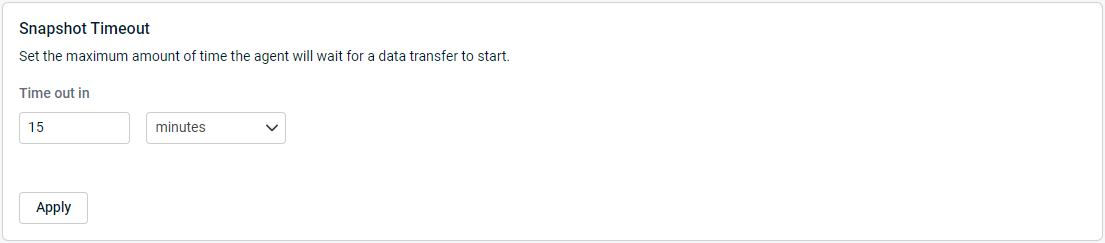Snapshot Timeout
This article describes the Snapshot Timeout adjustment feature in the Configure Agent Settings page. This setting adjusts the time allotted to the Volume Shadow Copy service before it times out.
Environment 
- Datto SIRIS
- Datto ALTO
Description 
This feature is managed on a per agent basis, with the default timeout set to 15 minutes. If an agent requires more than 15 minutes for VSS to return information to the Datto appliance, then it could be indicative of:
vss writers in use at the start of a backup
Protected machine is under heavy load
DWA Service issue on the protected machine
If the protected machine takes longer than 15 minutes to start the snapshot, the time allotted may be updated for future backups: