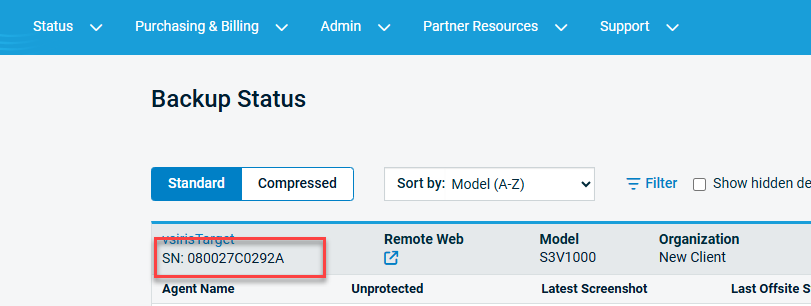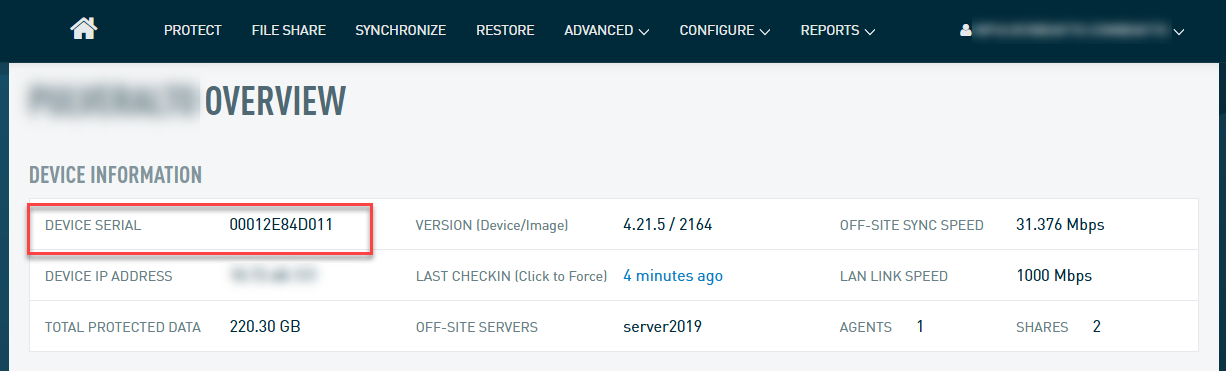Locating the serial number for a Datto device
This article discusses the different places that the Datto device serial number can be found.
The Datto device serial number is an important piece of information because it is the MAC address of the Datto's Primary NIC. It is also the number that is needed when opening a ticket in order for Datto Technical Support to find it in the database to troubleshoot.
The Datto device serial number can be found in three places:
There is a Datto sticker located on the device that has the serial number printed on it. This is in a different location per model, but desktop models generally have the sticker located on the bottom and server rack models generally have the sticker located on the top or the front of the device.
SIRIS Imaged and virtual devices will not have a physical sticker.
Log into the Datto Partner Portal.
Once logged in, select the Status dropdown menu and select BCDR Status.
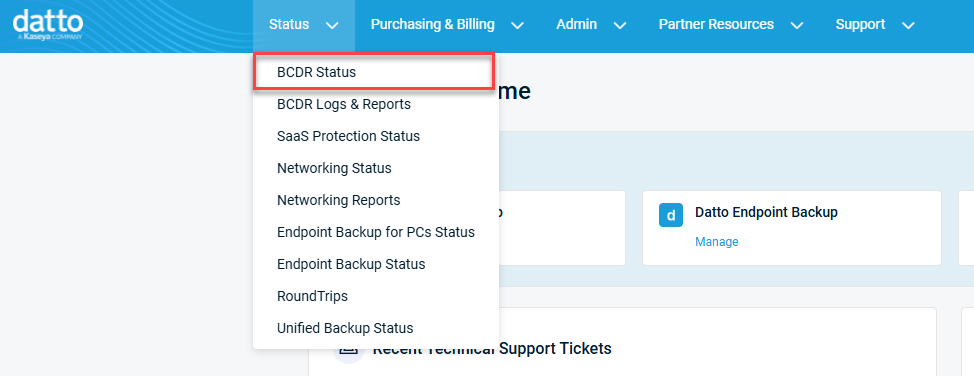
Search for the device, and you will see the Serial Number (SN) underneath its name.