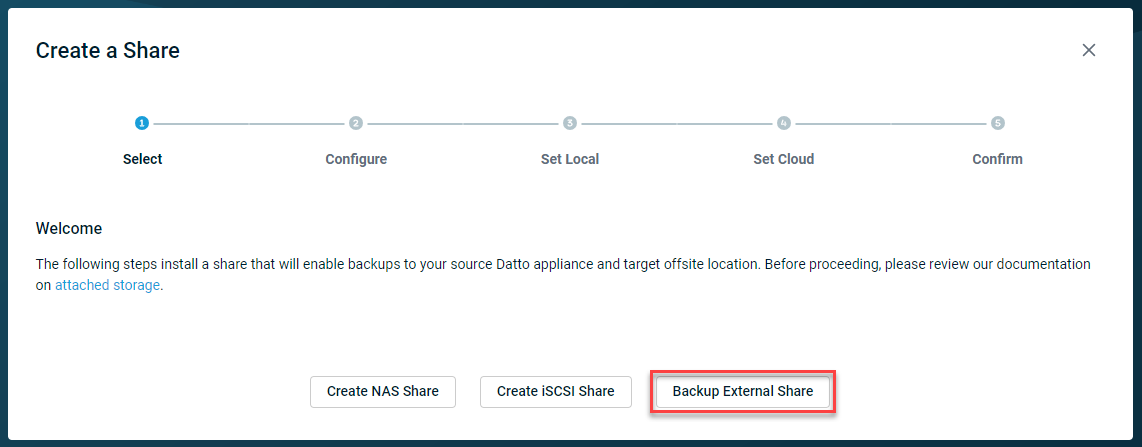Creating and protecting network shares with a Datto appliance
This article explains the process of creating and protecting network shares with a Datto appliance.
Environment 
- Datto ALTO
- Datto SIRIS
- Datto NAS
Description 
Datto appliances can host and back up NAS shares and iSCSI shares. The BCDR device can also be used to protect externally-hosted shares on the LAN by using our NAS Guard technology.
Launching the Create a Share Wizard

In the Datto appliance GUI, click the File Share tab.
On the Your Shares page, click the Add a New Share button. If no shares exist on the device, the Create A Share Wizard will launch automatically.
You will see the following options. Select an option to continue:

In the Create a Share Wizard, click the Create NAS Share button, then click Next.
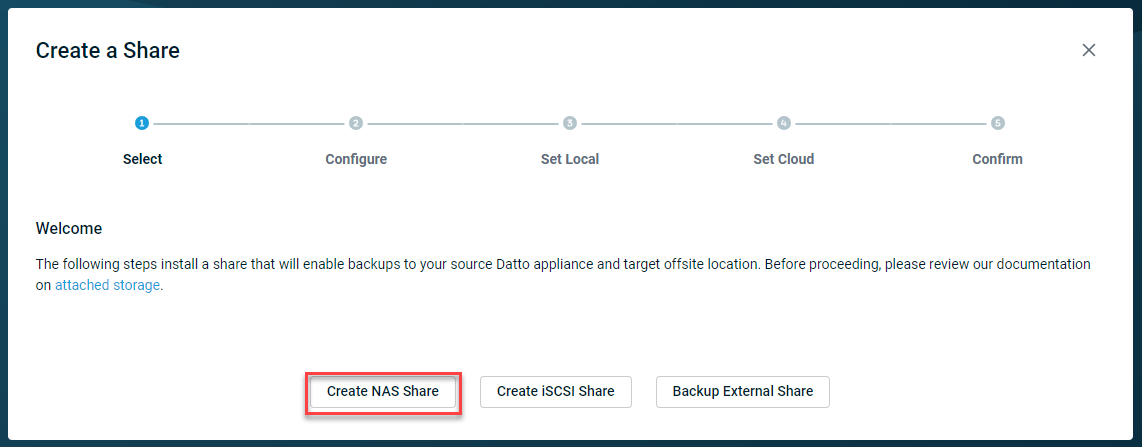
Enter a share name, and use the drop-down menu to choose between using default settings or the settings from an existing share.
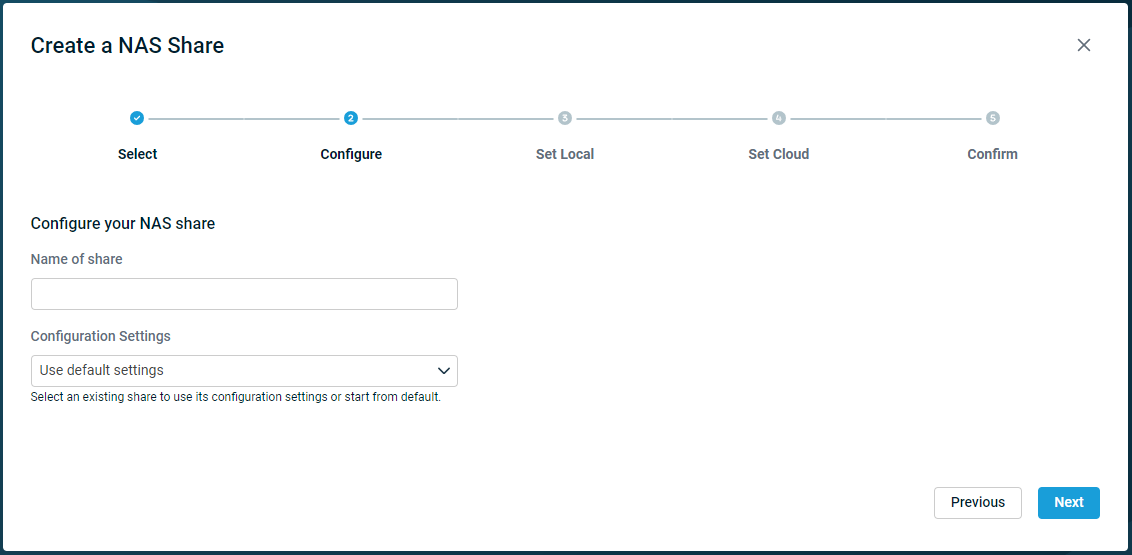
Configure the local snapshot and retention policy, then click Next.
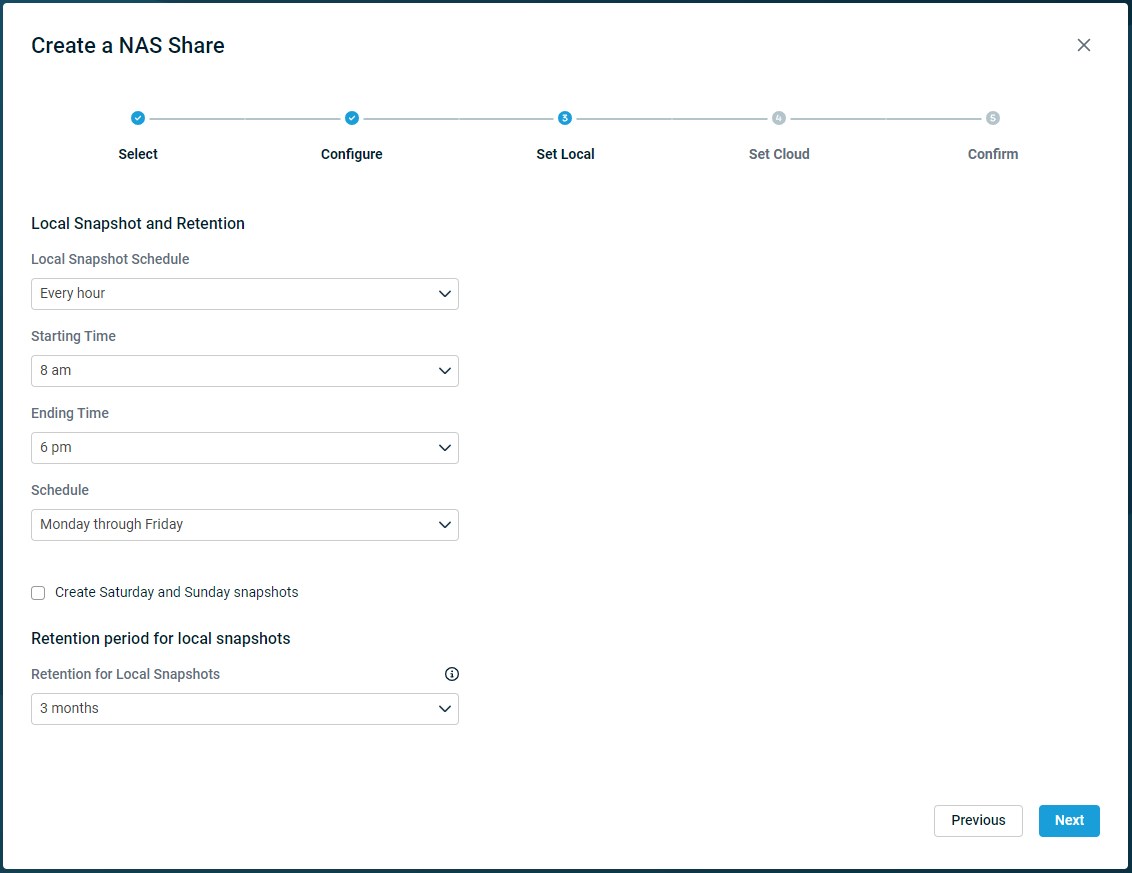
Choose the cloud snapshot and retention policies, then click Next.
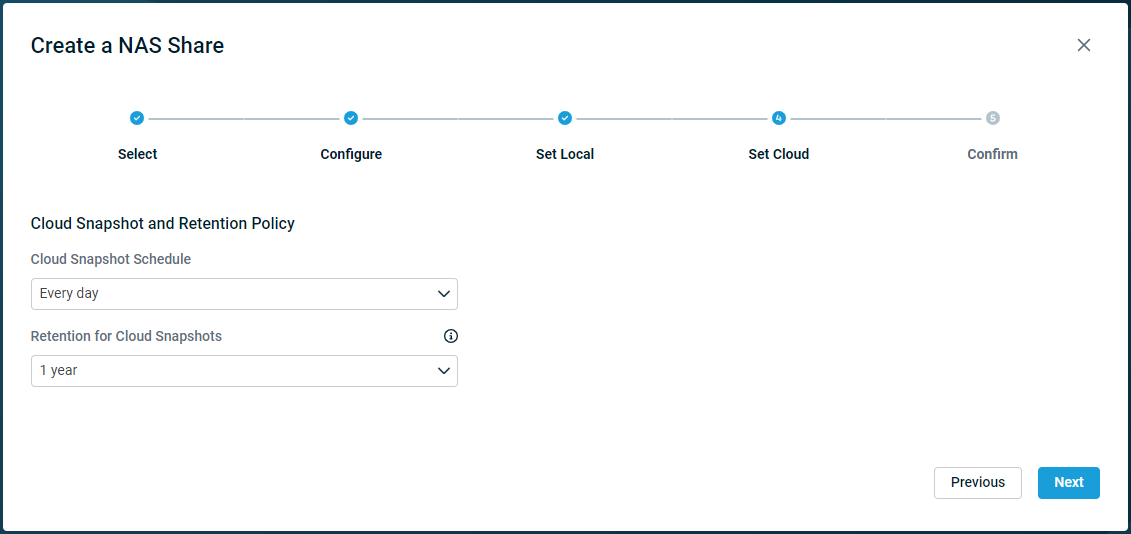
If the appliance is on a SIRIS Private service plan, it will prompt to configure your replication and retention policy instead.
Review the summary page. Click Previous any changes are needed. When satisfied with the configuration, click Finish.
The new NAS share will appear on the Your Shares page.
NOTE Share size is not specified on creation and is dynamically expanding, the maximum size is 16TB.

In the Create a Share Wizard, click the Create iSCSI Share button.
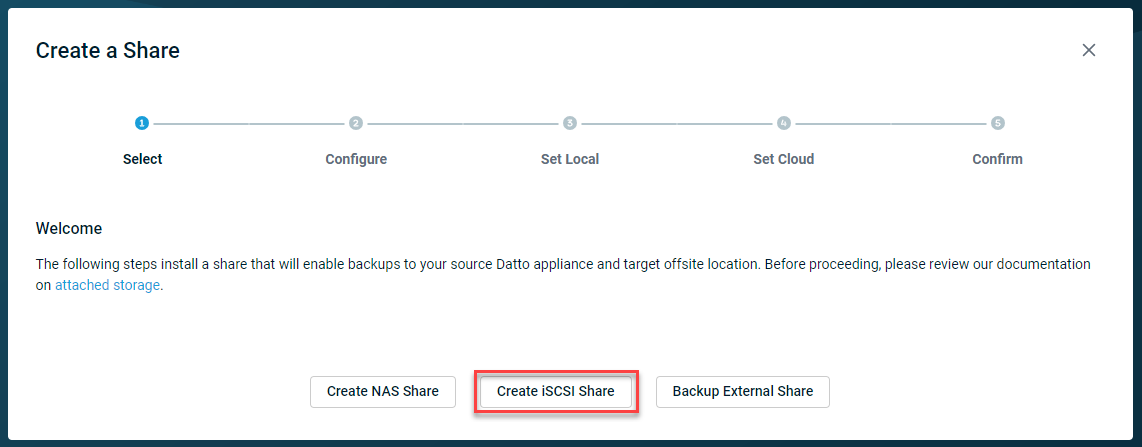
Enter a share name. Iscsi share names can contain dashes or hyphens, but may not contain underscores.
Use the drop-down menu to choose between using default settings or the settings from an existing share.
Specify the share size and block size. Once the selections have been made, click Next.
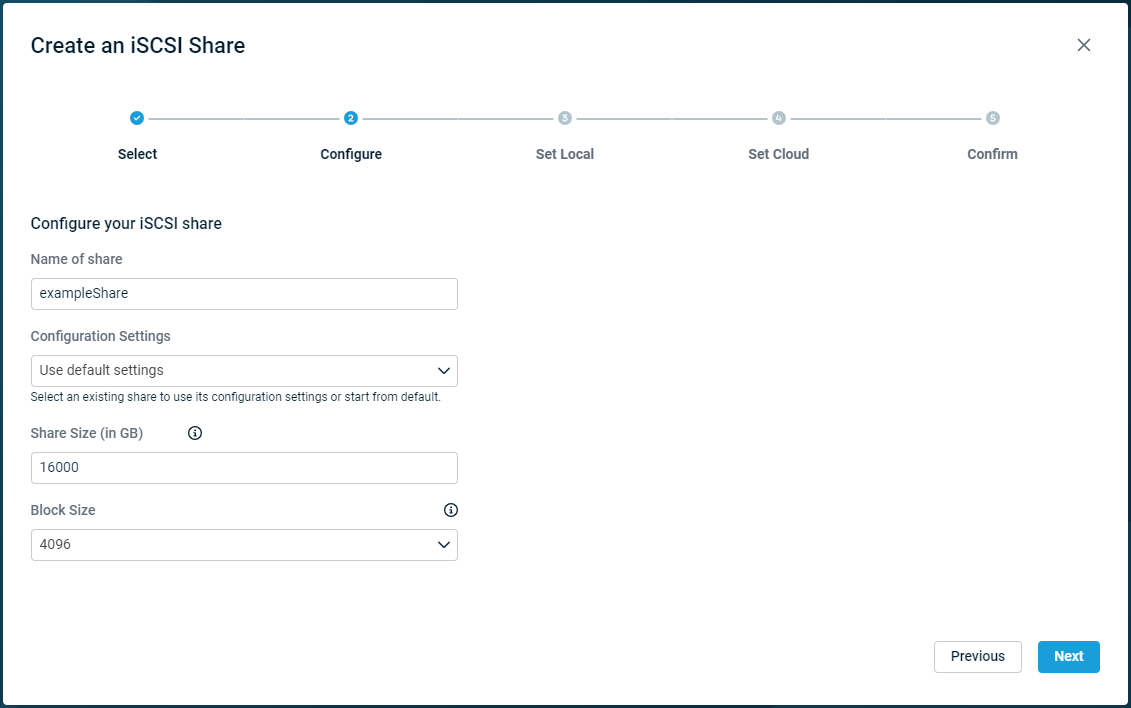
NOTE iSCSI shares can be 1GB-16GB in size. Once an iSCSI share is created, it cannot be resized.
Configure the local snapshot and retention policy, then click Next.
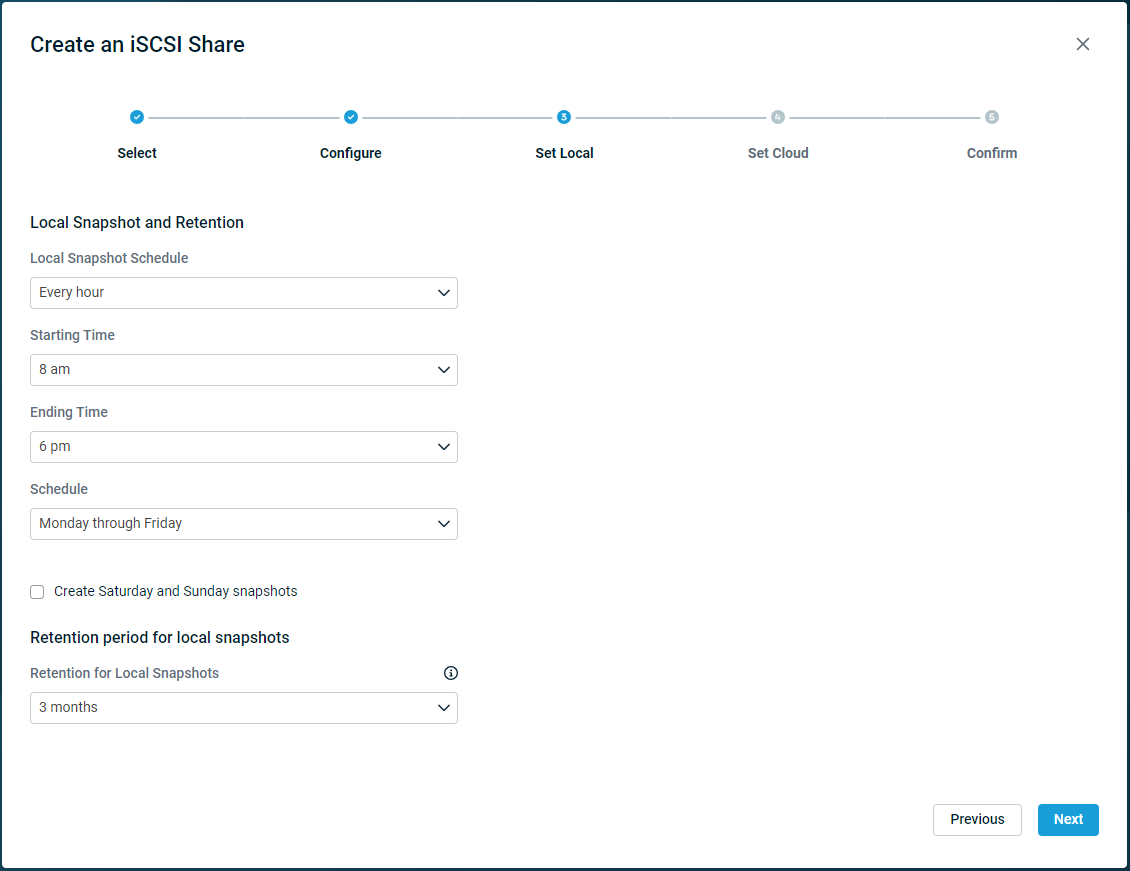
Choose the cloud snapshot and retention policies, then click Next.
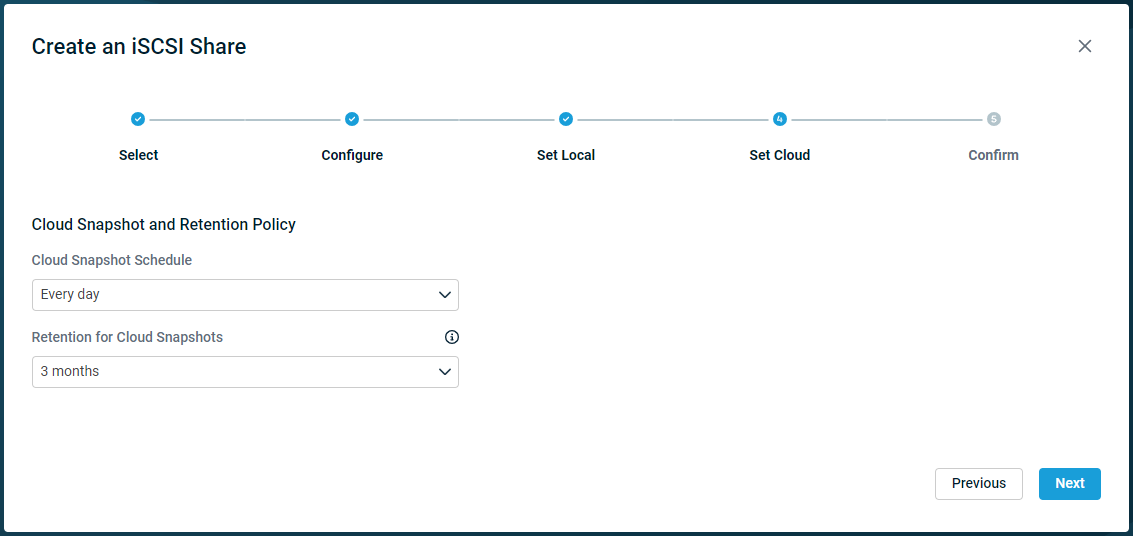
If the appliance is on a SIRIS Private service plan, it will prompt to configure your replication and retention policy instead.
Review the summary page. Click Previous any changes are needed. When satisfied with the configuration, click Finish.
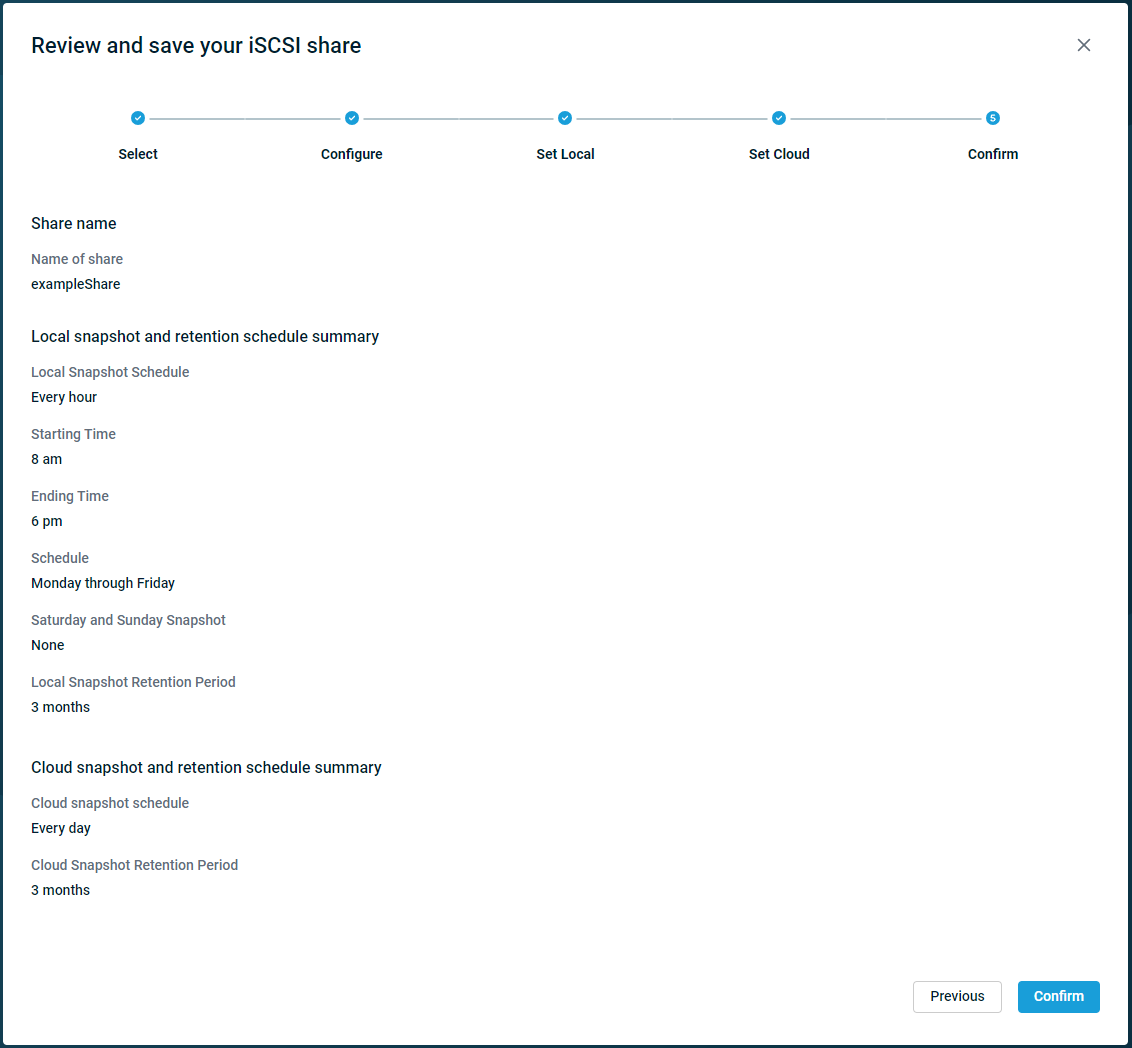
The new iSCSI share will appear on the Your Shares page.

You will see the Protect a Share prompt. Enter the following information:
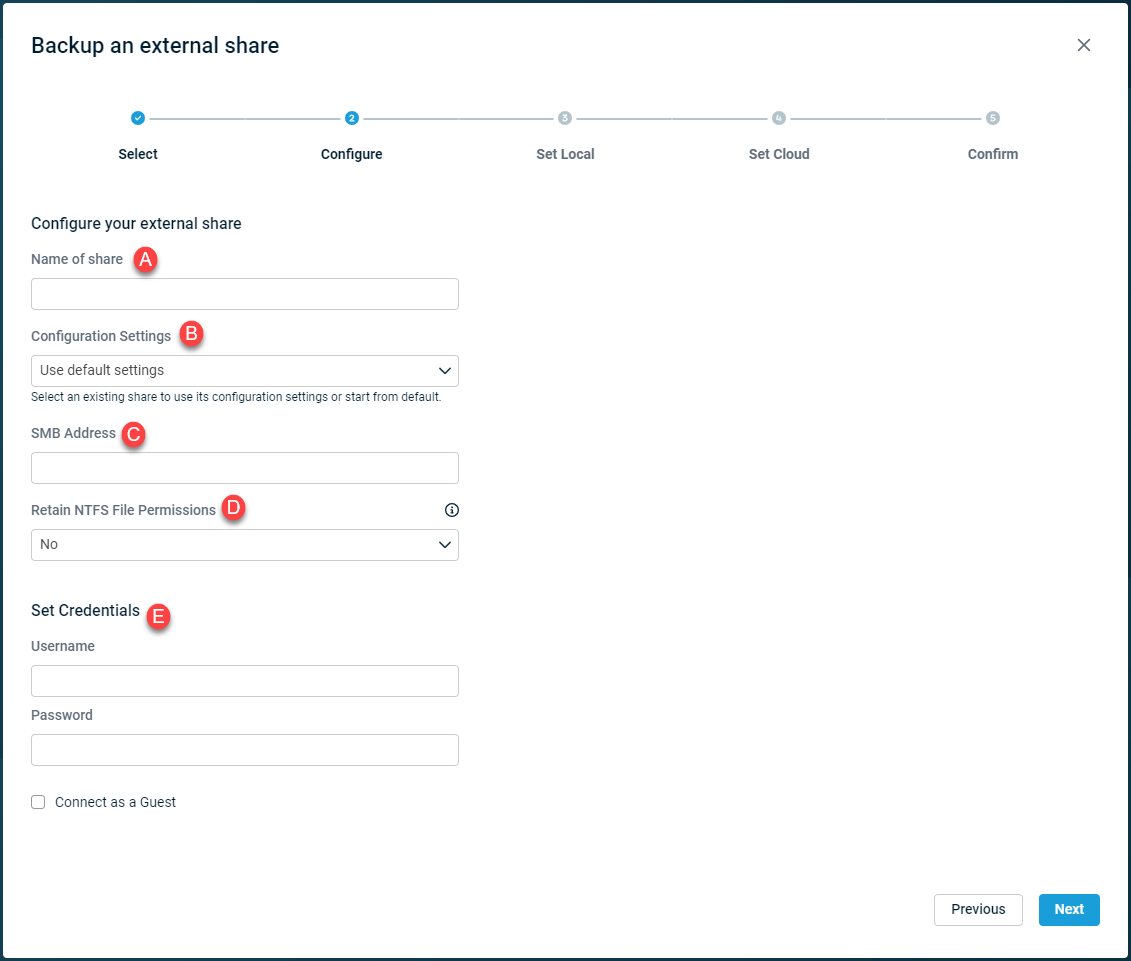
- A. Name of Share: Enter a name to use for this share on your local Datto appliance. The name can match what the share uses in production, or it can differ.
- B. Configuration Settings: Use the default settings for the share's configuration or select an existing share of this type from the drop down to replicate the settings for the new share.
- C. SMB Address: Input the fully-qualified network path of the share as it exists in the production environment.
- D. Retain NTFS File Permissions: Select Yes to back up the share with all file and folder ACLs preserved. Otherwise, select No. Selecting Yes may increase backup times.
- E. Credentials: If the share is not public, provide access credentials for a user account that exists on the share. Check the Connect as a Guest box if no credentials are required to connect to the share.
- For credentialed access, Datto strongly recommends using the account of a system administrator who has full access to all of the share's content. Using a restricted account can prevent your Datto appliance from being able to read and perform a complete backup of the file structure.
When finished with the configuration, click Next.
Create a Local Snapshot & Retention schedule for the share. Then, click Next.
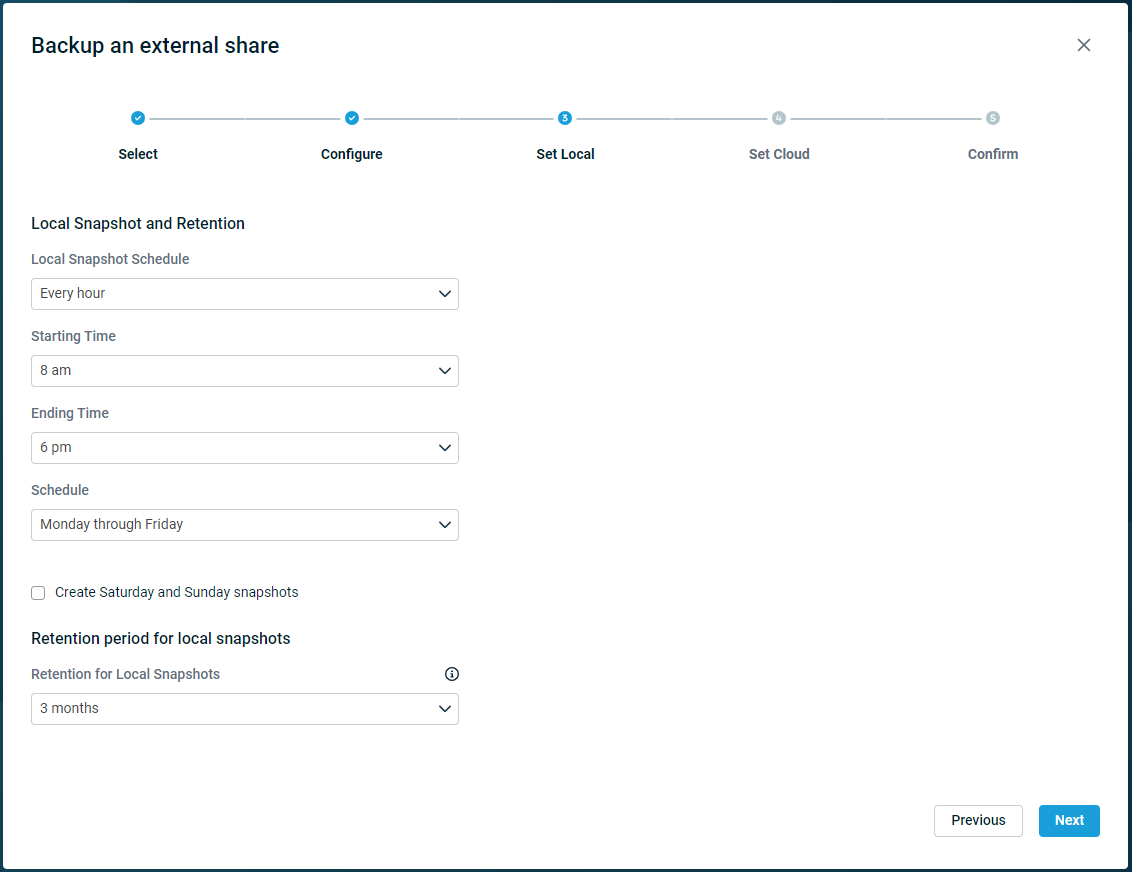
Choose the cloud snapshot and retention policies, and then click Next.
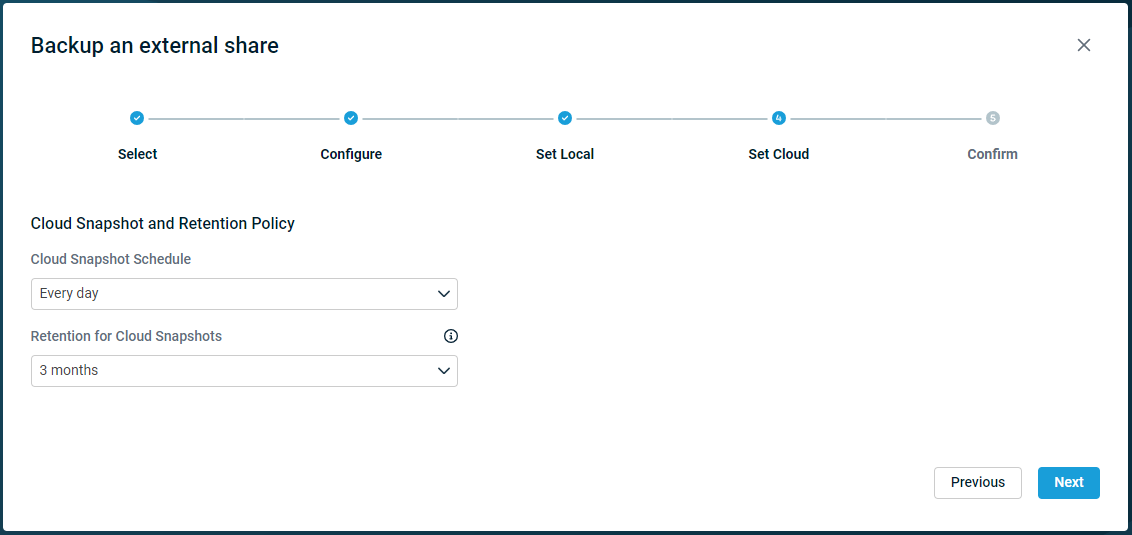
If the appliance is on a SIRIS Private service plan, it will prompt to configure your replication and retention policy instead.Review the summary page. Click Previous any changes are needed. When satisfied with the configuration, click Finish.
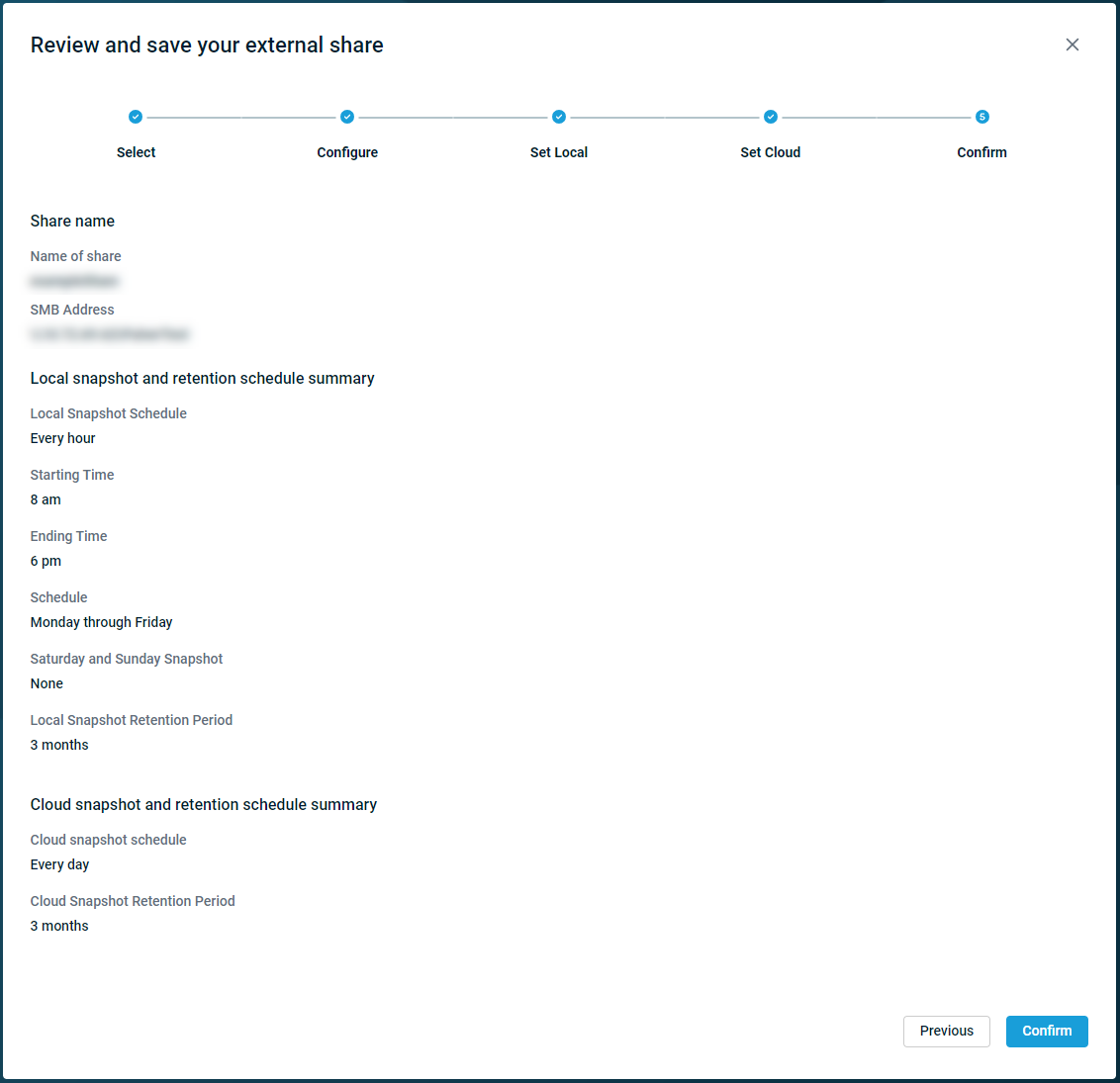
The protected share and its network path will appear on the Your Shares page.
NOTE Some Adobe file formats may generate errors when attempting to save to NAS shares. These errors are not Datto-related and are documented by Adobe. See Adobe's documentation (external link) for more information.