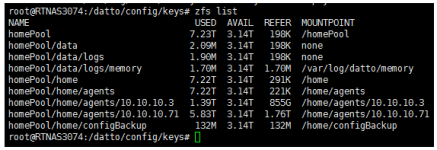Decrypting a Reverse RoundTrip drive
Topic
This article explains the process to decrypt a Reverse RoundTrip drive, using the Command-Line Interface (CLI) of a Datto appliance.
Environment
- Datto Reverse RoundTrip
Description
A reverse RoundTrip NAS has the same functionality as a standard Datto NAS. When you receive your RoundTrip NAS, connect a keyboard, monitor, and mouse to it. If you will need the NAS to have networking, or if Datto Technical Support will be assisting you with decrypting its data, connect a live Ethernet cable to the appliance and note the IP address displayed on the NAS GUI.
Press Ctrl + Alt + F1 to access the appliance's Command Line Interface (CLI). Log in using the following credentials:
- Username: root
- Password: datto
Run the following command to show the pools available for import.
zpool import
If the drive is encrypted, you should see output similar to the following:
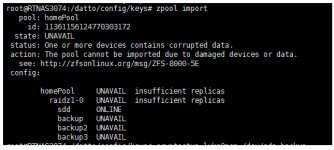
The encryption passphrase will be required to import the pool. If you do not already have the decryption passphrase for the drive, contact Datto Technical Support for assistance. Make note of the zpool name shown in the pool field.
Start the decryption process by typing the command:
cryptsetup luksOpen /dev/sd<x> <zpoolName>
- <x>: drive letter of the Reverse RoundTrip drive
- <zpoolName>: the name of the Reverse RoundTrip pool
In the below example, the drive letter is a, and the zpool name is backup.
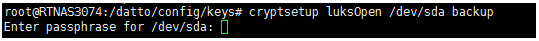
Enter the decryption password and press enter.
Import the homePool:
zpool import homePool -d /dev/disk/by-id
List the datasets to confirm the pool imported correctly. The data on the Reverse RoundTrip drive will become visible:
zfs list