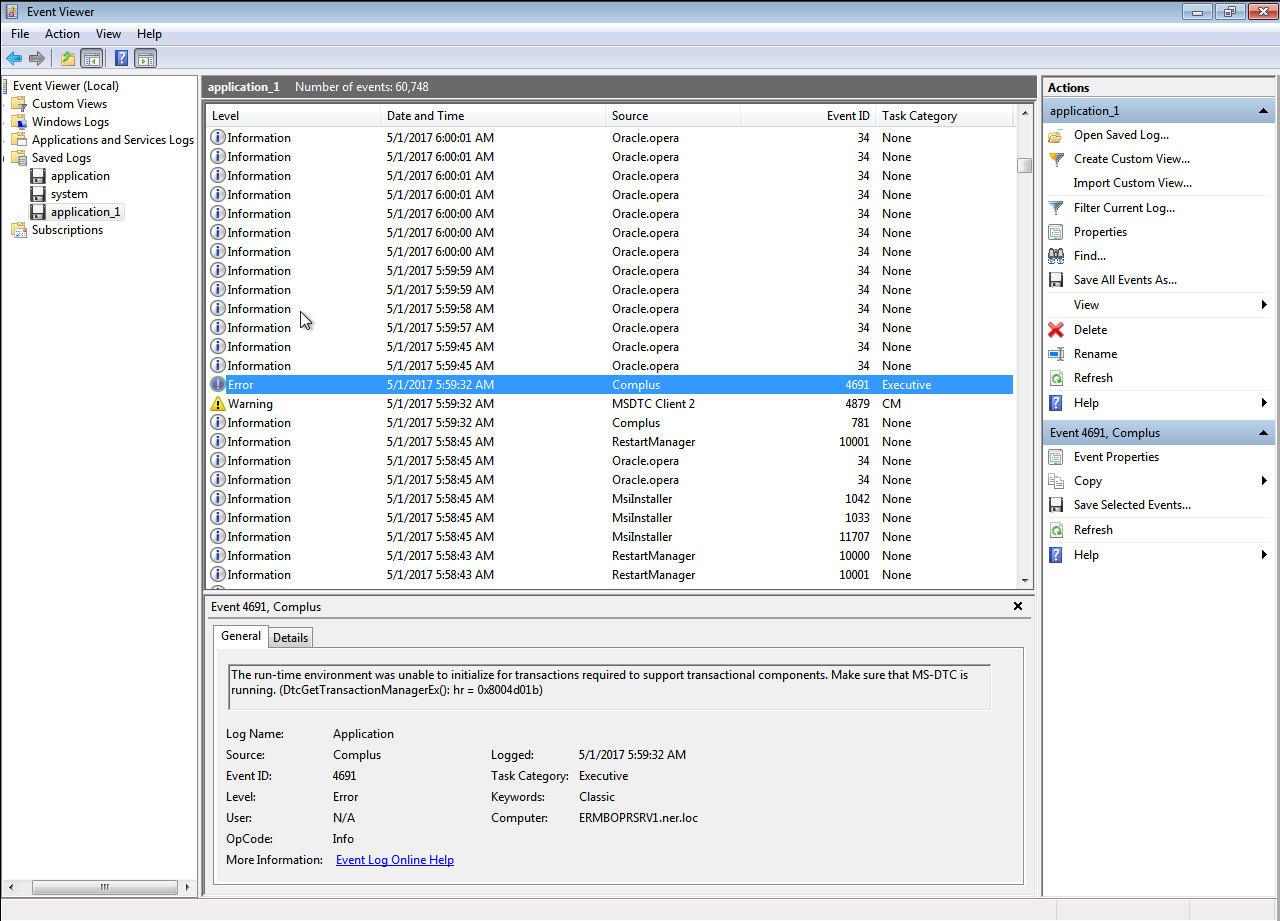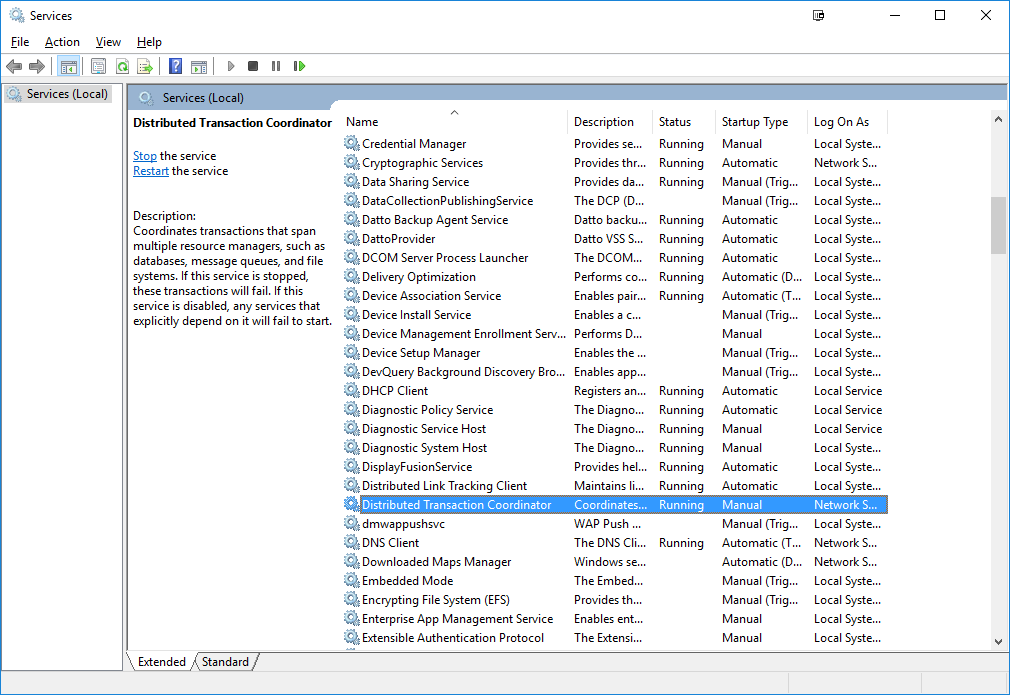Datto Windows Agent Error: "Install of the Datto Provider Failed. Uninstall and run the install again."
Issue 
When you attempt to install the Datto Windows Agent on a production machine, you receive the error message:
Install of the Datto Provider Failed. Uninstall and run the install again.
Environment 
- Datto SIRIS
- Datto ALTO
Cause 
This error message can occur if:
- The Windows Distributed Transaction Coordinator service is in an unusable state.
- The Datto Provider registry entry is corrupt.
Resolution 
Verify the Distributed Transaction Coordinator service is stable 
Using the Services control panel (services.msc), make sure that the following services are running:
- Distributed Transaction Coordinator
- COM+ System Application
- System Event Notification
If they already show as running, restart the services.
Ensure that Distributed Transaction Coordinator and COM+ System application are set to Manual Startup Type, and that System Event Notification is set to Automatic Startup.
Check the Datto Provider registry entry 
Click the Windows icon and type regedit to enter the registry editor.
In the registry editor, navigate to, and confirm the existence of Computer\HKEY_LOCAL_MACHINE\SYSTEM\CurrentControlSet\Services\DattoProvider
If the above key does not exist, attempt to install the Datto Windows agent again.
Further Troubleshooting 
For any error encountered during a DWA installation, check the Windows Event Logs for any corresponding events.
If Visual C++ 2017 runtime is not up to date or not installed properly, this could prevent an install. Make sure that your Visual C++ runtme is up-to-date and fully-installed.
If you see errors related to the C++ runtime, reinstall the latest Visual C++ update.
If the GUI install fails, you can run the following from an administrator command prompt (if installed to a non-default location, replace the install location below)
"C:\Program Files\Datto\Datto Windows Agent\DattoBackupAgent.exe" -install
If it fails to install, it can also be removed using the command prompt as an Administrator:
sc delete DattoProvider
A reboot will be required before reinstalling again.