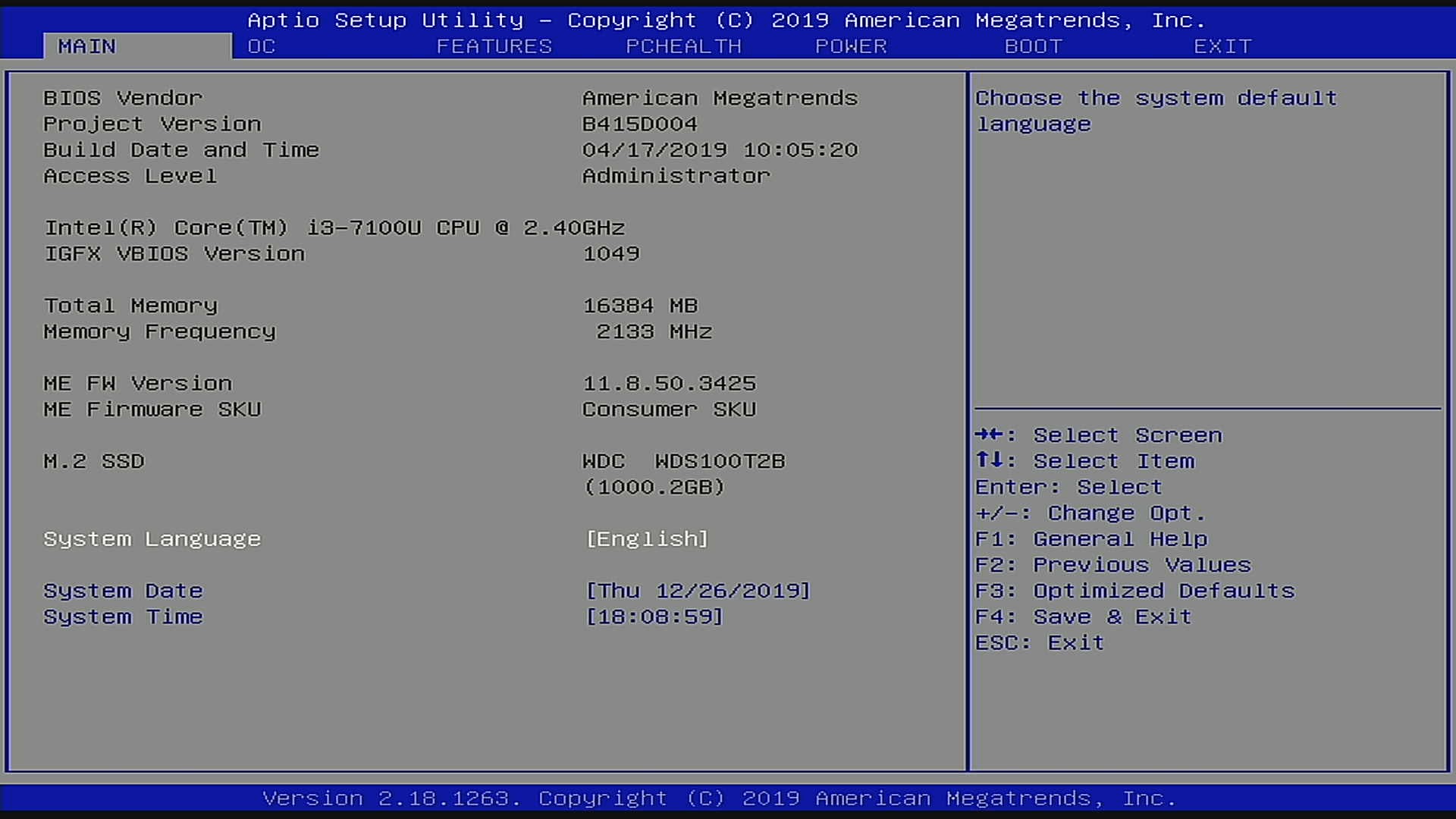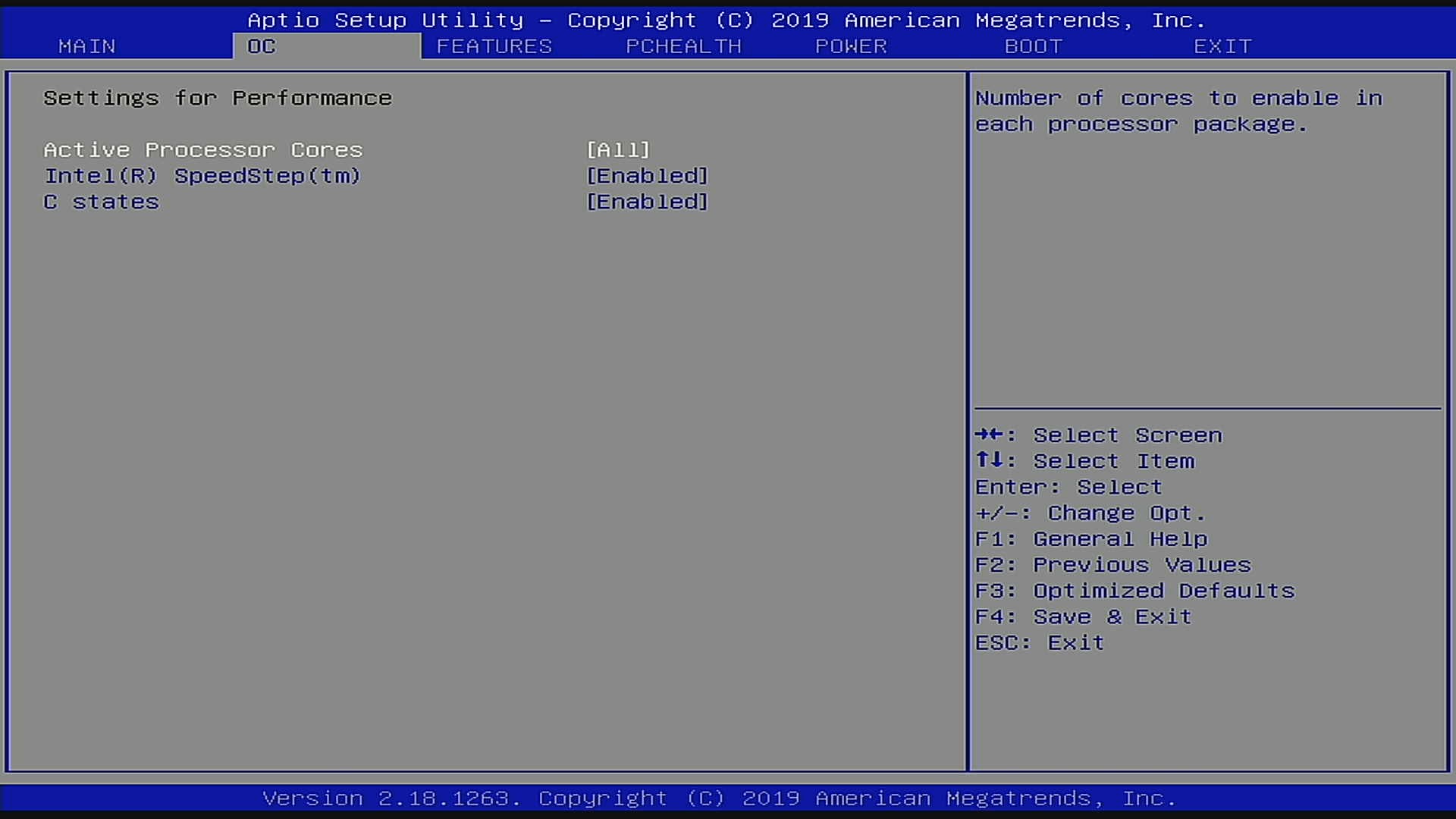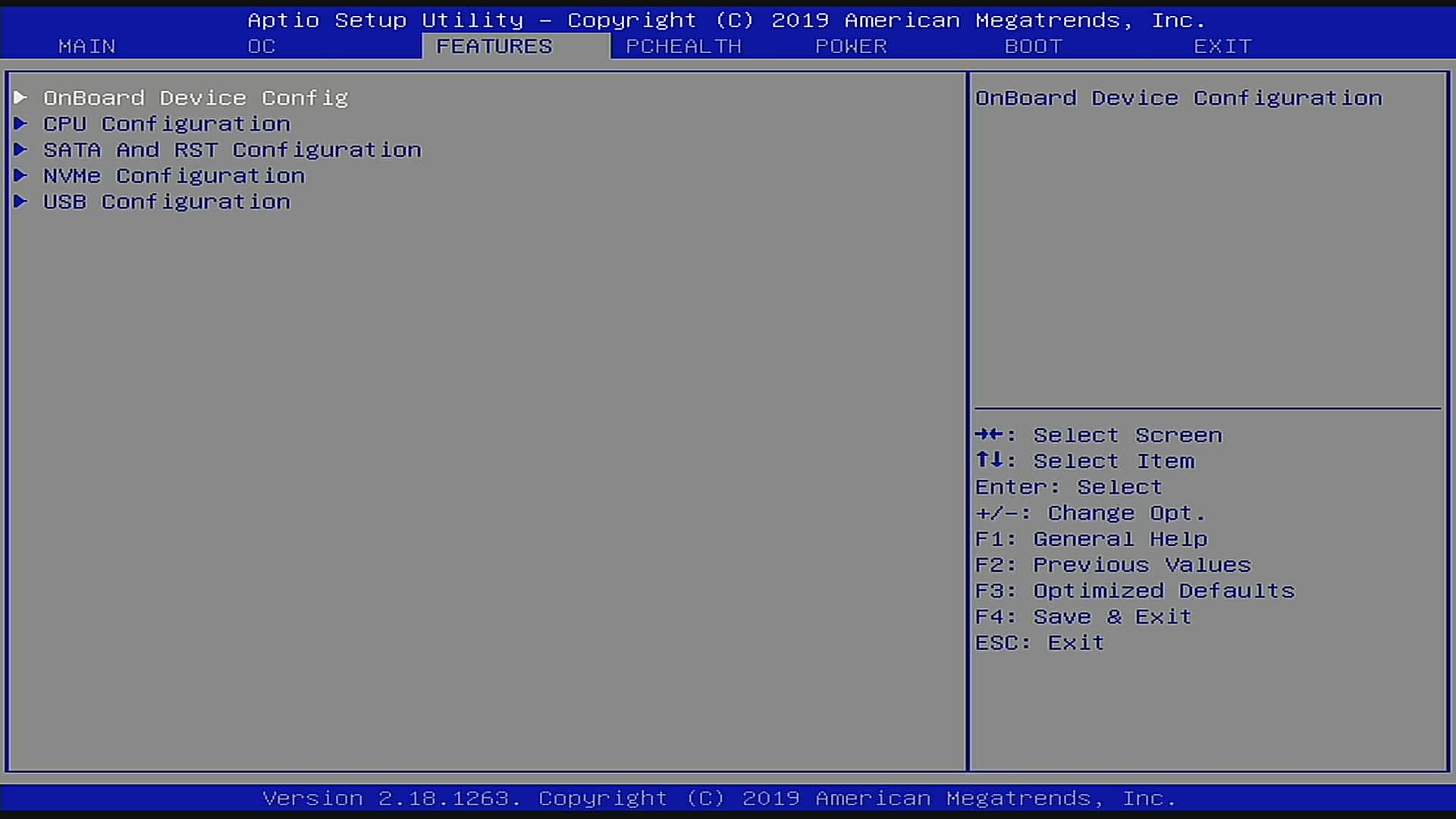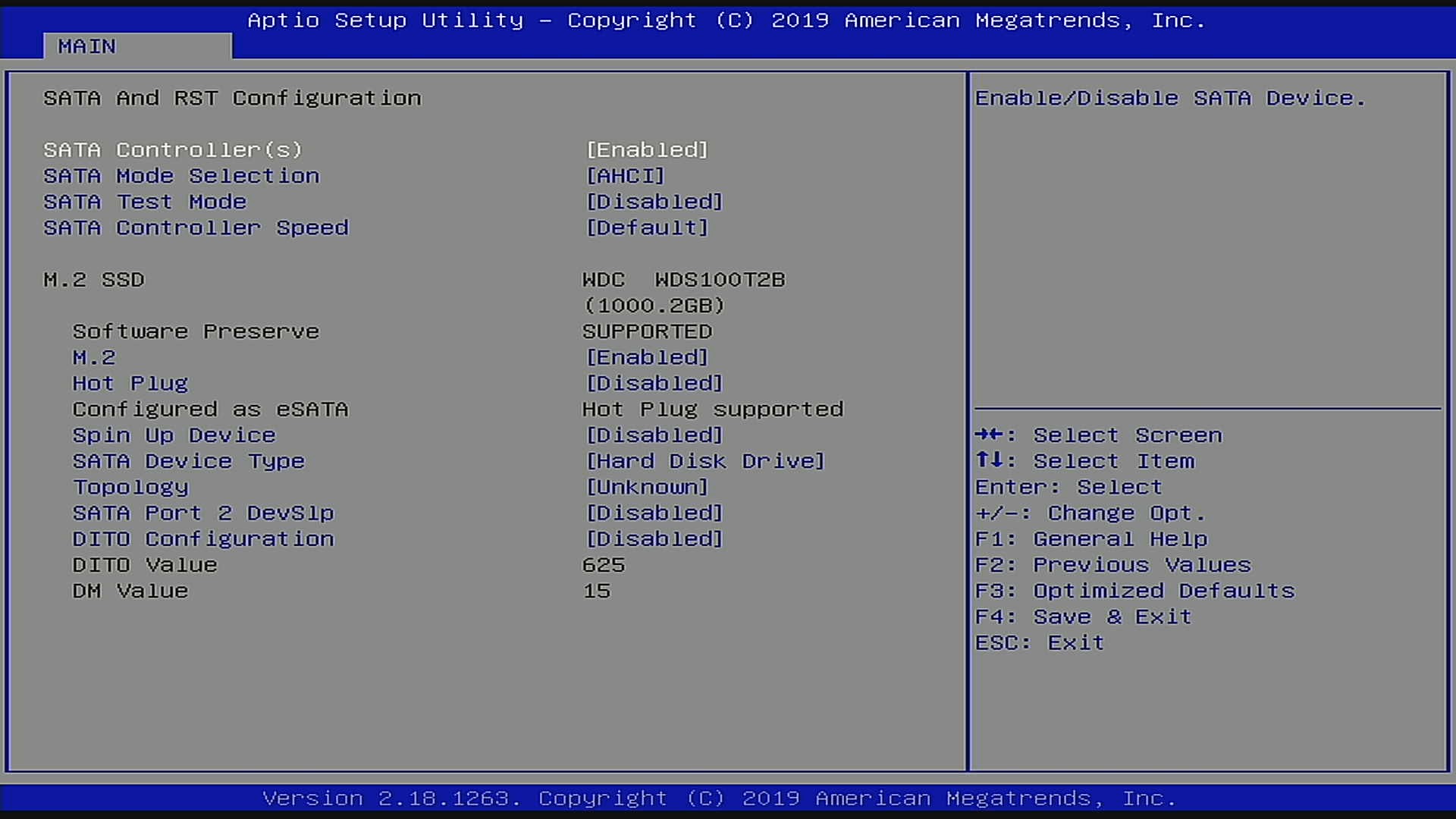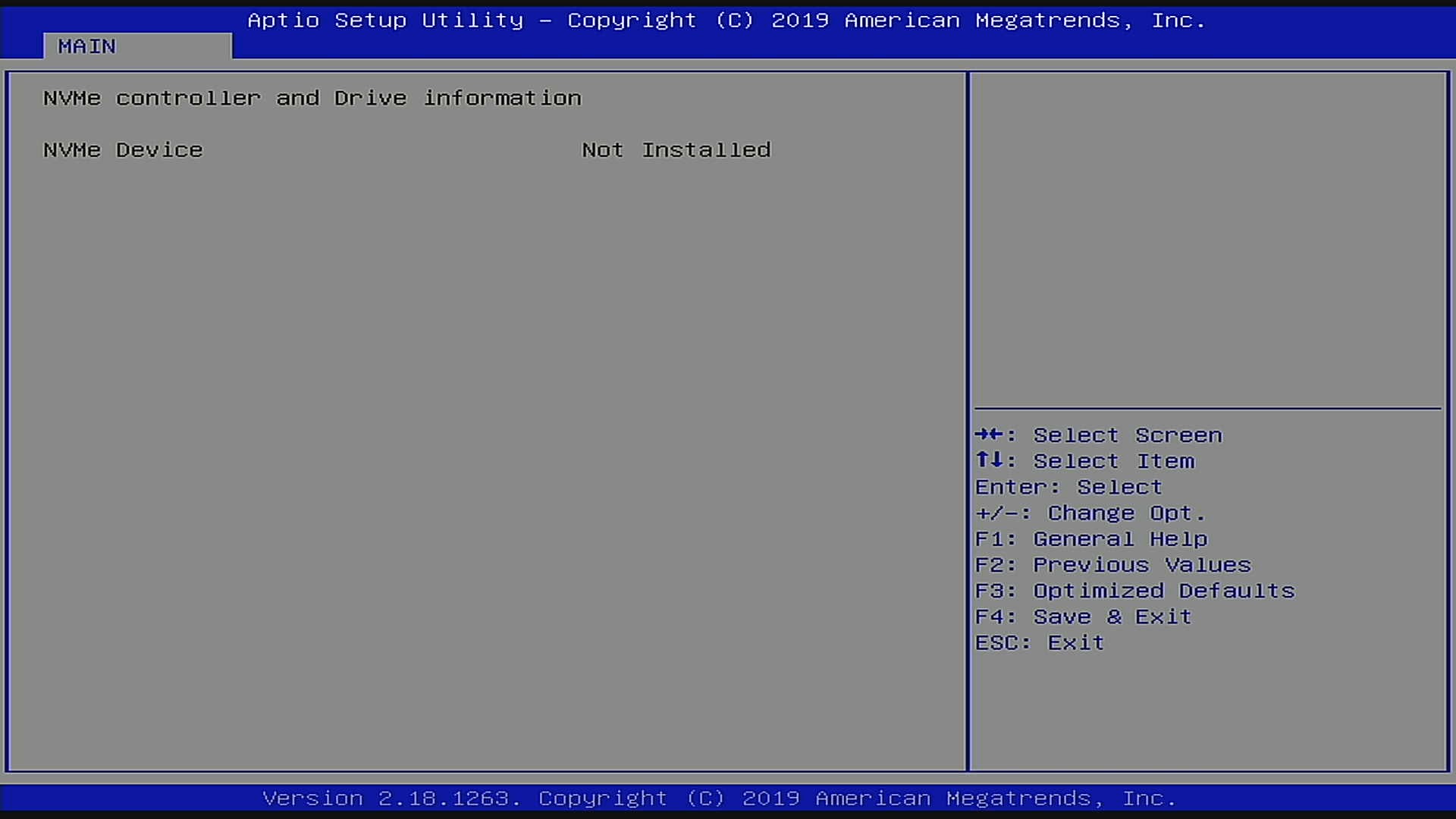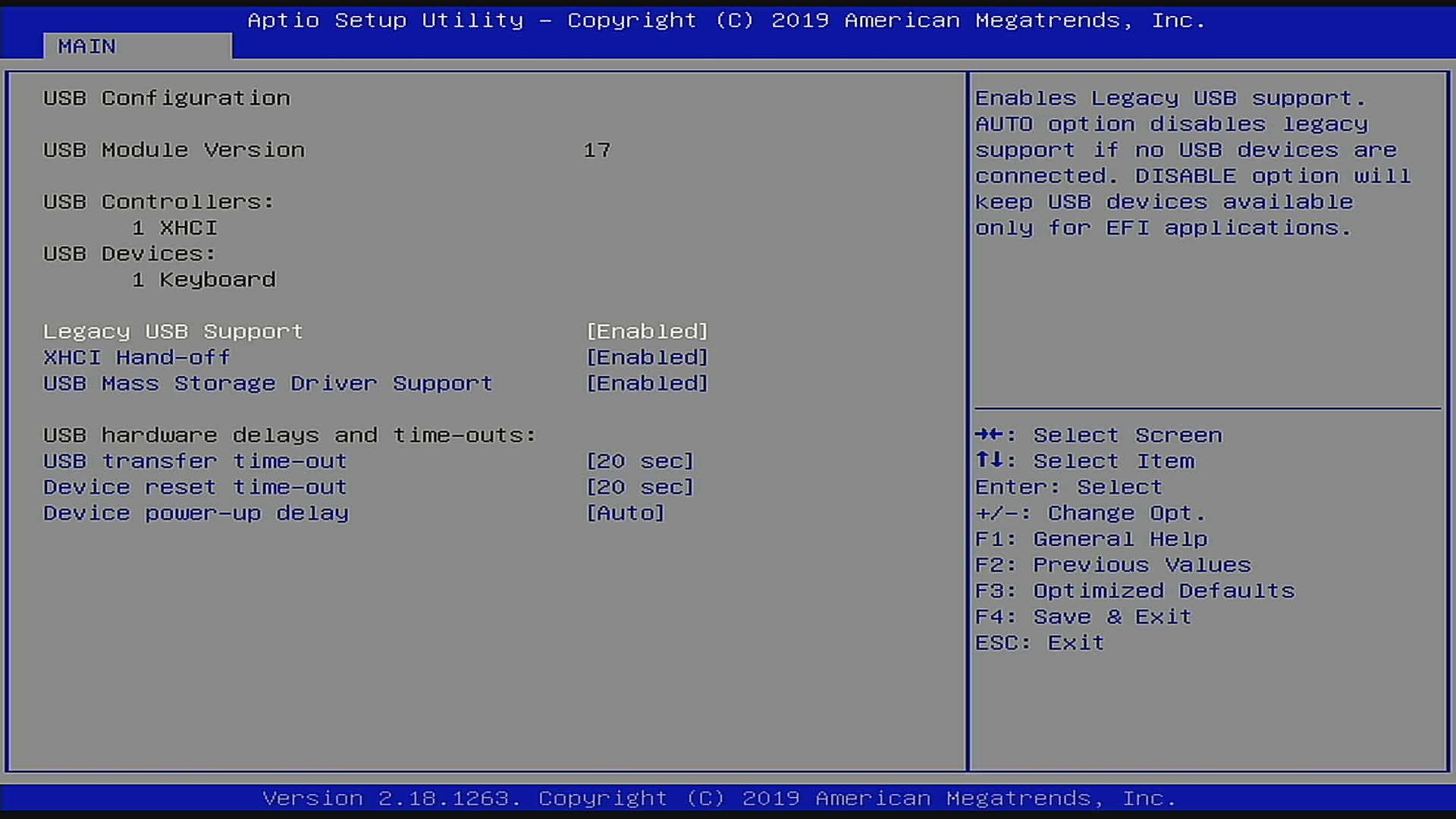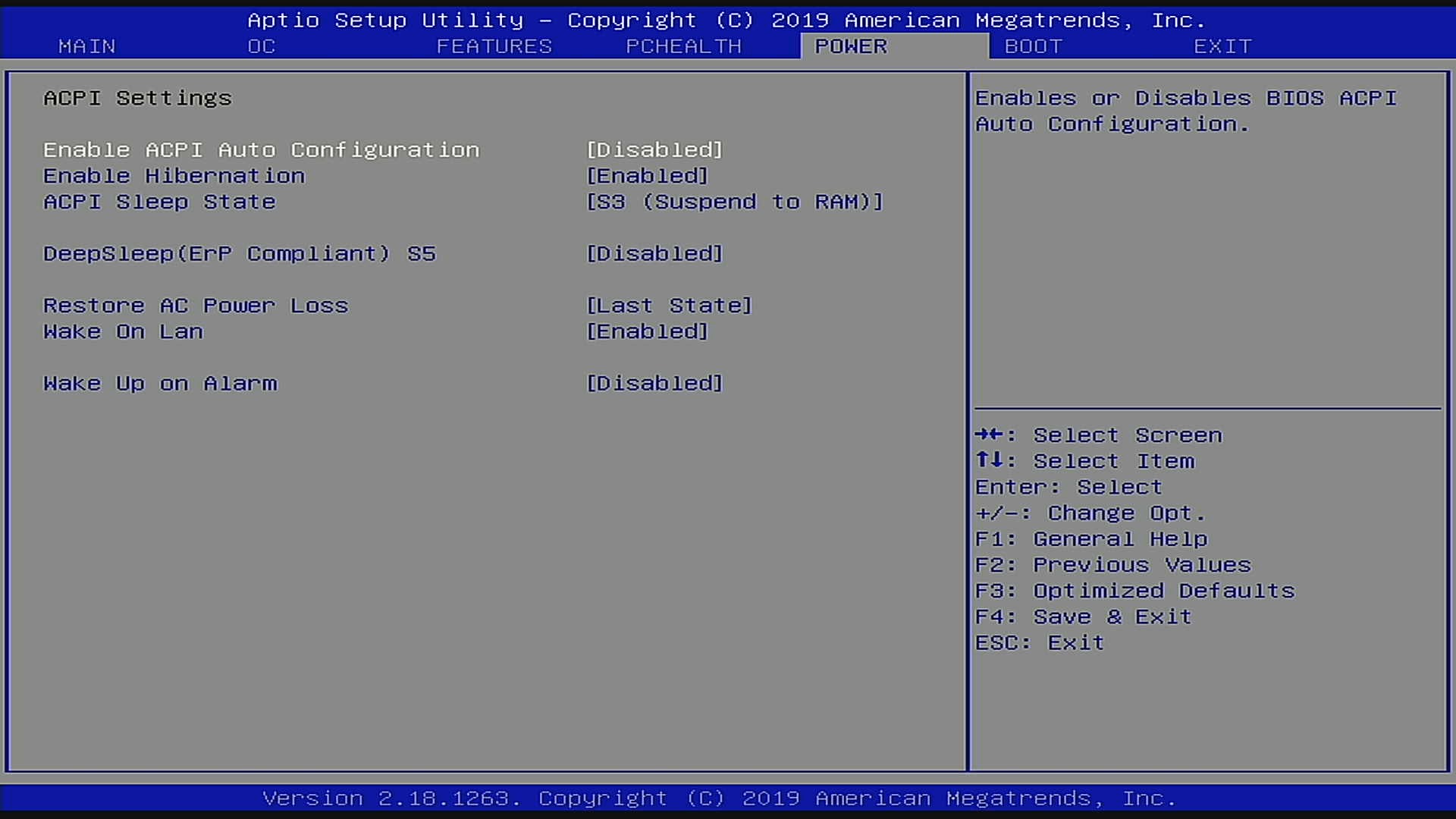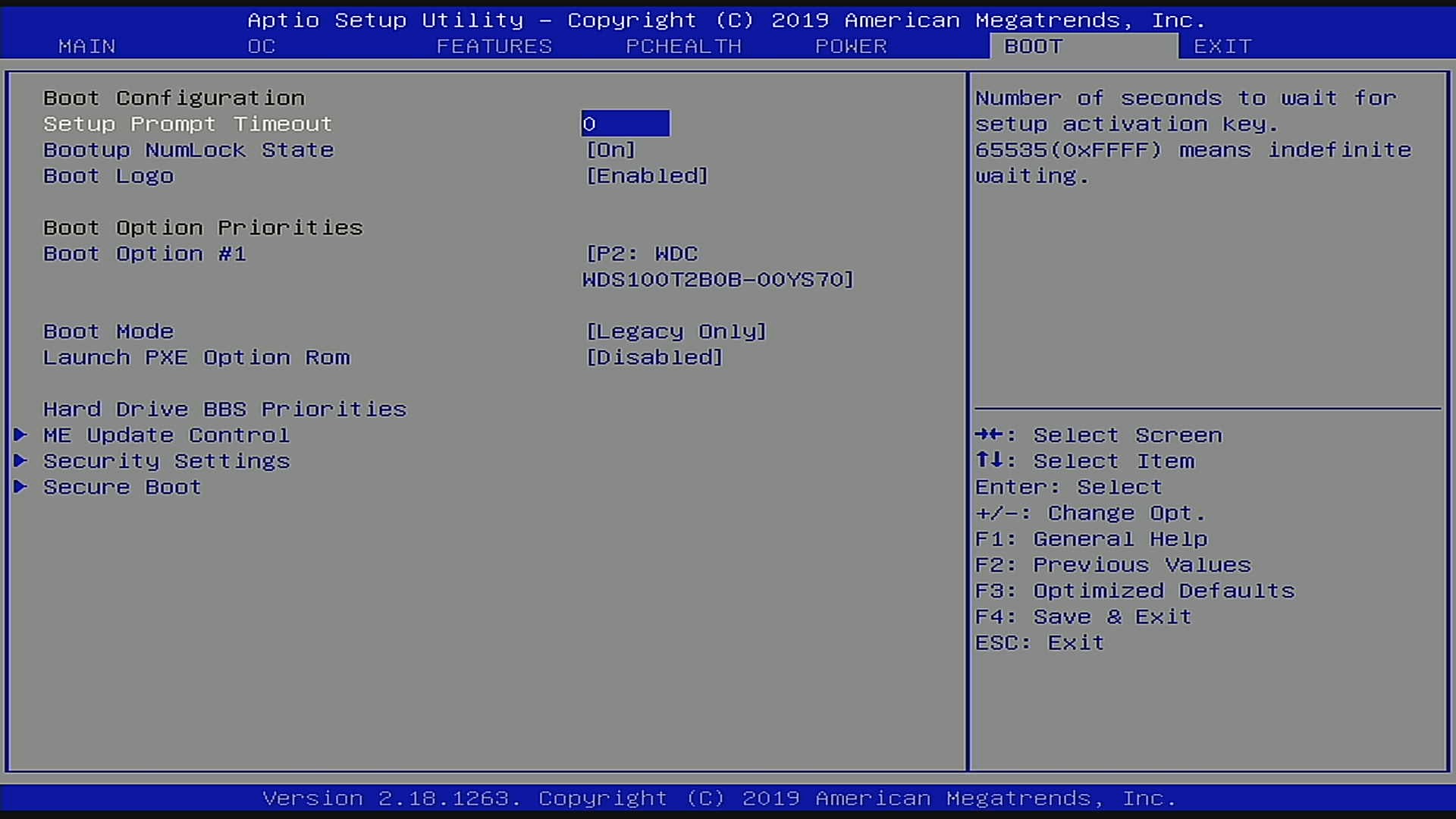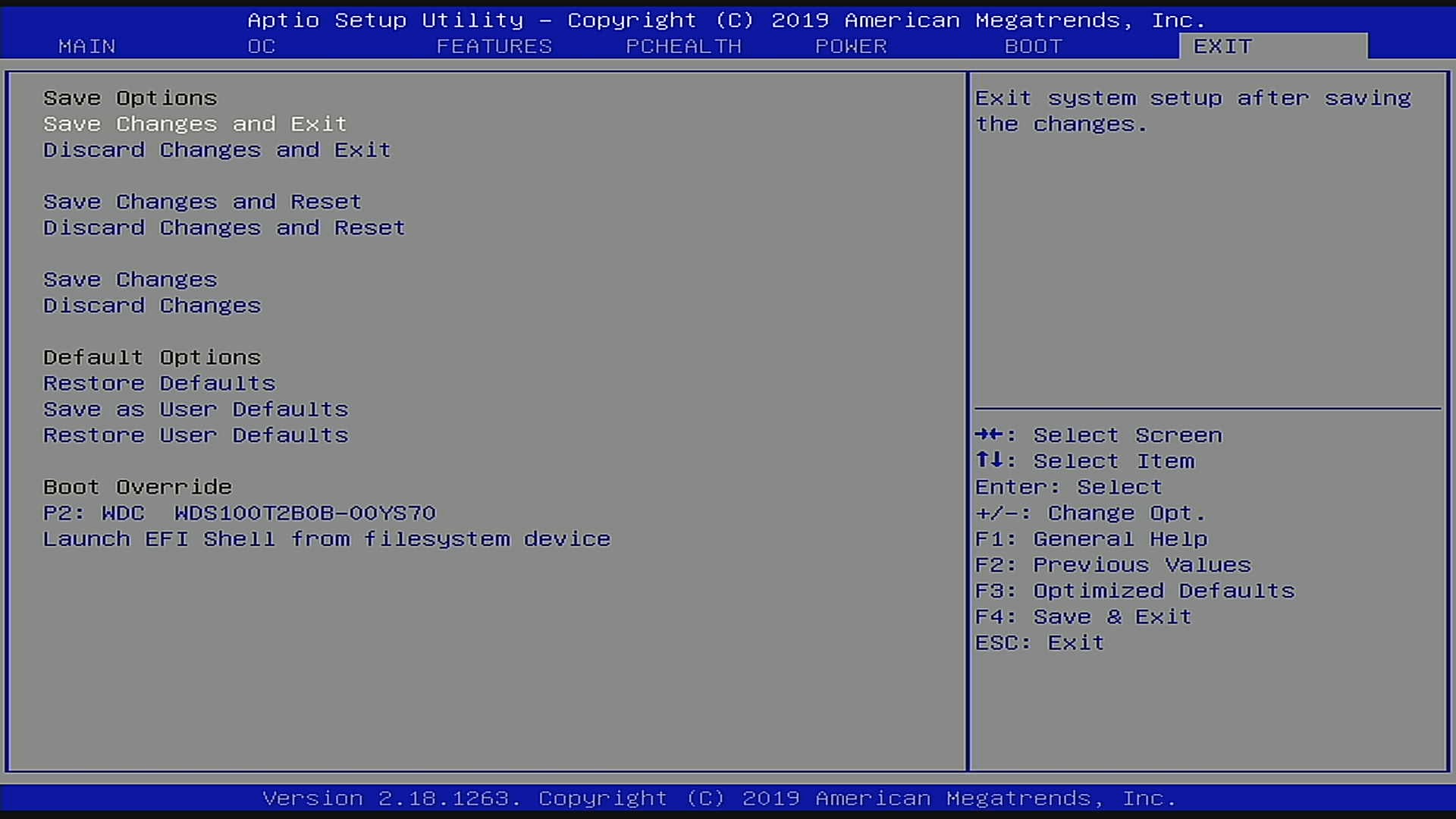S4X1 and S4X2 BIOS Screens
This article provides screenshots of the BIOS screens for Datto S4X1 and S4X2 devices as a reference to aid in troubleshooting.
Environment
- S4X1
- S4X2
Description
- Main screen
- OC and CPU Settings
- Features Page
- Device Health, Fan Config, and Temperature Sensors
- Power/ACPI Control
- Boot Configuration
- Save and exit
Pressing the F2 key at startup will normally get you into the BIOS, but could vary. If F2 does not work, you'll need to test the other function keys (1-12) to gain access.
Main screen
OC and CPU Settings
Features
Onboard Device Control
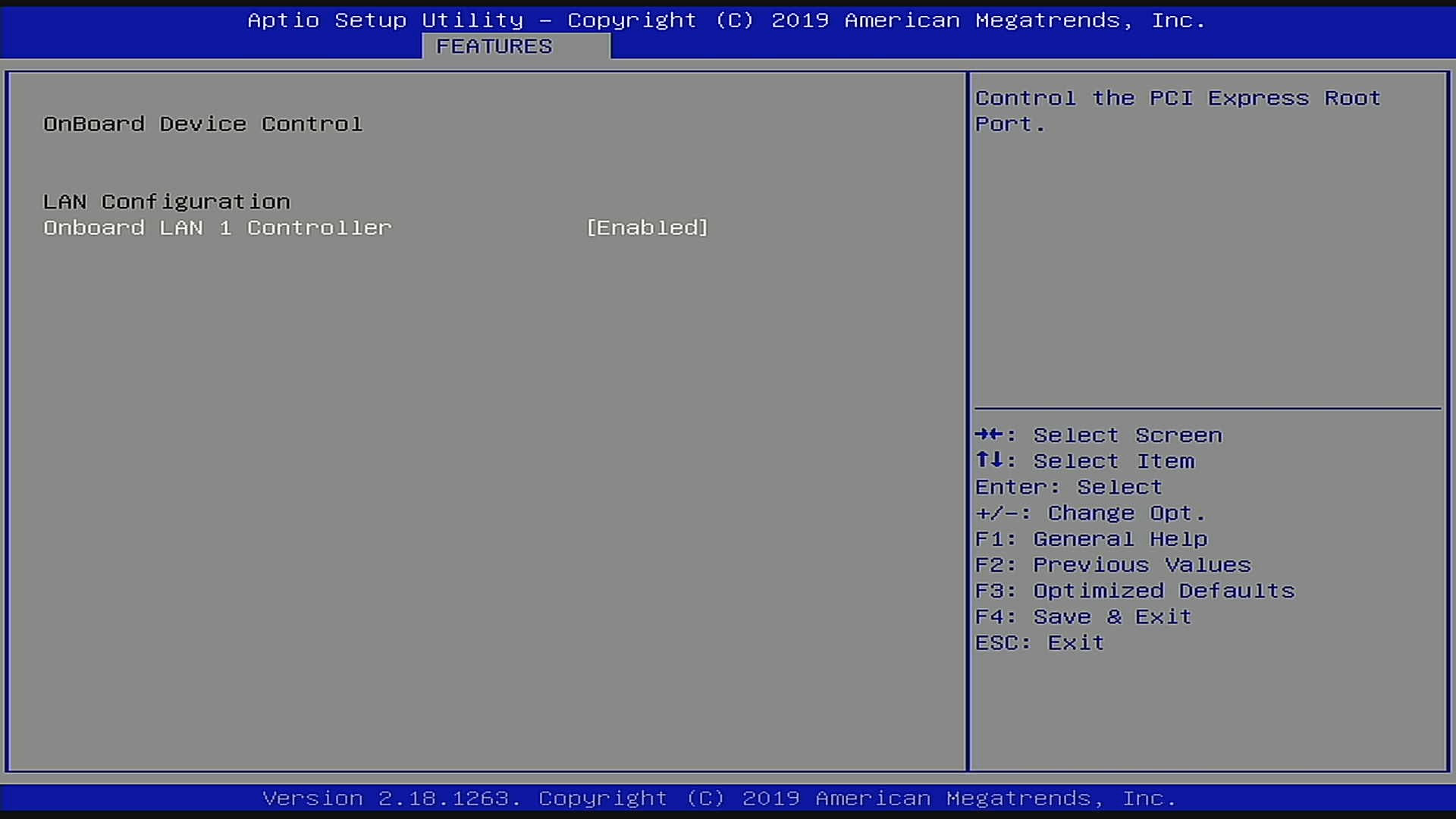
Figure 4: Onboard device control
Advanced CPU Control
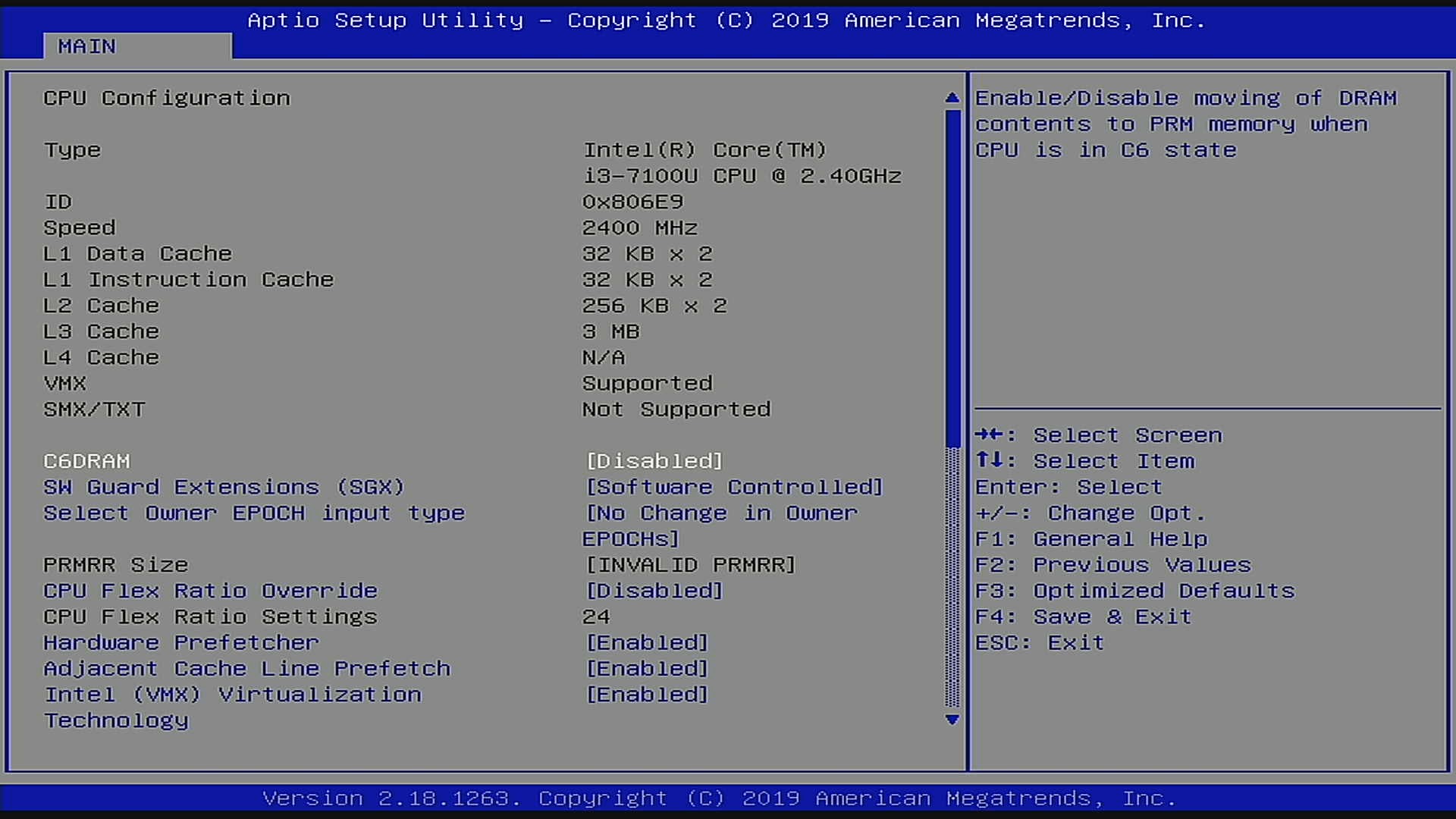
Figure 5: Advanced CPU Control - Top of screen
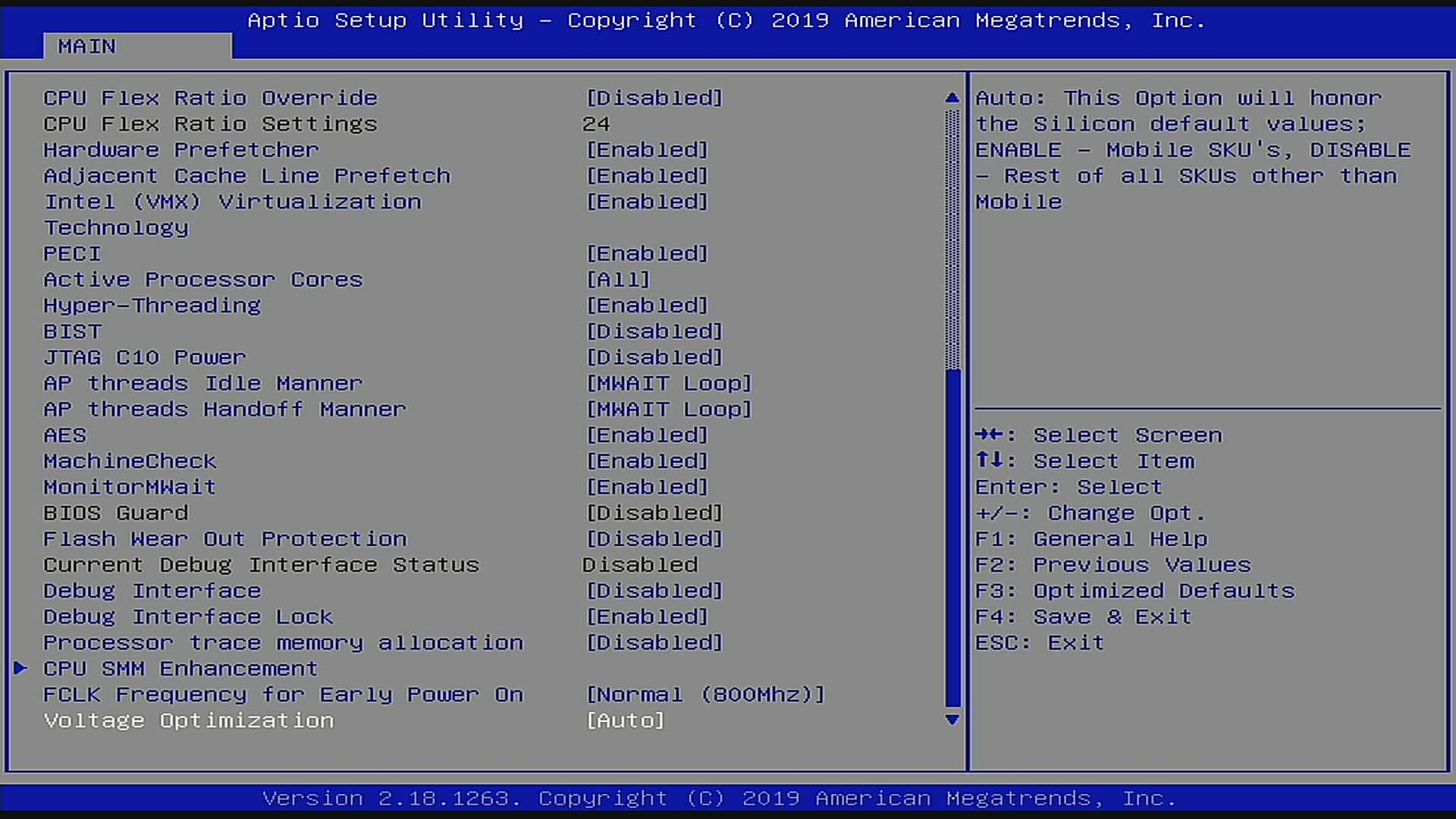
Figure 6: Advanced CPU Control - Bottom of screen
SATA and RST Configuration
NVMe Solid State Configuration
USB Configuration
Device Health, Fan Config, and Temperature Sensors
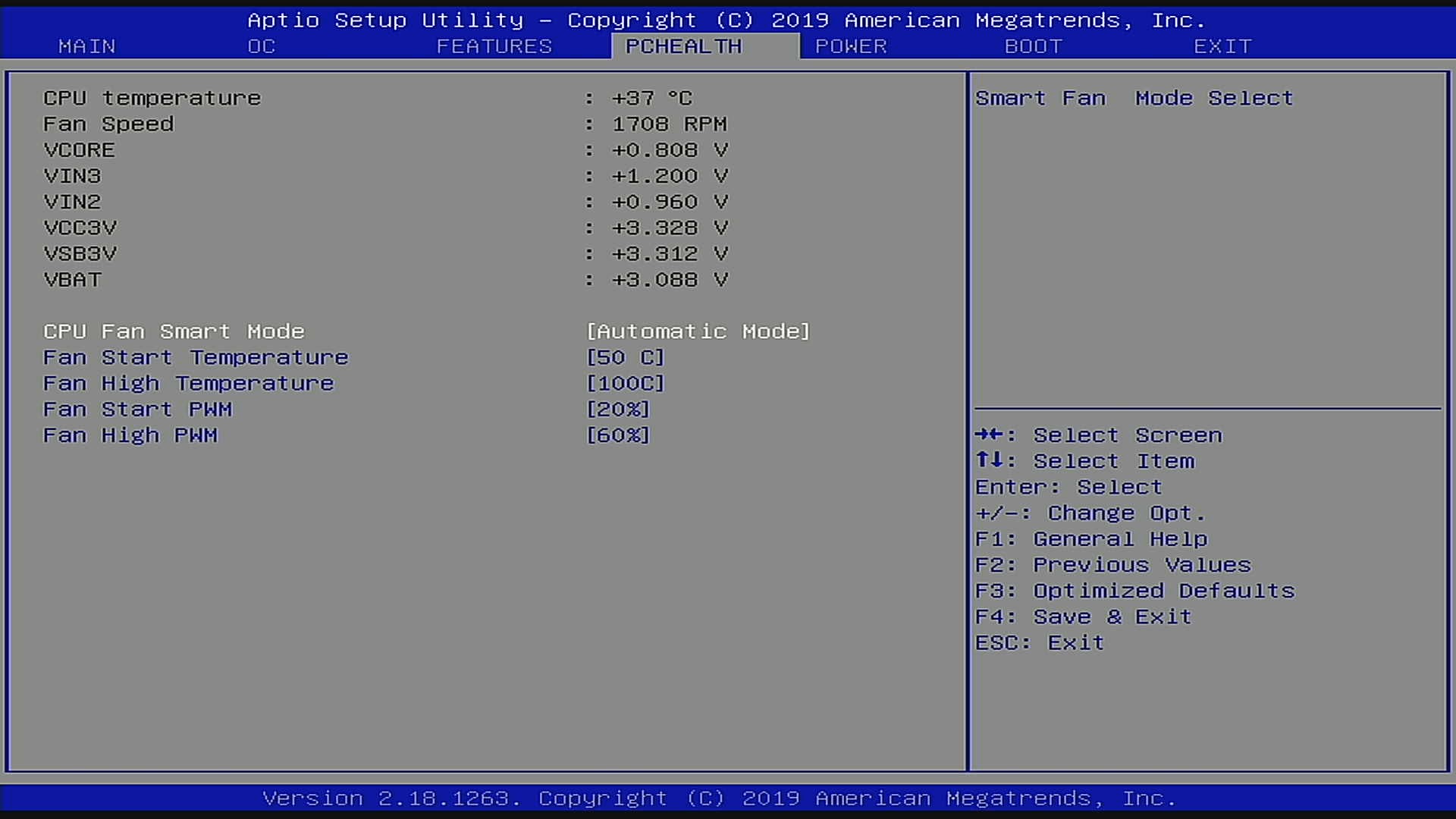
Figure 10: Health, Fan, and Temperature