IPMI passwords
This article describes how IPMI passwords work on Datto devices.
Environment 
- Datto SIRIS
- ALTO XL (Models 6000 and higher)
- Datto NAS (Models 6000 and higher)
Description 
When you initially set up IPMI on your Datto device, Datto Technical Support can supply you with the default user name and password to access IPMI on your system. For enhanced security, the default password is now temporary and will be updated automatically to match the first 16 characters of the backup-admin password for your Datto device.
You can find the backup-admin password on the Datto Partner Portal by clicking on your appliance's name. You will see the password listed under the Device Overview heading.
NOTE Your backup-admin password changes periodically, so the corresponding IPMI password will change as well. Please be sure to get the current password from the Datto Partner Portal as needed.
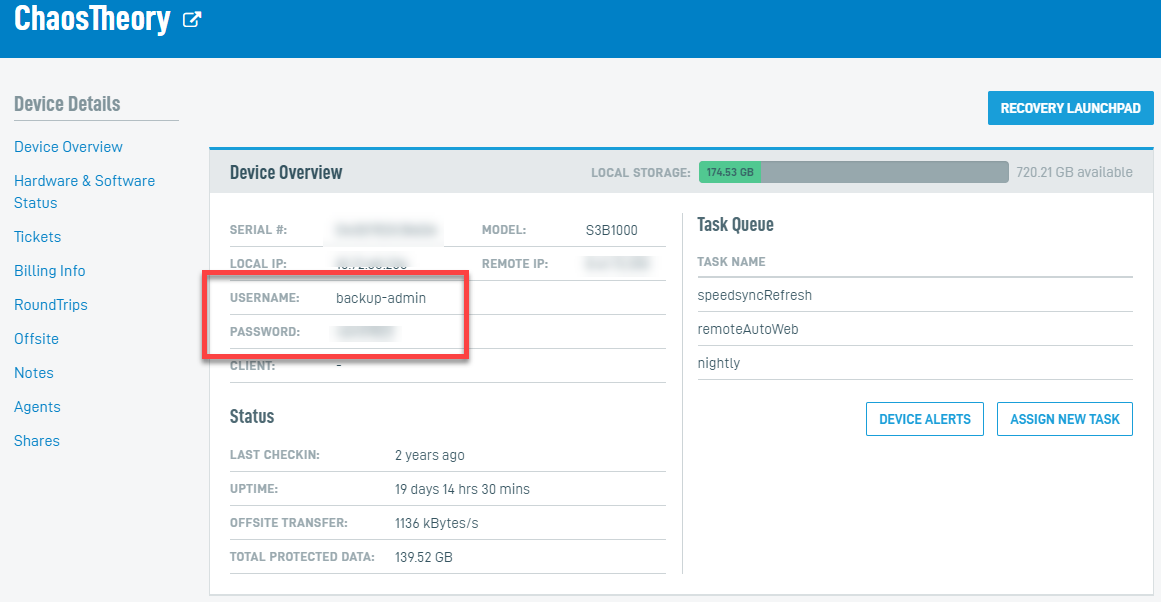
Figure 1: backup-admin password
The initial username's password change is initiated by a task that is run on the Datto device at regular intervals, so the change will not be immediate, and the timing of the change will vary depending on when the task was last run.
IMPORTANT If you change the initial username's password, it will revert back to the first 16 digits of the backup-admin password the next time the task runs. You cannot override this automated task.
If you need to change your backup-admin password for any reason, contact Datto Technical Support for assistance.



