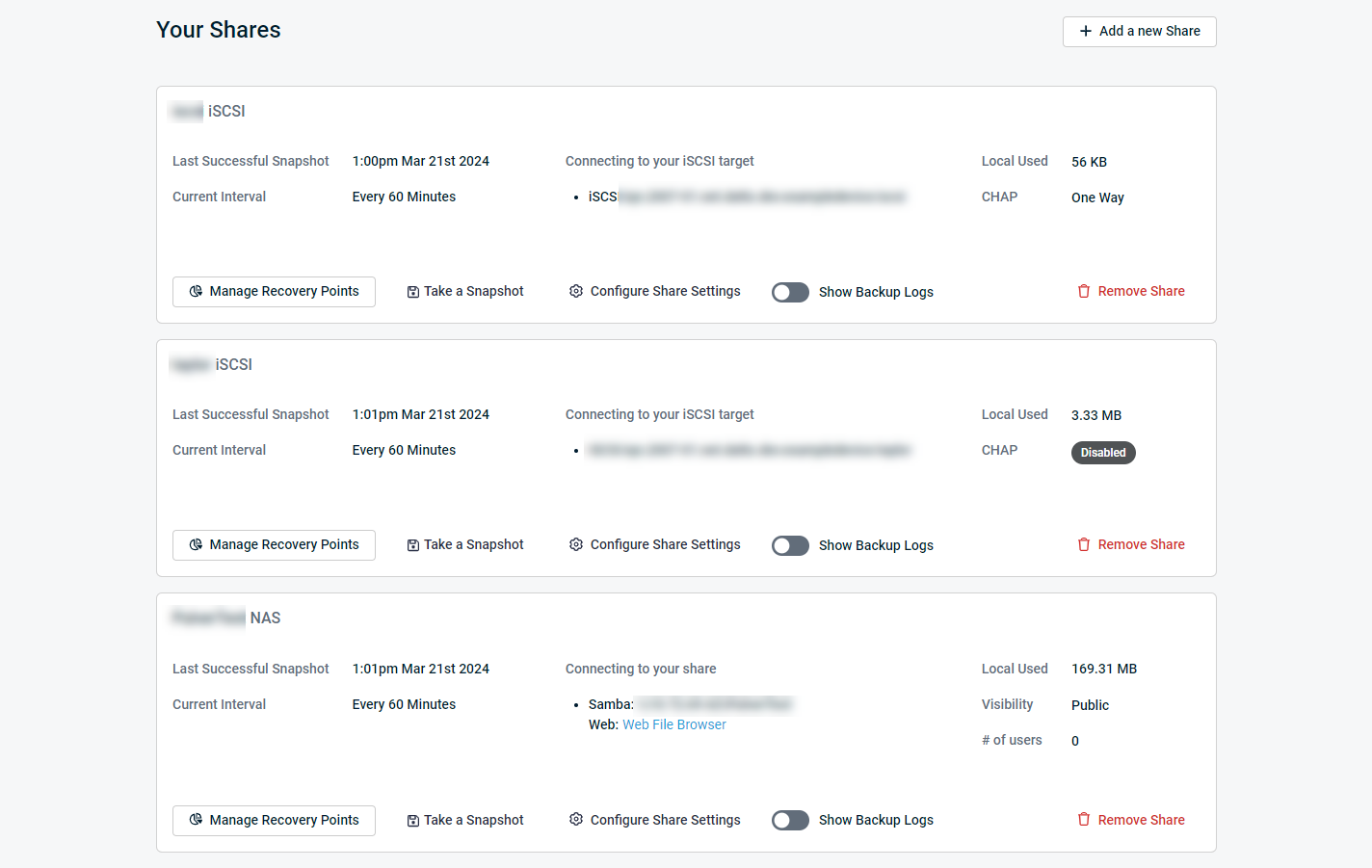Your Shares Page
This article describes the Your Shares page of the Datto appliance user interface.
Environment
- Datto SIRIS
- Datto ALTO
- Datto NAS
Description
The Your Shares page enables you to manage the network file shares on your Datto appliance. To access the page, connect to the Datto appliance's GUI, click File Share from the navigation menu.
NOTE If no file shares exist on the device, you will see the Create a Share Wizard instead.
The Your Shares page provides the following features and information.
- Add a New Share: Launches the Create a Share Wizard, from which you can create a new NAS share or iSCSI share, and protect an external share with NAS Guard
- Share Hostname: Indicates the name of the share and its type (NAS or iSCSI)
- Share Actions: Provides configuration and management options for the share; the available actions are:
- Manage Recovery Points: Launches the management console for all of the share's backup points that exist locally and offsite.
- Take a Snapshot: Allows you to manually request a snapshot operation of your share; this option is not available for shares replicated from a source SIRIS.
- Configure Share Settings: Lists all configuration settings available for your share.
- Remove Share: Enables removal of the share and all of its contents from the Datto appliance. This option is unavailable for shares replicated from a source SIRIS.
- Show Backup Logs: Displays logged backup activity for the share. This option is unavailable for shares replicated from a source SIRIS
- Share Status: Reports detailed information about the state of each share; the information reported is:
- Last Successful Snapshot: Timestamp of the last successful snapshot operation of this share
- Current Interval: How often the Datto appliance takes a snapshot of the share, in minutes or hours
- Replication target: If your appliance is subscribed to a SIRIS Private billing plan, this field will appear for all protected systems that you have configured to replicate to a target SIRIS; it list the hostname of the target device; clicking the hostname will open the GUI of the target SIRIS
- Connecting to your share: All available connectivity options for accessing your share; both NAS and iSCSI shares have unique options. This option is unavailable for shares replicated from a source SIRIS.
- Additional Share Details: Provides additional usage and configuration insights about the share; the information shown differs by share type:
- Replication Source: If your appliance acts as the target SIRIS in a SIRIS Private configuration, this field will appear for all protected shares which have replicated to it. The value listed is the hostname of the target device. Clicking the hostname will open the GUI of the source SIRIS
- Date Replicated: Reports the time and date of replication for share datasets sent to your appliance from a source device in a SIRIS Private configuration
- Replicated Badge: This badge appears for share datasets which have replicated to your appliance from the source device in a SIRIS Private configuration
NAS Shares
- Local Used: Reports the total amount of data which the share is using locally on the Datto device
- Visibility: Indicates whether the share is public, or private and requires credentials upon access
- No. of Users: Returns the number of active user sessions to the share
iSCSI Shares
- Local Used: Reports the total amount of data which the share is using locally on the Datto device
- CHAP: Advises whether or not the share has CHAP Authentication enabled