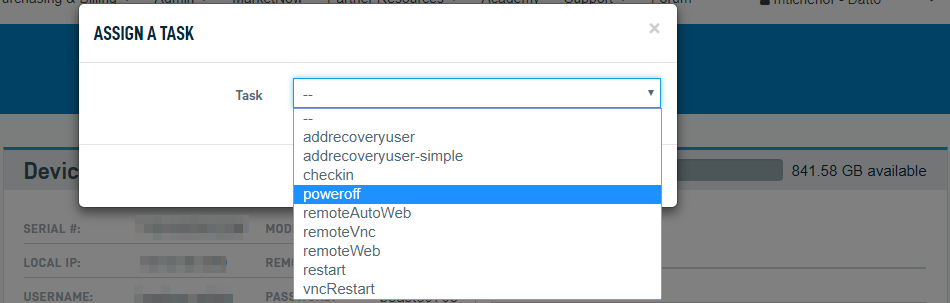Datto Partner Portal: Remote Tasks
This article explains how use the Partner Portal to assign tasks to a local BCDR device.
Environment
- Datto SIRIS
- Datto ALTO
- Datto NAS
Tasks available
The following tasks are available to be assigned to the device.
checkin: Forces the device to checkin.
createVPNKey: Creates a key for a device to connect directly to its server with openvpn.
disableVPNMode: Disables vpn mode on the device.
poweroff: Powers down the device. Once it is powered off, it would need to be physically turned back on. There is no task to power on the device.
remoteAutoWeb: Auto login for the Remote Web.
remoteWeb: Makes the Datto's Web interface accessible from the internet. A link is created and sent to a specified email address.
restart: Restarts the device.
reversessh: Makes a device connect back to datto server with a reverse port forward for debugging with ssh.
Procedure
Log into the Datto Partner Portal, select Devices, then select BCDR Status from the drop-down menu.
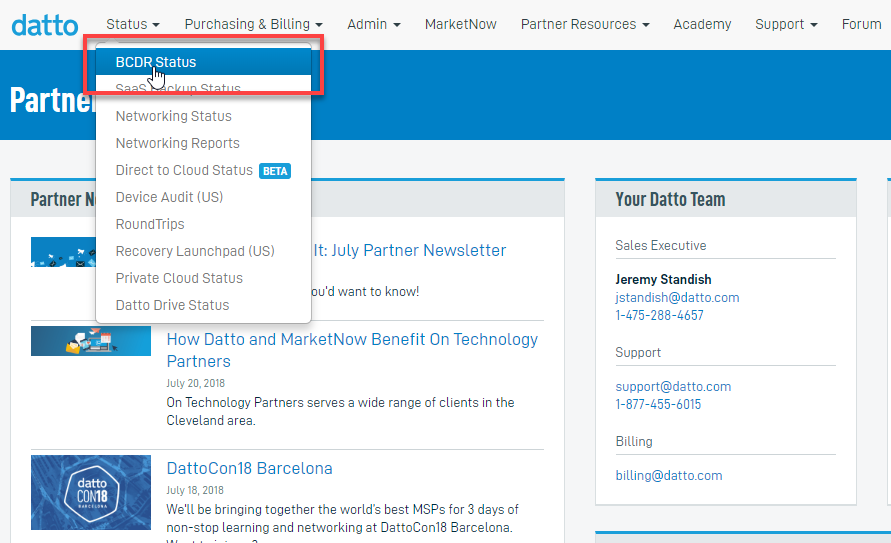
Navigate to the desired device, then select the device's name to open the Device Details page.
Click Assign a new task under the Task Queue in the Device Overview card.
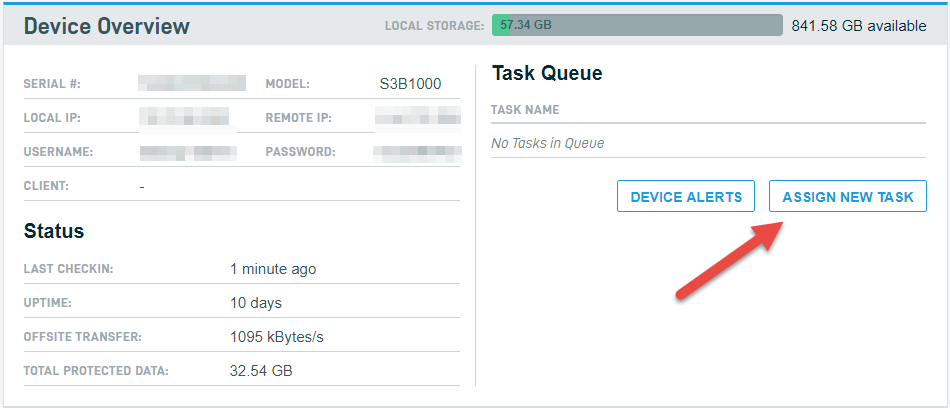
From the drop-down menu, select the desired task, then click Assign.