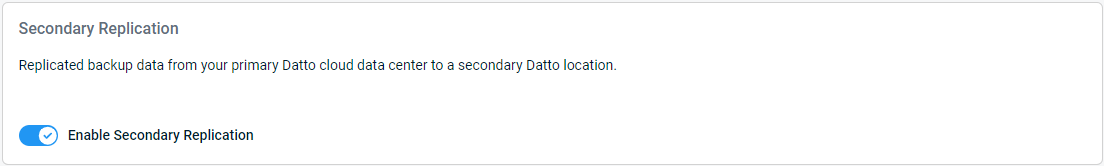Secondary replication
This article describes the secondary replication feature for Datto appliances.
Environment
- Datto SIRIS
Description
Available exclusively for the SIRIS product line, this feature provides partners in the USA, Canada, UK, and Germany data centers the option to have their data replicated from their primary data center to a secondary data center. The following primary data centers do not have a secondary data center option: Australia, Singapore, Iceland.
This feature is enabled by default during the device registration process and can only be toggled on or off.
Secondary data center locations
Data center replication is determined based on the appliance's geographic region. It is not possible to manually change the target data center. The secondary data center for each location is as follows:
- USA - Utah
- Canada - Montreal
- UK- Iceland
- Germany - Iceland
Feature details
- To protect your data from malicious deletion, removing any replicated backup points through the device UI (either through the Manage Recovery Points page or as a result of retention activity) will only delete data from the local appliance and its primary data center.
- Datto stores all backups replicated to secondary data centers as daily snapshots and retains them at the secondary location for up to 90 days.
IMPORTANT The secondary node only holds the most recent 90 days worth of snapshots. When you delete a full agent dataset or individual snapshots of a dataset, the secondary node retains any snapshots that are less than 90 days old.
Managing secondary replication on your Datto appliance
To control the Secondary Replication setting, access the GUI of your Datto appliance. From the device home page, click Configure > Device Settings. You can choose to enable or disable secondary replication on a device by device basis.
Additional Resources
Datto Cloud Uncompromising Security User Guides (Partner portal login required)