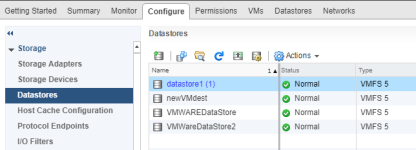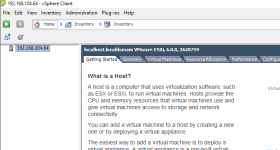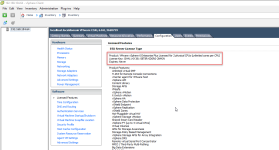How Do I Find the Version and License Information for a VMware Host?
Question
How do I find the version and license information for a VMware host?
Environment
VMware vSphere
Answer
For a VMware web client
- Log into the VMware web client and select the appropriate host.
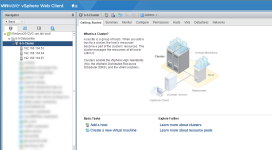
Figure 1: Select the VMware host
- Navigate to the Configure tab for that host.
- In the left pane, click Licensing to display the licensing information. The specific licensing and version appears next to the Product heading.
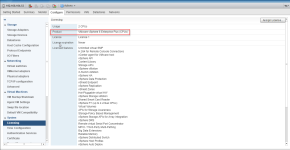
Figure 3: Licensing information
For a VMware Windows client
- Log into the VMware Windows client and select the appropriate host.
- With the host selected, click the Summary tab. The information pane will display the license and version information.
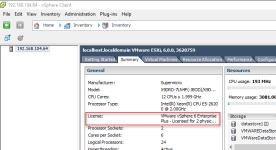
Figure 5: License and version information
You can also find license and version information under the Configuration tab, under Licensed Features.