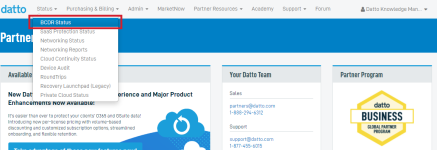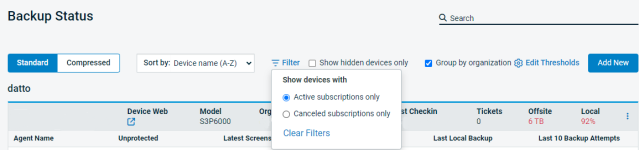Datto Partner Portal: Viewing canceled devices
Topic
This article discusses how to see your canceled devices in the Datto Partner Portal.
Environment
- Datto Partner Portal
Description
In order to improve your device management on the BCDR Status page, we have added a filter to let you readily view your inventory of canceled devices.