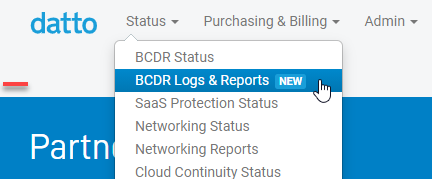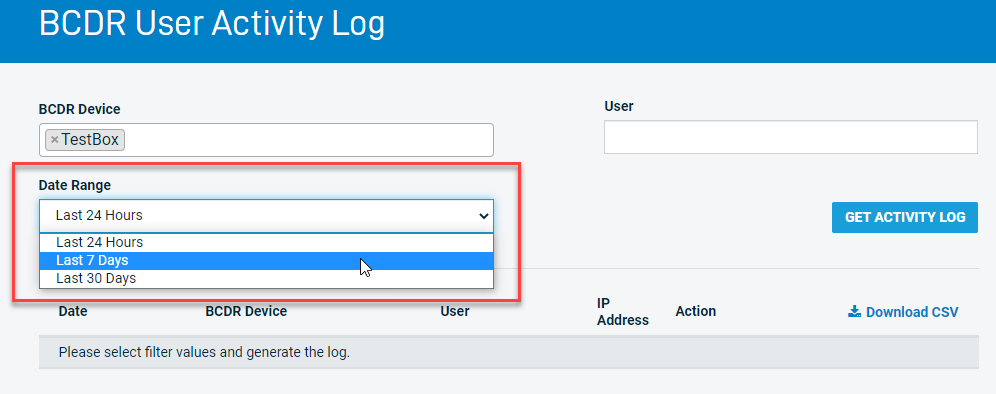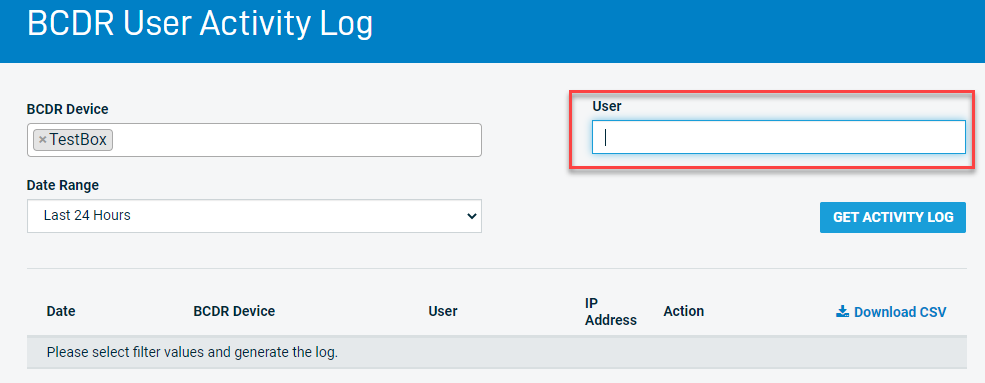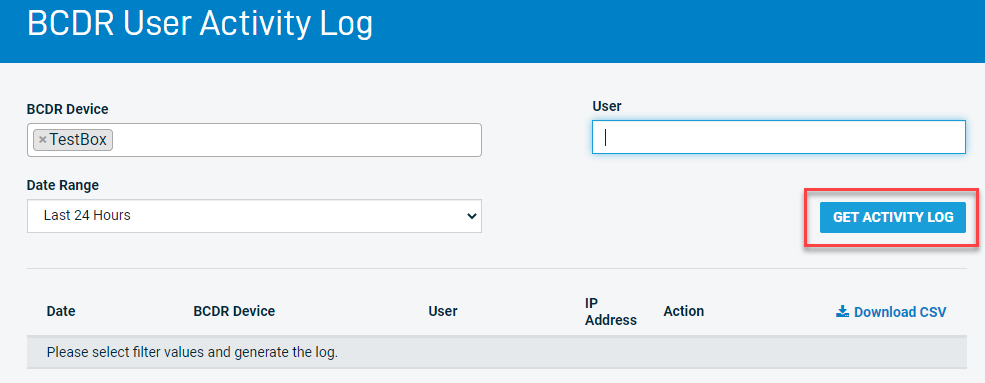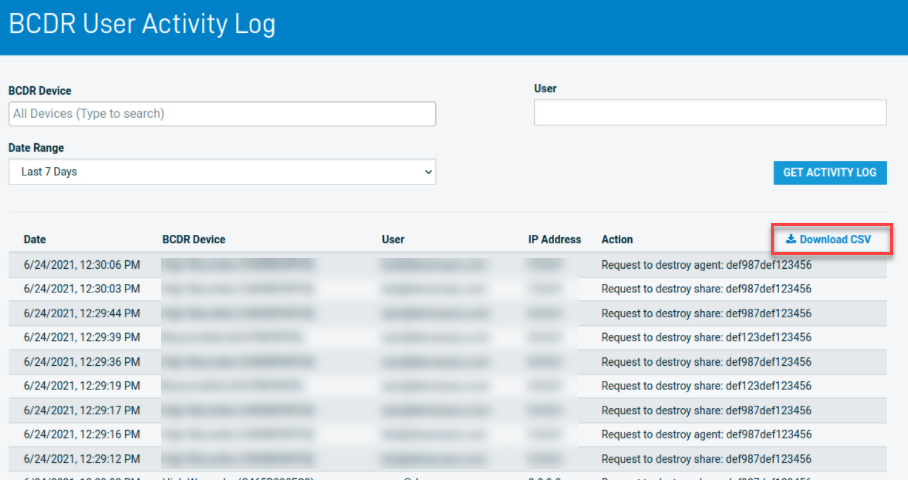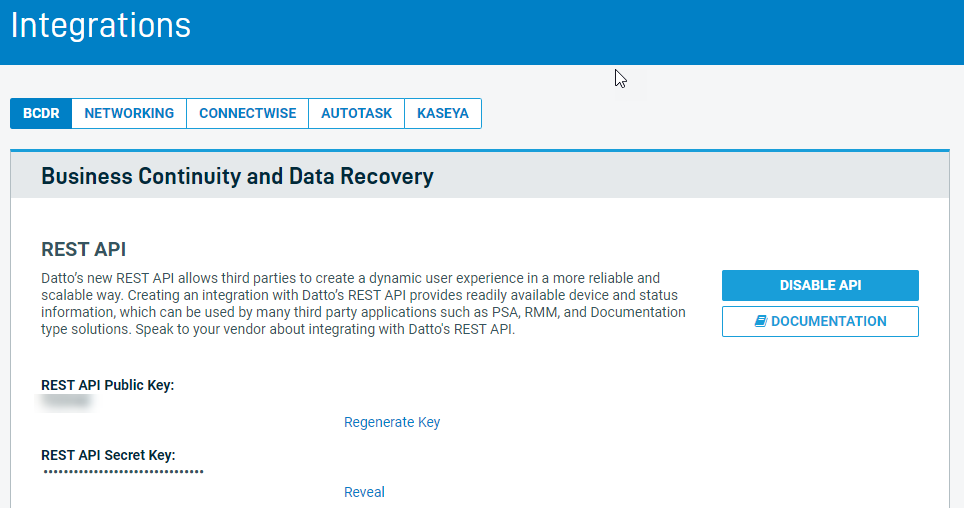User Activity Log
This article explains how to download the User Activity Log for BCDR devices available via the Datto Partner Portal and what information is logged.
Environment
- Datto Partner Portal
- Datto SIRIS
- Datto ALTO
- Datto NAS
Description
The BCDR User Activity Log gives Datto partners with administrative portal accounts the ability to audit data for user activity. You can download the audit log from the new BCDR Logs and Reports drop down menu in the Partner Portal or by using the REST API integration.
NOTE This feature is only accessible to users with Admin User roles,
On the BCDR Logs and Reports page, you'll see options for three different types of reports. On the tile labeled User Activity Log, click Go to Activity Log.
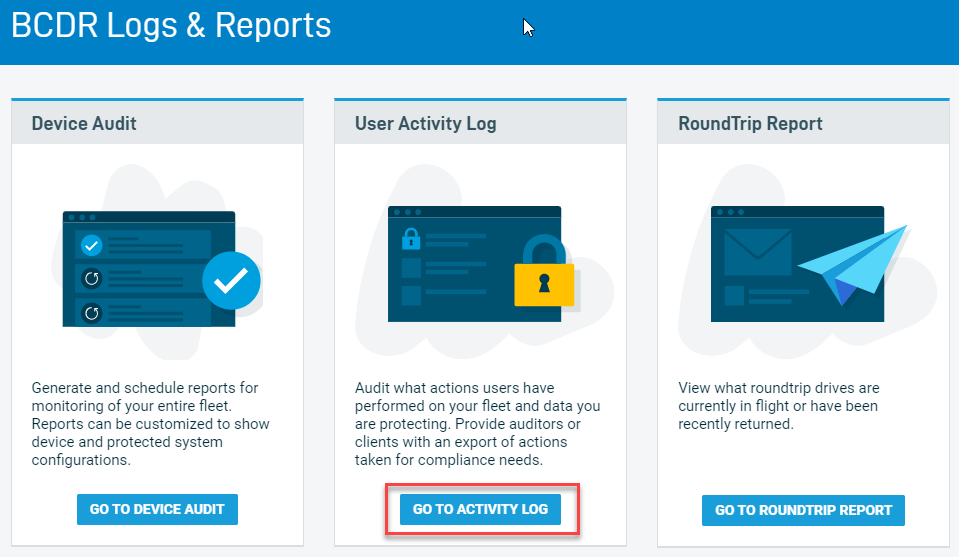
Select the BCDR device you wish to audit by clicking in the BCDR Device window. You can select all devices, multiple devices, or specify a single device.
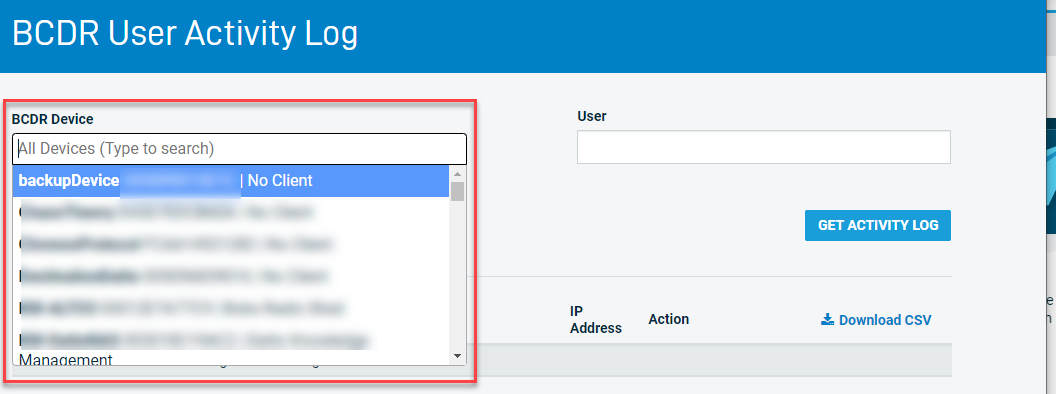
Logged information
The following changes are recorded in the user activity logs:
- Local Access Turned On/Off
- Local Login to device
- Remote Login to device (RLY) (RLY forced login must be enabled for the action to get logged)
- Local Virtualization shut off/removed
- Local File Restore Delete Requested
- Local File Restore Requested
- Protected System Backup Snapshot deleted
- Protected System Paused
- Task Assigned to device
- Device Alerts Paused
- Support Ticket Created
- Change to Recipient of Device Alerts
- Offsite Audit Viewed