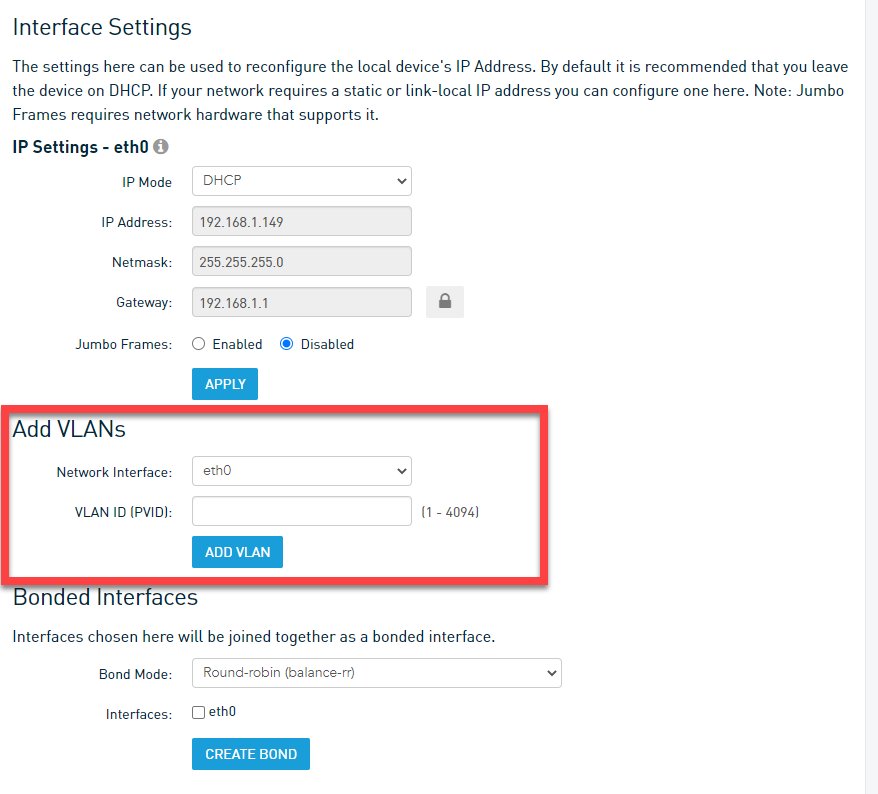Configuring VLAN Interfaces
This article explains how to configure VLAN interfaces in the Network Configuration settings of your Datto appliance.
Environment 
Datto SIRIS
Description 
A Virtual Local Area Network (VLAN)(external link), allows you to group a subset of devices that share a physical LAN into their own virtual network. You can add VLANS to your configuration directly from the Datto Remote Web interface.
To add a VLAN:
From the remote web interface for your Datto device, navigate to Configure > Networking.
Scroll down to the ADD VLANs section and choose a network interface from the Network Interface dropdown menu
Specify a Port VLAN ID (external link).in the VLAN ID box.