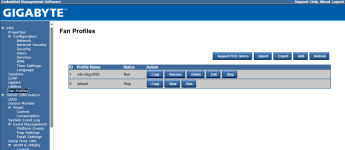SIRIS 4 fan speed
Topic
We have identified that certain SIRIS S4 Enterprise devices may be affected by a bug in the fan control profile. This issue causes the system fans to stop responding to environmental conditions, increasing the risk of device overheating. To avoid the overheating risk, the fan speed is locked at 75%, which may result in increased noise levels.
Environment
- SIRIS 4 Enterprise
- SIRIS 4 X Enterprise
Description
To fully restore proper behavior and avoid the initial bug concerns, manual intervention is required. Full resolution is not able to be addressed through an OS update since the behavior is located in the integrated BMC controller.
To apply the updated fan profile:
Download the fan profile using the download link.
Log in to the IPMI interface. For help with configuring IPMI access, refer to the guide: IPMI On SIRIS 4 and 4X Enterprise.
Navigate to the setting using the left-hand navigation menu: EMS > Fan Profiles.
Click Import to import the updated fan profile.
Click Upload and browse to the profile previously downloaded.
From the list of fan profiles, find the entry named "s4-slog-2025".
Navigate to: EMS > Utilities.
Click Reboot, to reboot the BMC controller.
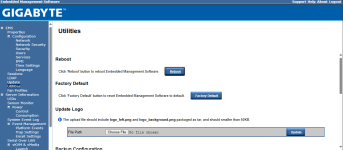
NOTE This action reboots the BMC controller only, it will not interrupt device operation or impact ongoing backup and restore tasks.