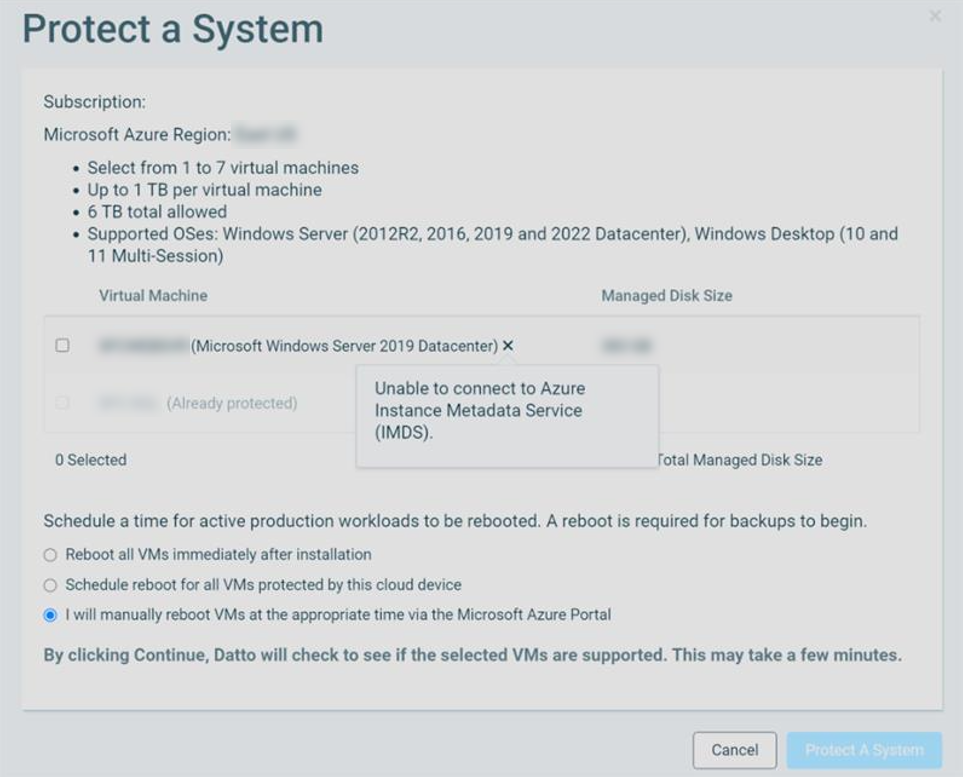Pairing Failure Connecting to Azure IMDS
When you attempt to protect a new system with Datto Backup For Microsoft Azure, you may receive this error:
Unable to connect to Azure Instance Metadata Service (IMDS)
Environment 
Datto Backup for Microsoft Azure
Description 
When the pairing is attempted it will first check to make sure the VM can communicate with Azure IMDS as part of the validation process. If it is unable to validate the service is reachable, you will receive this error.
Requests to the service may not always return successfully. You should first attempt to retry the query after waiting a few minutes:
Click Cancel on the Protect a System panel.
Wait a few minutes, then refresh your browser tab.
Re-open the Protect a System panel and observe whether the system reports the same error.
If the issue persists, you can try to directly validate that the service is reachable by running the following commands in an Administrator-level Powershell terminal on that system:
$IMDSInstanceUrl = "http://169.254.169.254/metadata/instance?api-version=2017-04-02"
$IMDSRequest = [System.Net.WebRequest]::Create($IMDSInstanceUrl)
$IMDSRequest.Proxy = New-Object System.Net.WebProxy
$IMDSRequest.Headers.Add("Metadata","True")
$IMDSResponse = $IMDSRequest.GetResponse()
Write-Output $IMDSResponse
If the Azure IMDS is not reachable, you will need to troubleshoot the root cause using Microsoft’s documentation and support. Datto Technical support will be unable to assist with troubleshooting Azure IMDS issues.