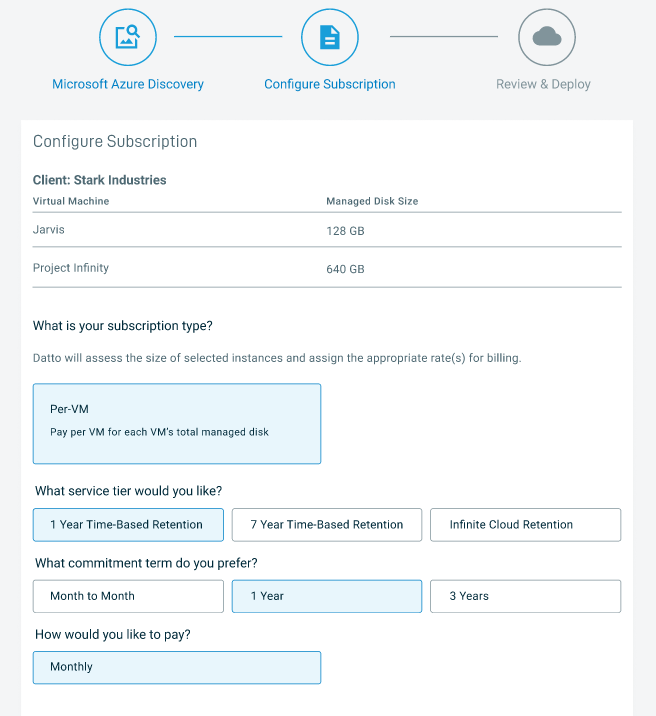Purchasing Datto Backup for Microsoft Azure through your Datto Sales Representative
This article discusses how to purchase Datto Backup for Microsoft Azure through your Datto Sales Representative.
Environment
Datto Backup for Microsoft Azure
Description
After consulting with you, your Datto Sales Representative will generate a price quote based on the configuration and plan you request. After you accept the quote, the unregistered Datto Continuity for Miicrosoft Azure subscription will appear on the Inventory page in the Datto Partner Portal.
On the BCDR Status page, click the Add New button, then select New Cloud SIRIS from the drop-down menu.
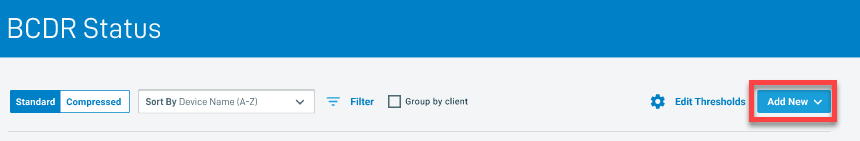
Follow these articles to register your Datto Cloud SIRIS and pair your Microsoft Azure VMs. As you go through the subscription configuration process, your service tier and commitment terms will be preset to the levels that you and your Datto Sales Representative agreed upon. These options will be greyed out and uneditable during the configuration process.