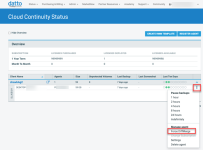Differential Merge
Topic
This article describes the partner-initated differential merge capability in Datto Endpoint Backup for PCs.
Environment
Datto Endpoint Backup for PCs.
Description
Manually initiating a differential merge can sometimes help resolve issues such as failed screenshots or other backup failures. They can be a good alternative to creating a new full backup as they offer the benefit of continuing the existing backup chain and require less space than a full backup.
You now have the ability to initiate differential merge backups for your Datto Endpoint Backup for PC agents. This new functionality gives the flexibility to run differential merges when you feel you need to, without having to reach out for technical support assistance.
How does it work?
Once the feature has been enabled for the partner, they can initiate a differential merge backup as follows:
- Navigate to the Datto Endpoint Backup Status page on the Datto Partner Portal.
- Click the kebab menu to the far right of the agent listing.
- Click the option to Force DiffMerge.
The differential merge will be run on the next scheduled backup.
Limitations
- Once a differential merge has been selected to run, it cannot be canceled.
- There is no multi-select function. If you want to run differential merges on multiple agents, you will need to click Force DiffMerge for each one individually.
- Organization users will not have access to this feature. Only Datto partners can be enabled to use it.