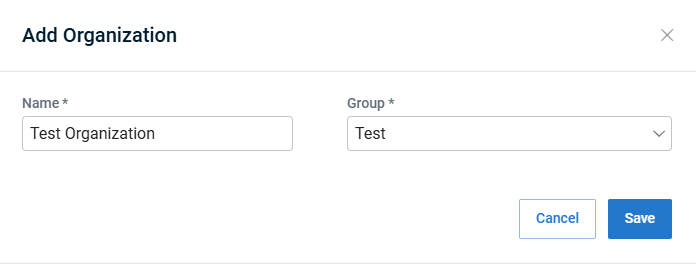Setting Up Your Organization
Module: Endpoint Backup v2
Organizations give you control over groups of assets and users.
Synchronize your organization (recommended)
If you are already a UniView user and have synchronized your organizations, skip to Creating a Backup Policy
New to UniView? Use our integration capabilities to synchronize your organization data from PSA tools or IT Glue, reducing manual setup!
NOTE Syncing your organization speeds up on-boarding, but you can import or manually create your organization(s) if you prefer.
Import your organization
Use the following steps to import your organization:
- Click on the settings cog as shown below.
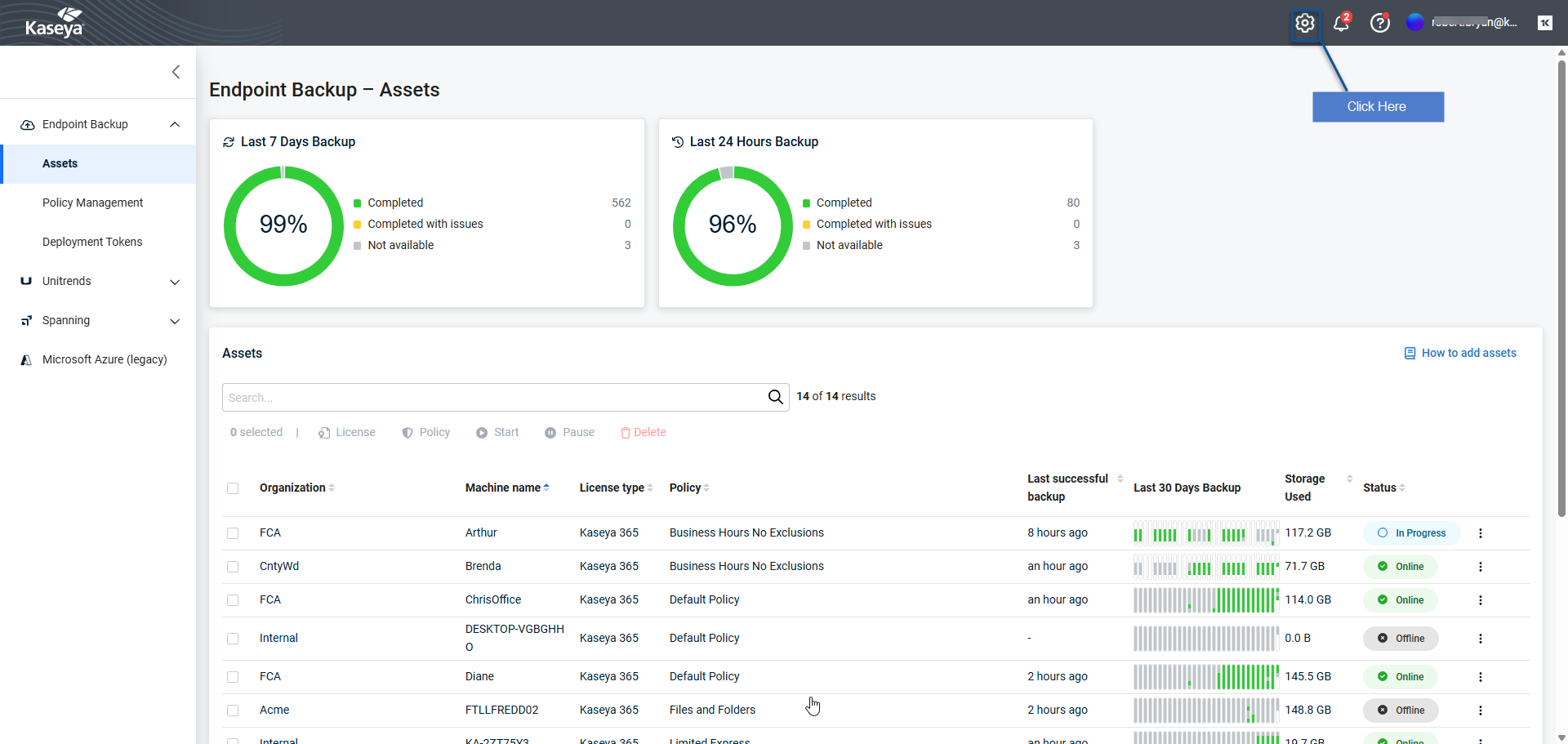
- Navigate to the Organizations tab.
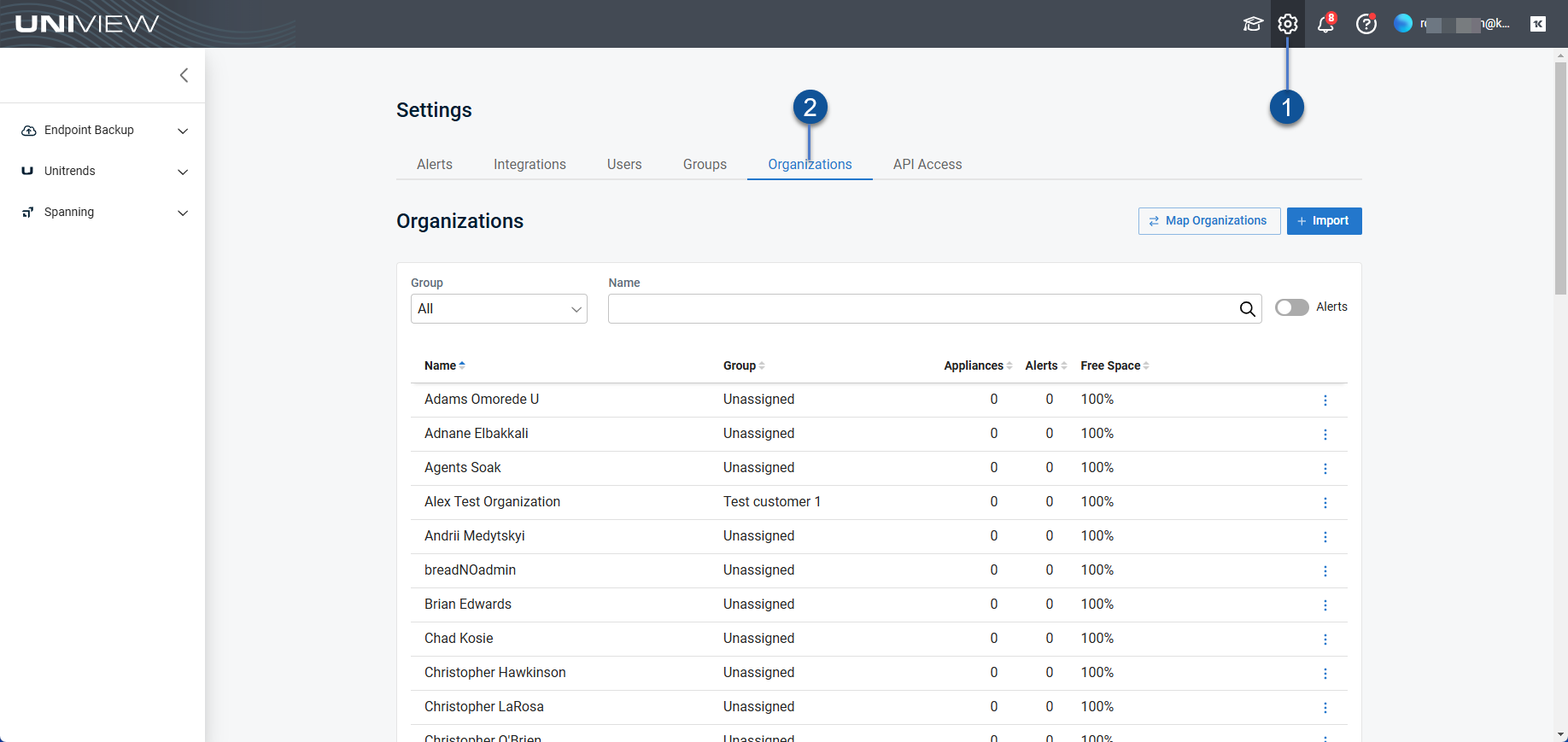
- Click Import.
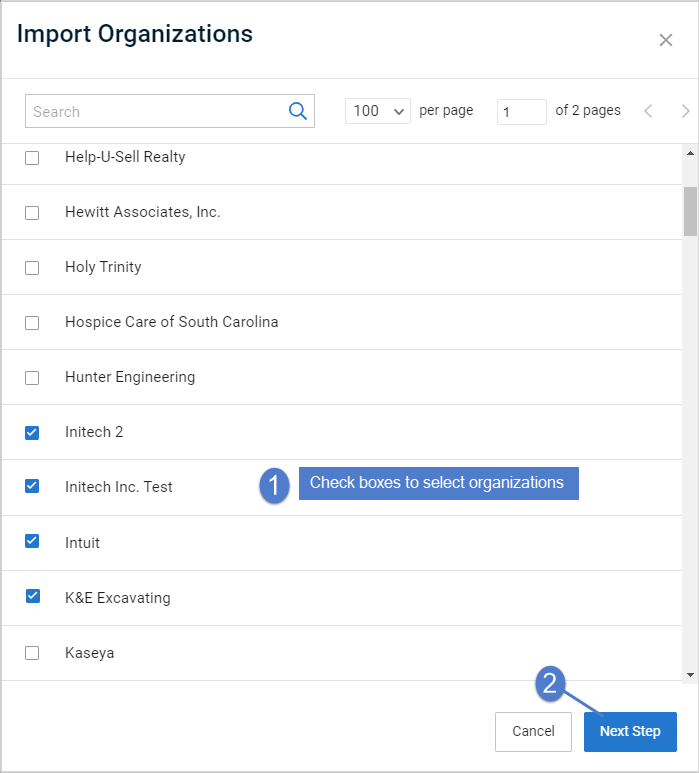
- Select organizations to import.
- Click Next Step.
- Choose a group for your organization.
- Click Save.
Manually create your organization
Use the following steps to manually create your organization: