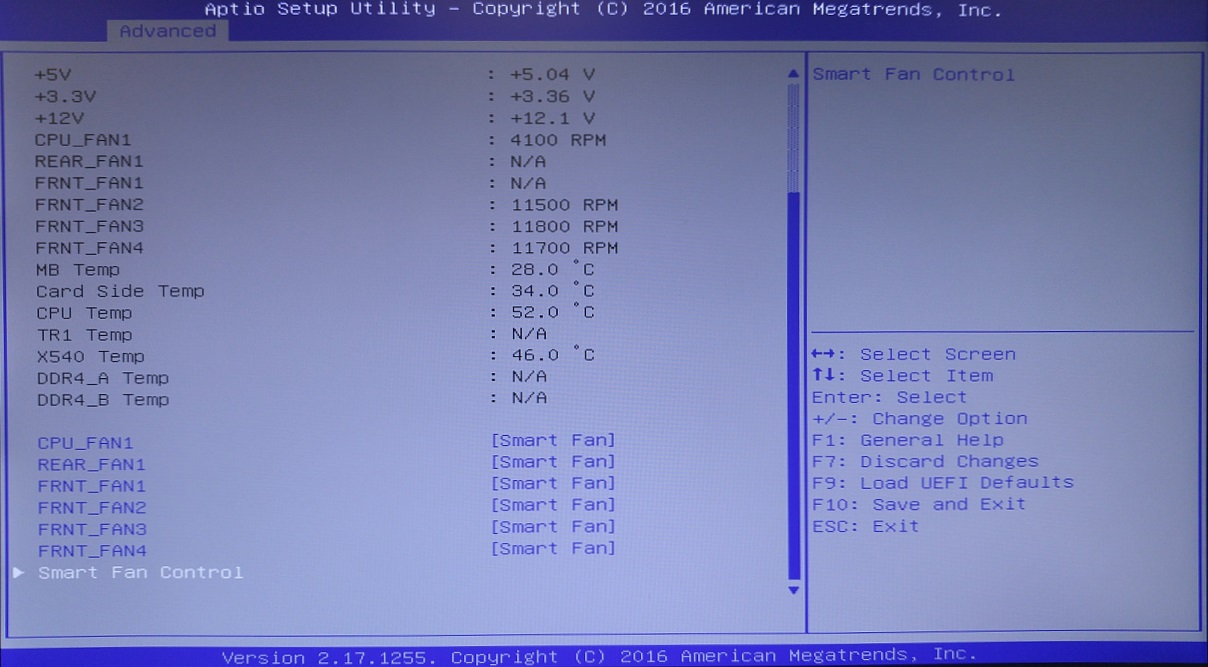Changing The Fan Speed On A SIRIS 3 Professional With An ASRock Rack Motherboard
This article explains how to adjust the fan speed on a SIRIS 3 Professional with an ASRock Rack motherboard. All SIRIS 4 Professional devices have an ASRock Rack motherboard, but SIRIS 3 Professional devices may not. You can determine the type of motherboard installed in your Datto appliance by using an OUI lookup tool to decode the device's serial number.
NOTE This article only applies to SIRIS 3 Professional devices with an ASRock Rack motherboard. For all other SIRIS Professional units, please see Changing the Fan Speed on a Datto Appliance.
NOTE SIRIS 4 device fans are pre-calibrated to meet the needs of the appliance. Do not adjust the fan speed on a SIRIS 4 device.
Environment 
- SIRIS 3 Professional
Description 
SIRIS 3 Professional appliances with an ASRock Rack motherboard have BIOS-based fan speed controls. You can adjust the speed of the appliance's fans to reduce noise, or to increase air circulation. Use caution when adjusting the appliance's fan speeds. Hardware warranties may be voided if the hard drives reach 60 degrees Celsius.
Datto always recommends using the automatic or SMART fan settings, so that the device can adapt to environmental changes. If you change the fan speed to a different value, you will need to monitor the appliance's temperatures to ensure that they do not exceed safe thresholds.
Procedure 
Hardware Prerequisites 
- Keyboard
- Monitor
- Mouse
Configuring fans via BIOS 
- Connect a keyboard, monitor, and mouse to the Datto appliance, and reboot the device.
- As the appliance boots, press the Delete key to enter the BIOS.
- When prompted, type the BIOS password. Contact Datto Technical Support if you do not already have the password.
- Access the Advanced tab of the BIOS, then select the H/W monitor option. A screen similar to Figure 1 will display.
- Change the fan speed for each fan from Smart Fan to the fan speed of your choice. CPU_FAN1 allows you to set the CPU fan speed. The FRNT_FAN2, FRNT_FAN3, and FRNT_FAN4 options allow you to set the speed of the appliance's front fans. Datto appliances do not use REAR_FAN1 or FRNT_FAN1.
NOTE The specific BIOS menu options to access fan management may vary from device to device.