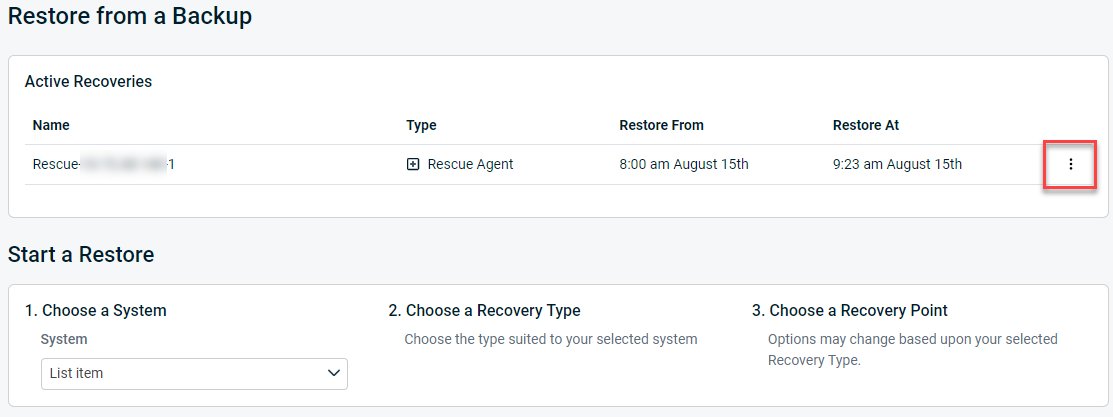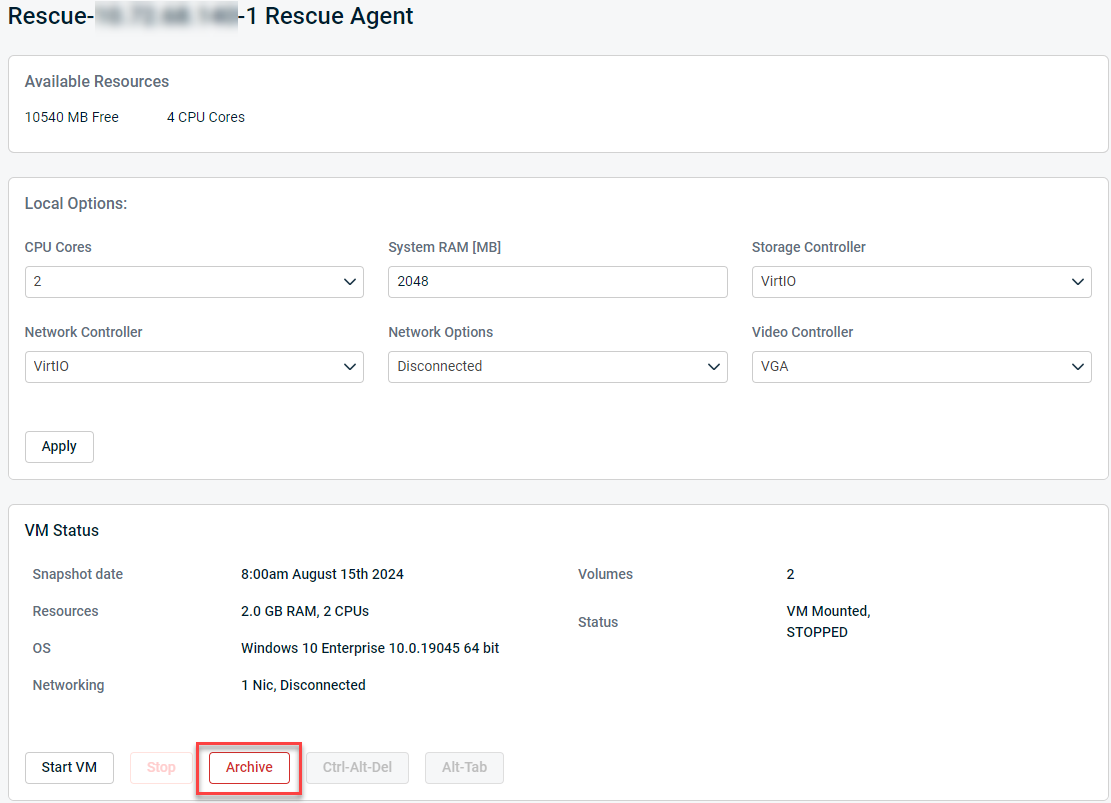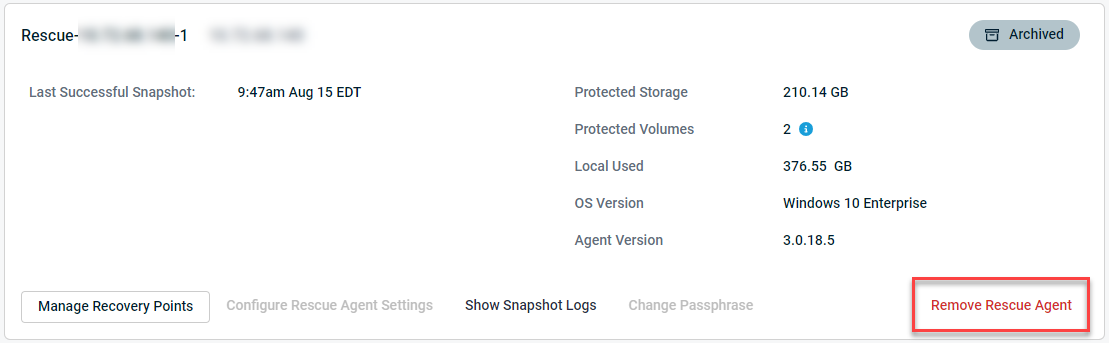Rescue Agents
This article describes the function of the Create Rescue Agent option for Datto appliances capable of running local virtualizations.
Environment 
- Datto SIRIS
Description 
When starting a local virtualization, you have the option to create a virtual Rescue Agent from the selected snapshot of the Source Agent and take crash-consistent backups of the VM. The feature creates a new backup agent on the Protect tab of the Datto appliance's GUI and writes all of the Source Agent's configurations and data changes to automatic incremental snapshots. The agent will continue to back itself up until you restore the production machine or its replacement. This feature ensures that whenever you want to bring the original machine back into service, your data is ready and waiting.
Because the Rescue Agent creates a 'forked' backup set from the Source Agent's snapshots, the only additional space the Rescue Agent will use on your appliance will come from its incremental backups.
NOTE If you delete a Source Agent while a Rescue Agent is running, the Source Agent's dataset will be promoted to the Rescue Agent's dataset.
Warnings 
Rescue Agents do not preserve transactional data. If you are virtualizing an environment that relies on transactional data, such as an Exchange or SQL server, it is recommended to either:
- Have the Rescue agent snapshot the machine after an in system shutdown.
- Continue agent based backups of the Virtualization, after it is added to the local network (if possible).
For maximum agent size: the Datto appliance does not check number of current agents before creating a Rescue Agent, but creating it does use a slot. If you create the Rescue Agent on a device that has only one slot available, or if the device has reached the maximum number of protected systems that you can pair with it, you will not be able to add additional agents until you remove the Rescue Agent or another agent.
The volumes on Rescue Agents cannot be re-sized. The volumes of the virtual machine will match the size of the original agent and cannot be modified.
Procedure 
To create a virtualization with a Rescue Agent, follow the proceedure outlined in Starting a local virtualization on a Datto appliance, making sure to leave the Create Rescue Agent option selected.
Completing the Restore 
Once a disaster recovery is complete and a rescue agent is no longer needed, you should archive the Rescue Agent so it no longer takes backups, and eventually remove the Rescue Agent to free up resources on your Datto device.
IMPORTANT Choosing when to archive a Rescue Agent is at your discretion. Datto recommends waiting for at least one successful backup and screenshot of the restored machine before archiving the Rescue Agent.

Archiving prevents the Rescue Agent from creating any new backups, but preserves the previous backup data so that it can be restored in an emergency.
IMPORTANT You cannot run a local virtualization from an archived rescue agent so be sure you no longer need the virtualization before archiving the Rescue Agent.

Removing a Rescue Agent will permanently delete the Rescue Agent's data.
FAQ 

Rescue Agents are subject to the same retention rules as conventional agents. They will trigger device alerts in the same way that conventional agents do.

Rescue Agents don't require a full backup because of how the Datto appliance leverages ZFS (through a ZFS promote). Rescue Agents are no more likely to cause disk space issues than the original agent was.

The Rescue Agent will check to ensure that appropriate space is available on the Datto appliance before it runs a backup. IT will check to see if the device has 30GB or less of free space before taking the snapshot.

If the Source Agent is encrypted, the Rescue Agent will use the same encryption settings, including passphrase.

Yes, Rescue Agents will replicate offsite, unless otherwise configured.

Rescue Agents will send a full base image offsite. This is because, while the Rescue Agent can reference the data of its Source Agent locally, when it replicates offsite it creates a new dataset that is independent of the original Source Agent.
A RoundTrip should be considered for larger Offsite sends, including new base images.

An archived Rescue Agent can be migrated. Like other restores, a migration should not be done if it is in use. If a migration is done for an archived Rescue Agent, it will take up the current size, plus the size of the base image from the origin snapshot. Review the space available on the target device before deciding to migrate a Rescue Agent's dataset.