Integrate ConnectWise Manage 2.0 with a Datto Device
This article discusses the integration process ConnectWise Manage 2.0 with a Datto device. This applies to cloud devices as well as local, physical devices.
While Datto Backup for Microsoft Azure and Datto Endpoint Backup with Disaster Recovery devices may appear, they are not eligible for integrating with ConnectWise or Autotask at this time.
Environment 
- ConnectWise Manage 2.0
- Datto ALTO
- Datto SIRIS
- Datto NAS
Description 
To integrate ConnectWise Manage 2.0 with your Datto device you must be a Datto Partner with access to the Datto Partner Portal.
You will need to first set up an API Member in ConnectWise and then use the Integrations page of the Datto Partner Portal to enable the Integration. The Integration lets the Datto device create tickets, configurations, and agreements in your ConnectWise managed environment.
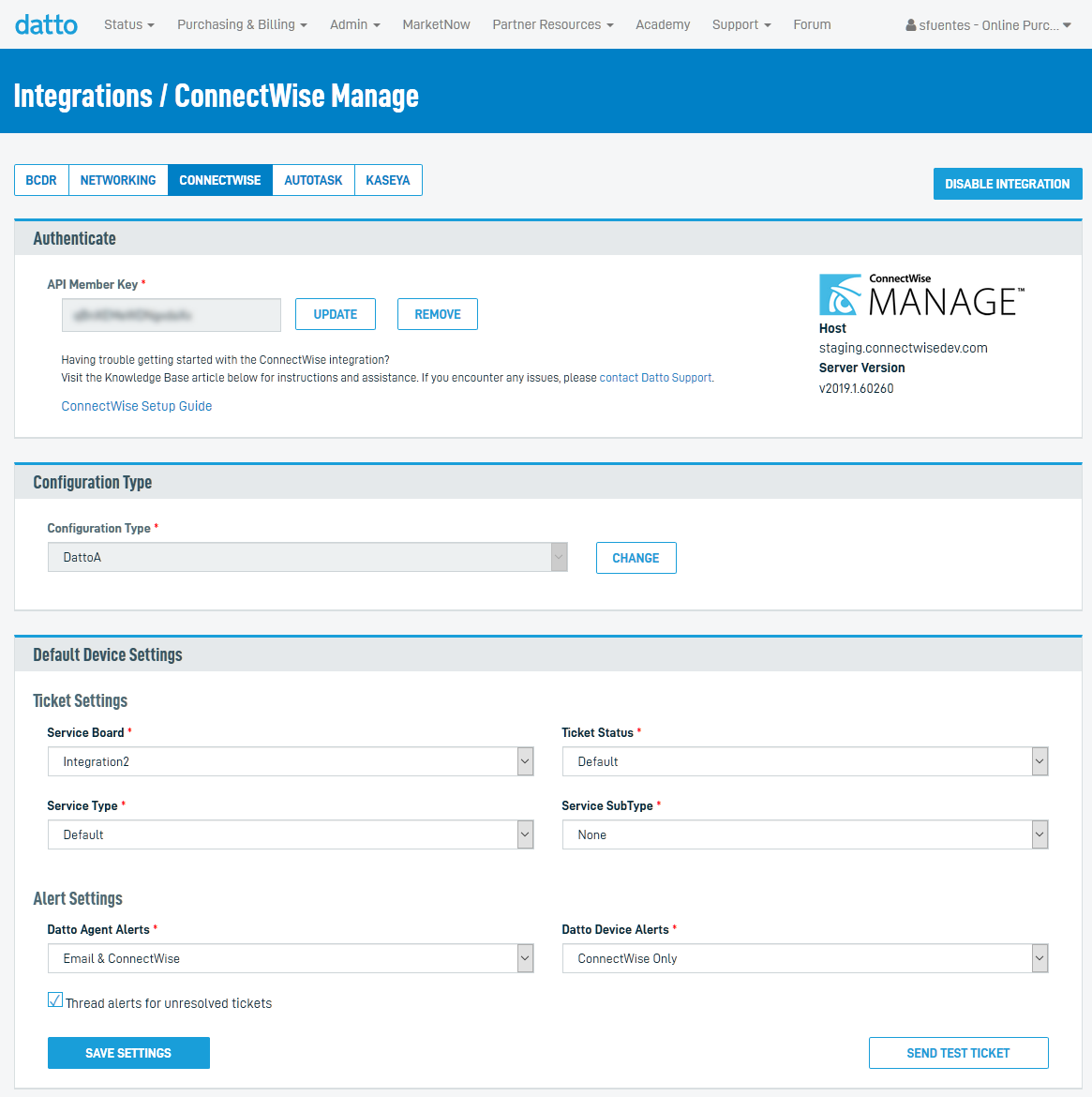
Prerequisites 
Before starting, ensure that your setup meets the following criteria:
- You are running ConnectWise version 2017.6 or later.
- You have access to add and edit API Members within ConnectWise.
- You have access to the setup tables (for example, connection type).

Alert functionality 
When your Datto device creates an alert, Datto's ConnectWise integration immediately opens a service ticket on your ConnectWise service board. You will see mention of Device alerts and Agent alerts during the setup process on the Partner Portal, below.
How is the data passed? 
The integration commandeers the normal alerting process on your Datto device. On reaching an alert condition, the following steps occur.
- The alert process first checks to see if an email address exists.
- If there is no address, the process aborts; if an address does exist, the next step is to generate the information (agent, error, timestamp, and so on).
- The integration determines the alert delivery method (email, integration, or both).
- The alert transmits via the configured method.
Thread alerts for unresolved tickets 
When ticket threading is enabled, the ConnectWise integration will first check for open tickets for the agent and alert type. If an open ticket is found, an alert will be added to that ticket as a note. If no tickets or only closed tickets are found, the alert will generate a new ticket.
Setting the alert email address 
For a device or agent alert to create a ticket, you must first set an email address for that type of alert. Filling in the email address field enables alert messaging on the Datto device, and tells it where to send alert emails.
NOTE Datto appliances will now create Autotask tickets for screenshot alerts.

Unlike the previous Datto/ConnectWise Manage integration, you do not need to configure the integrator table within ConnectWise. Instead, you will create a new API Member. Once set, Datto will authenticate with ConnectWise via public & private API member keys.
Setting up the new API 
Within ConnectWise, access the API Members section by clicking System > Members, and then selecting the API Members tab.
Click the + icon to add a new API member.
Select the API license class.
Add a new custom role. Refer to Connectwise Manage: API permissions to determine the proper permissions for your modules.
Complete the rest of the required fields.
Click the Save icon to create the member. Several new tabs will then appear at the top of the page.
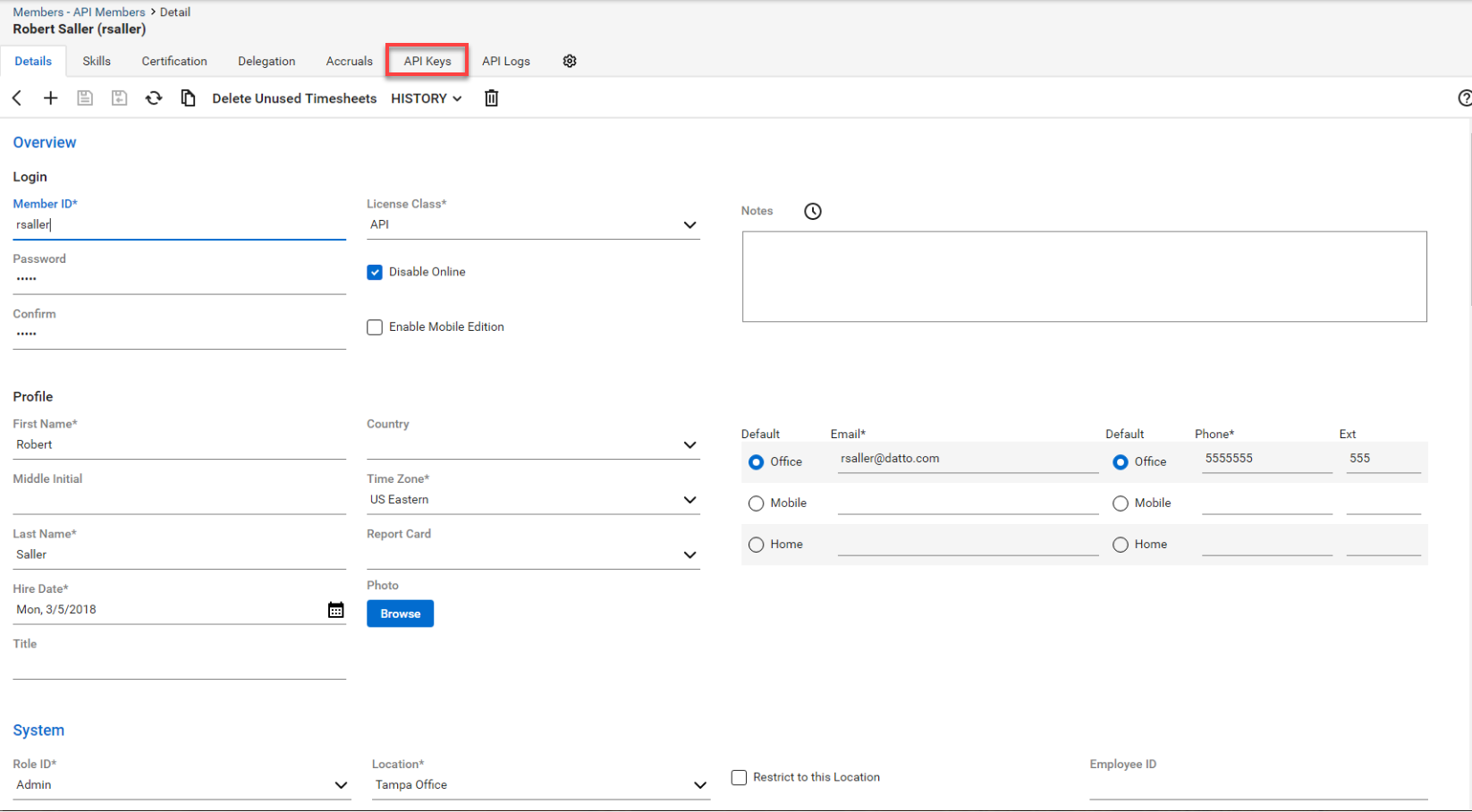
Select the API Keys tab.
Click the + icon to create a new API key.
When prompted, add a description for the API key and click Save. ConnectWise will automatically generate a public and private key. Take note of the private key, as it will only display upon creation.
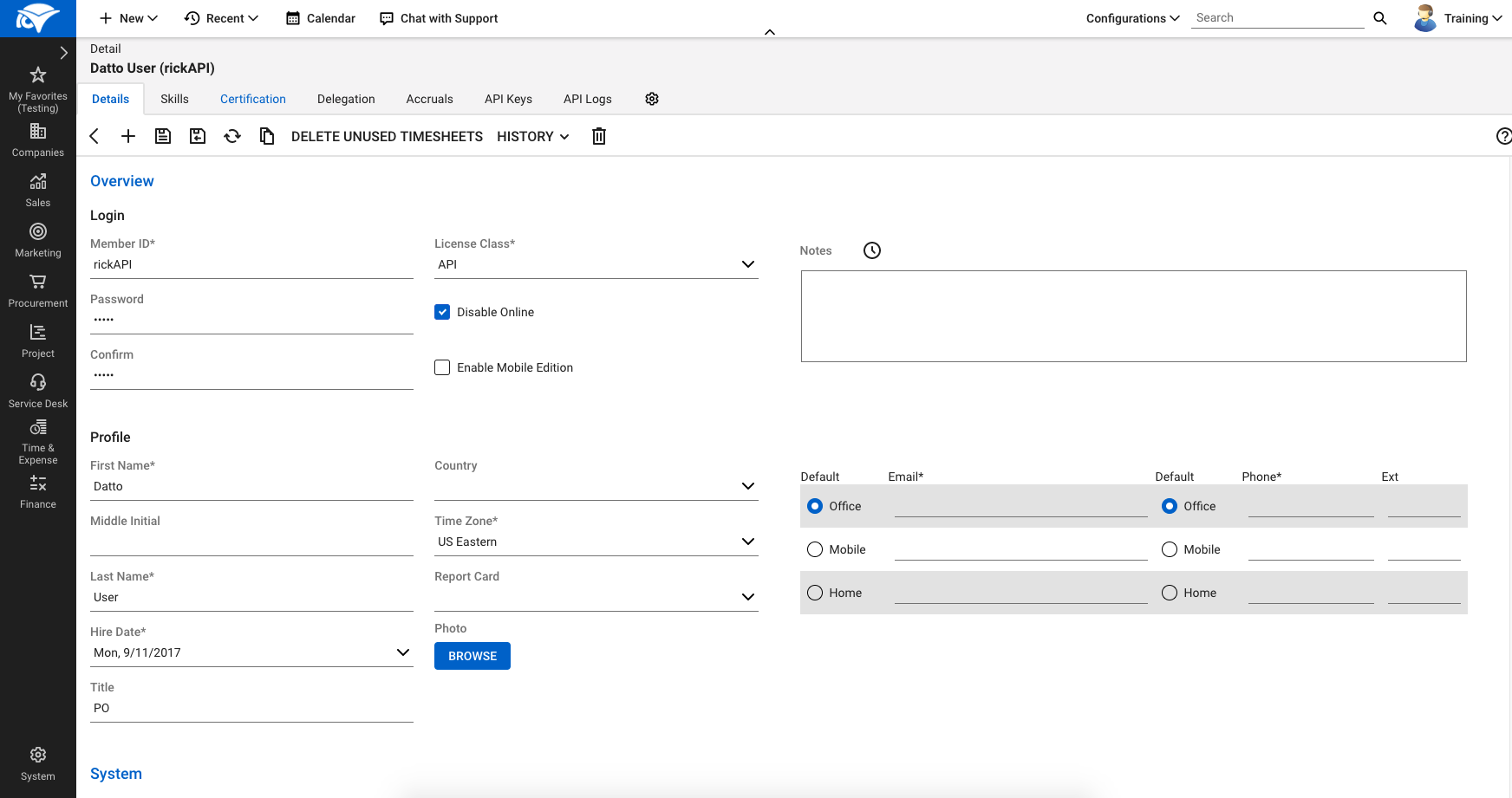
NOTE When configuring an API key and selecting Save for the first time, you will see a message stating this is the new integration, not the legacy ConnectWise Integration.

Login to the Partner Portal with an administrator account.
Click Admin, then choose Integrations from the drop-down menu.

Select ConnectWise from the menu bar. Enter your credentials when prompted. Host and Company Name are the same as your ConnectWise credentials. Enter the API Member public key and API Member private key that you generated during the API Member step above. Once confirmed, click Authenticate.
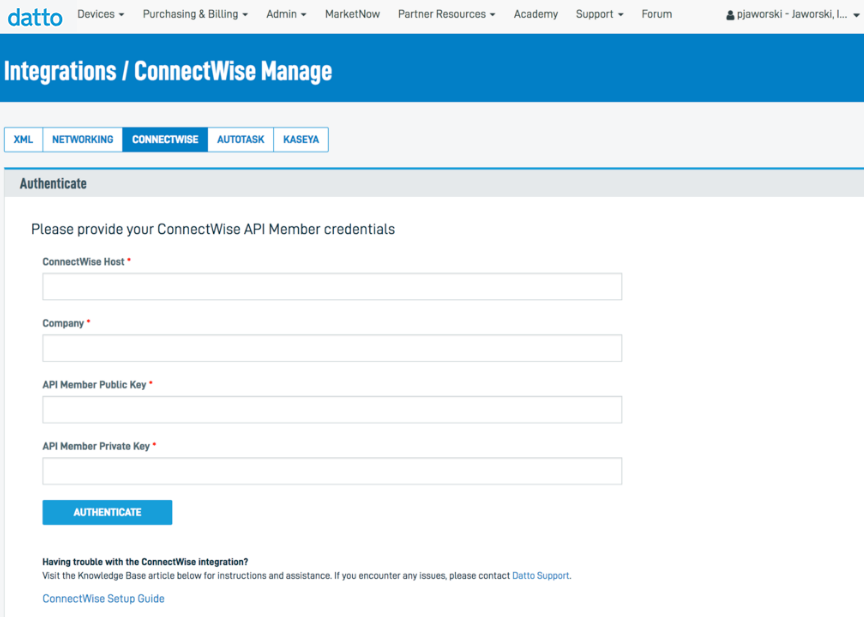

Header options 
In the header, select ConnectWise as the integration type. You can also choose to enable or disable integration on a global level.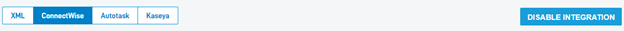
Making a configuration type 
Now you can make a configuration type specifically for Datto devices. If no configuration types exist during first time setup, Datto will create one for you.
Open the setup tables by clicking System > Setup Tables.
Search for Configuration, then select the Configuration Types (not Configuration Status) table.
Name the configuration type whatever you'd like. Take note of the name as you will use it again later in the setup process.
Under Configuration Type, choose the configuration type that is set up specifically for your Datto devices.
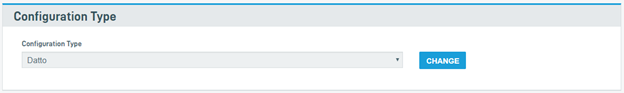
Set Default Values 
This section lets you specify default values for each device reporting to your integration. When you are finished configuring default values, click Save Settings to save.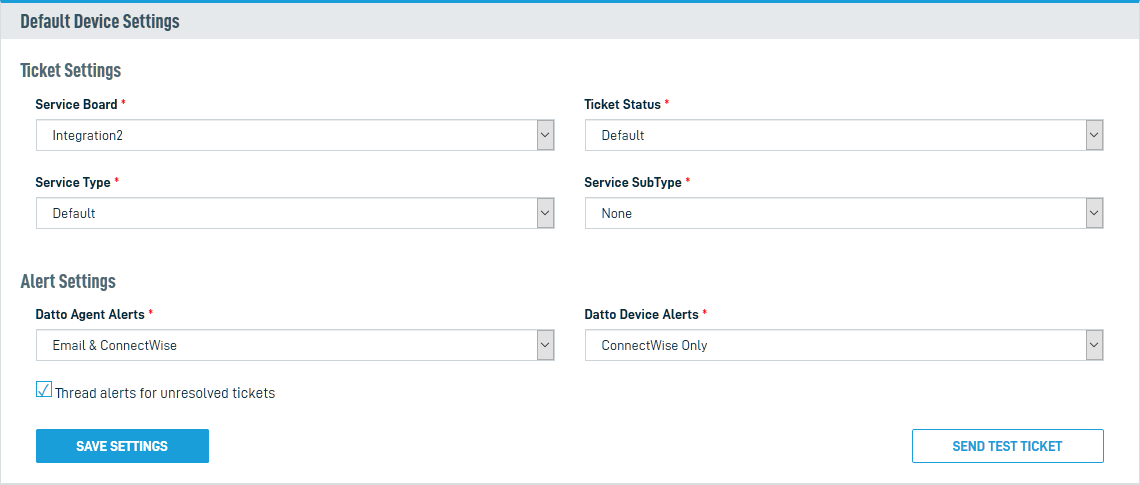
- Service Board: Choose what service board receives alert-generated tickets from the Datto device.
- Ticket Status: Choose the default status for new tickets.
- Service Type: Choose the default service type.
- Service SubType: Choose the default service subtype.
- Datto Device Alerts: Choose whether global device alerts generate an email, a service ticket from the selected service board, or both.
- Datto Agent Alerts: Choose whether alerts from individual agents on the Datto device generate an email, a service ticket from the selected service board, or both.
Manage Device Settings 
This section displays information about the Datto devices in the fleet, including device names, serial numbers, models, settings, company names, and integration status. After you've selected default values, you can begin associating your Datto Devices with ConnectWise Companies and update any settings specific to the device.
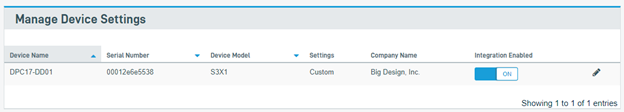
Within the Manage Device Settings table, click Edit for the desired device.
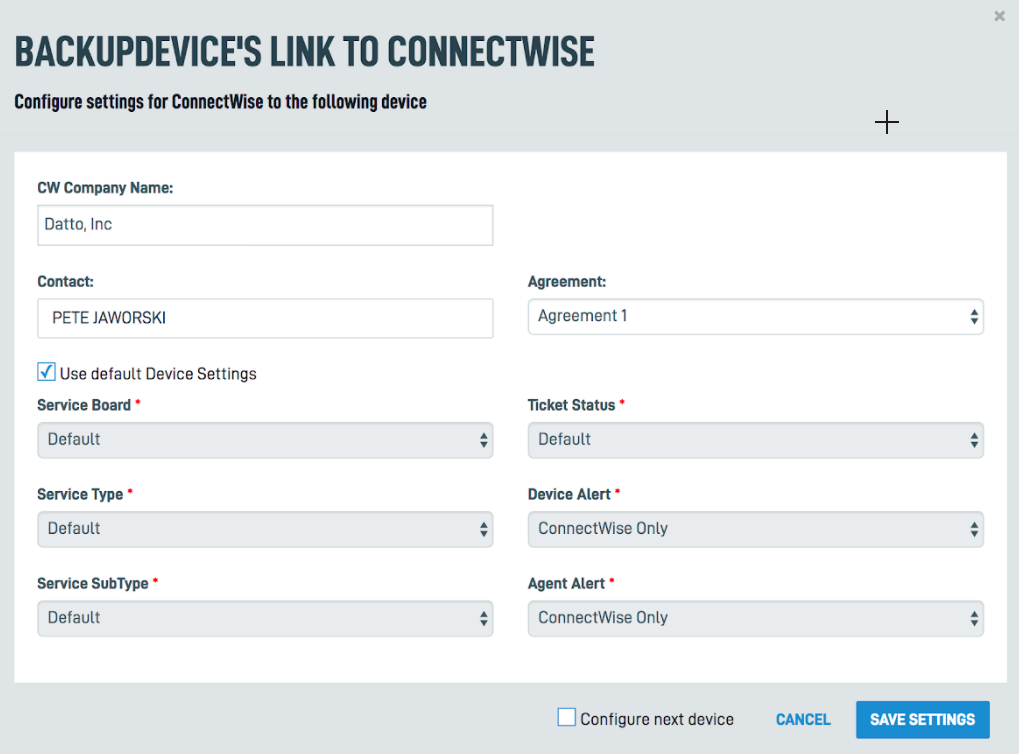
Search for and select a ConnectWise company you would like to associate with the device. Then select a contact within that company.
If you'd like to use the default values you have just configured, click Save Settings to submit the modal.
To change any settings for this device only, uncheck Use Default Device Settings and make any desired updates.
Agreement: ConnectWise will now auto-associate an AgreementID to a ConfigurationID. You will see a new Agreement drop-down in Device Settings, which lets you choose an agreement based on the company. This setting lets you specify and track agreements for each configuration.
Once the device is associated with a company, you can enable the integration for that device. Click the Integration Enabled toggle for the device to enable the device through the ConnectWise Integration.
If you have any problems or questions, contact Datto Technical Support.

Use the tables below to determine the appropriate permissions settings for your modules when configuring the Datto Portal integration:
Company module permissions 
| Action | Add | Edit | Delete | Inquire |
|---|---|---|---|---|
| Company Maintenance | N/A | N/A | N/A | All |
| Company/Contact Group Maintenance | N/A | N/A | N/A | All |
| Configurations | All | All | N/A | All |
| Contacts | N/A | N/A | N/A | All |
Additional module permissions 
| Module | Action | Add | Edit | Delete | Inquire |
|---|---|---|---|---|---|
Finance | Agreements | All | N/A | N/A | All |
Procurement | Product Catalog | All | N/A | N/A | All |
Service Desk | Service Tickets | All | All | N/A | All |
System | Table Setup (Customize) | All | None | None | All |
Additional Resources

- Integrations and how they work
- ConnectWise Manage API permissions



