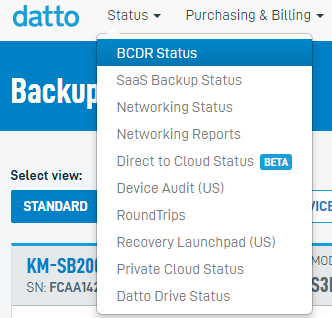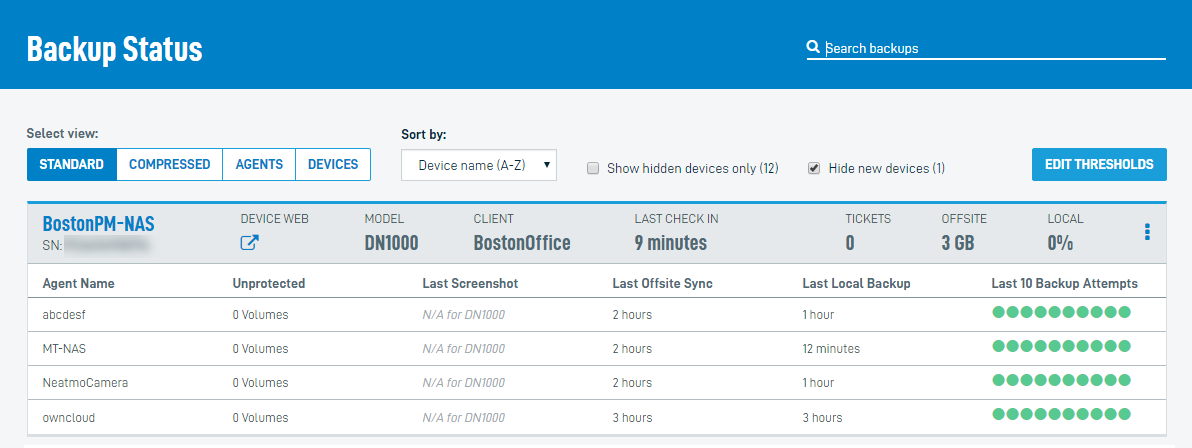Checking the Status of a RoundTrip
This article describes the process to check the status of one or more RoundTrip drive orders.
Environment 
- Datto RoundTrip
Description 
You can view the status of all of your pending RoundTrip drives, or you can view status individually. Select a process to learn more.
View the Status of All Pending RoundTrips

To view the statuses of all pending RoundTrips, follow these steps:
Go to the Partner Portal.
Click the Status menu, and then click RoundTrip.
You will be shown a list of RoundTrip drives ordered under your >reseller account.
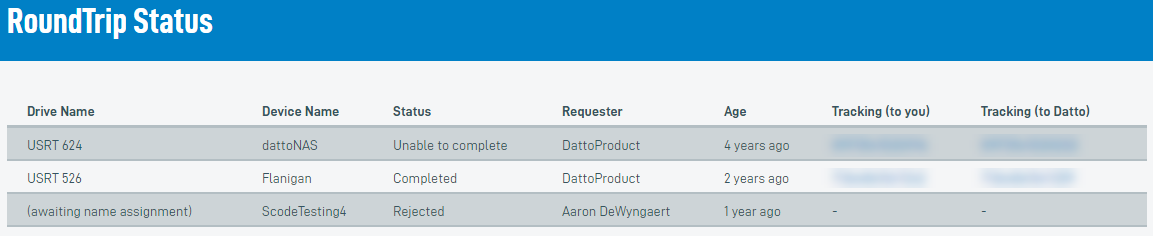
The information displayed by the RoundTrip status page is as follows:
- Drive Name: This is the unique name assigned to the RoundTrip drive by Datto's order fulfillment team.
- Device Name: This field shows the name of the Datto appliance that the RoundTrip drive was ordered for.
- Status: The Status field tracks the progress of the RoundTrip order from the time it is placed to the time that the drive finishes synchronizing with the Datto Cloud.
- Requester: This field shows which authorized user on your reseller account ordered the RoundTrip drive.
- Age: Shows the amount of time which has elapsed since the drive order was placed.
- Tracking (to you): Provides the tracking number that was assigned to the RoundTrip drive when it was shipped to you. Click the tracking number to view the shipment's progress.
- Tracking (to Datto): Provides the tracking number assigned to the drive for its return from your location to Datto. This tracking number should match the return label included with your RoundTrip shipment. Click the tracking number to view the shipment's progress.
View the Status of a Single RoundTrip

To check the status of a RoundTrip drive, follow these steps:
Go to the Partner Portal.
Click the name of the device that you would like to view RoundTrip information for. Then, click the RoundTrips link.
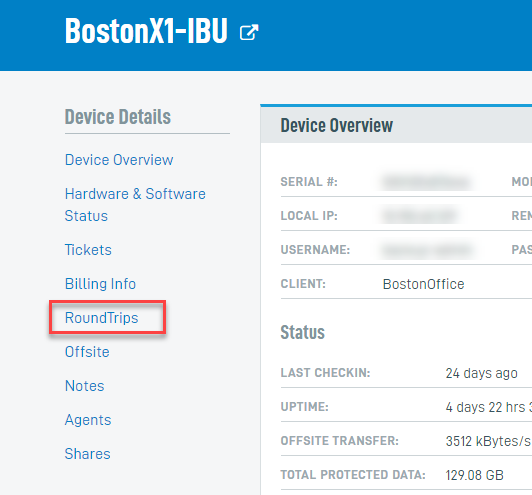
The overview page will be displayed. Clicking the name of the RoundTrip will display extended information about its status, as described in the View the Status of All Pending RoundTrips section of this article.