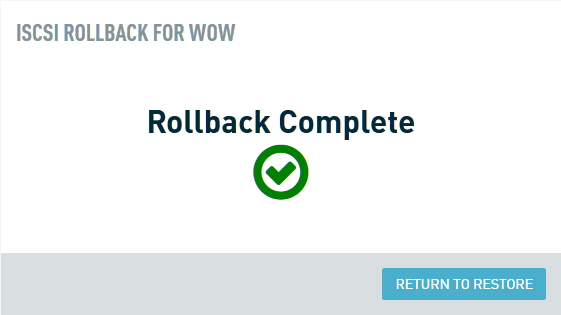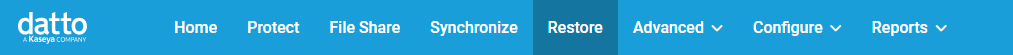Performing an iSCSI Rollback
This article explains how to perform an iSCSI Rollback.
Environment 
- Datto SIRIS
- Datto ALTO
Overview 
Use this option to rollback an iSCSI share to a specified date. When you use this feature, the iSCSI share is restored to a specific snapshot. Any changes made after that snapshot are permanently deleted.
Procedure 
To perform an iSCSI Rollback, connect to the Datto Device's UI.
Choose an iSCSI share, select iSCSI Rollback, and choose the desired snapshot to rollback to.
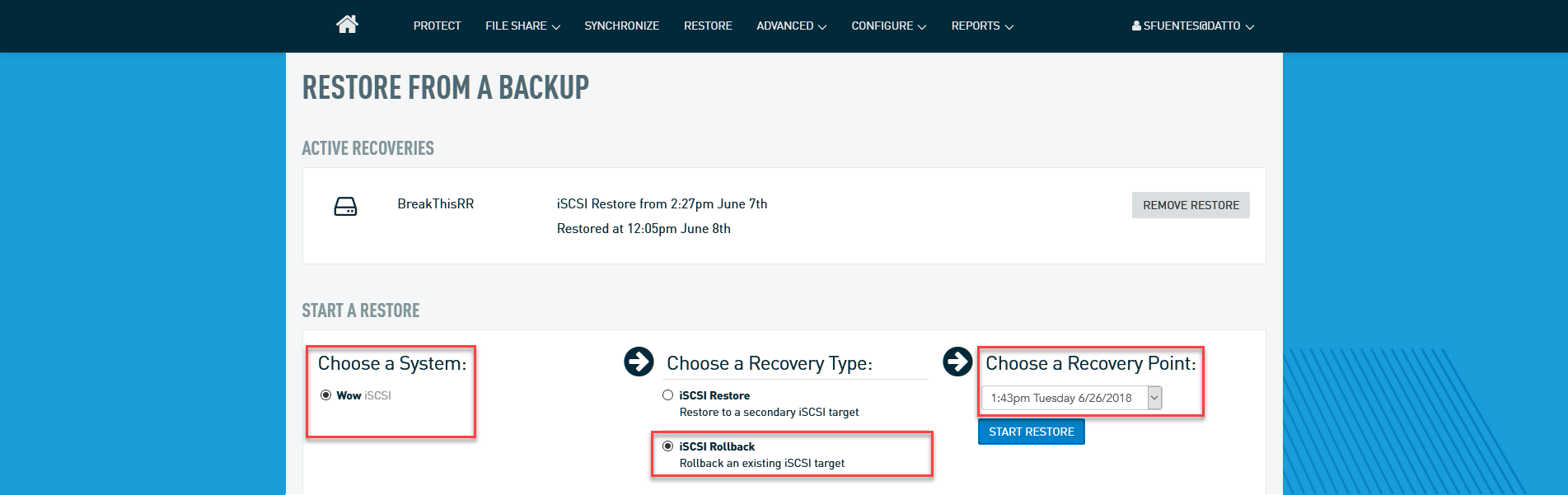
Click Start Restore.
A warning disclaimer explaining the rollback procedure will display.
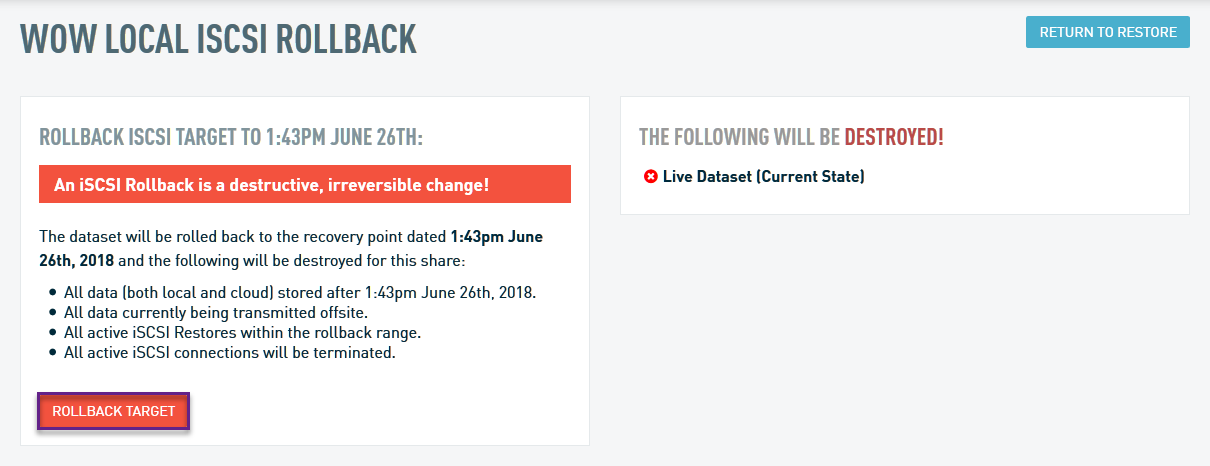
After reading all contents of the warning, click Rollback Target.
On the following confirmation screen, enter the phrase rollback this share, then the Rollback button.
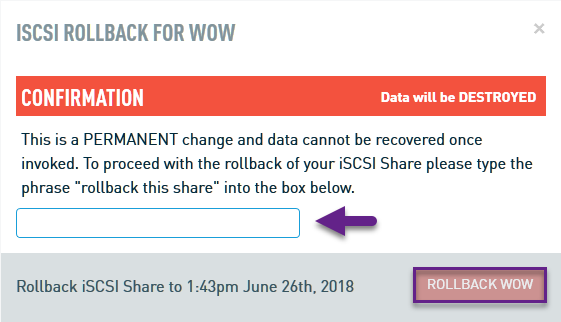
A rollback operation loading screen will appear. Remain on the page until the Rollback Complete page displays.
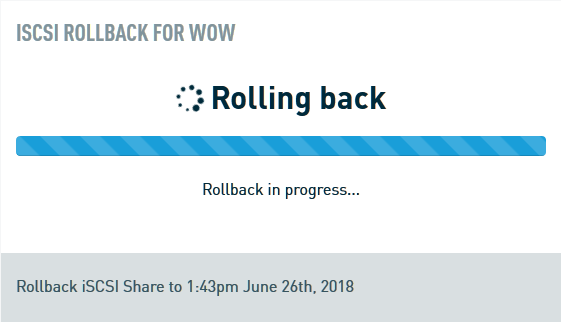
When the rollback completes, click Return to Restore to return to the Datto restore page.