Your Device Has Expired Notification
Issue
You are seeing a banner in the Datto device GUI that says:
"Your device has expired"
Environment
- Datto SIRIS
- Datto ALTO
- Datto NAS
Cause
Datto appliances must have an active service contract to continue functioning.
If you see the errors described in this article on a Datto device, it means that either:
- Its service contract has expired.
- An issue on the device is preventing it from downloading updated service information.
When your device's service expires, a yellow warning banner will appear in its GUI. The appliance will continue to function for a grace period of 30 days.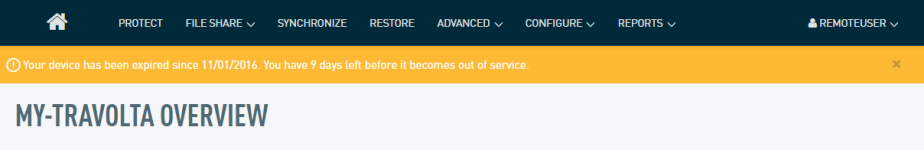
If you do not restore service to the device within 30 days. backups, retention, and offsite synchronization will stop functioning. The appliance will display a red banner in the GUI, letting you know that these functions are no longer enabled. Datto will keep data in the cloud for 60 days after service expires.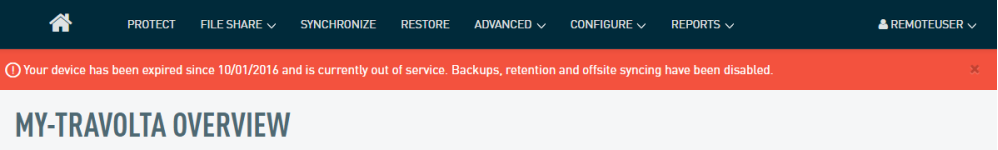
Resolution
Check the device's billing status in the partner portal.
Contact Datto Technical Support. A technician will help determine if your appliance's service has expired, or if a technical issue is preventing the device from communicating with its Datto server.
If your device has an expired service contract, contact your Sales Executive.
If your device has an active service contract, but a service expiration alert is present in the GUI, Technical Support will work to resolve the underlying issue as quickly as possible.
NOTE If the Datto device does not meet the proper networking requirements, this message may appear even if your service is not expired.



