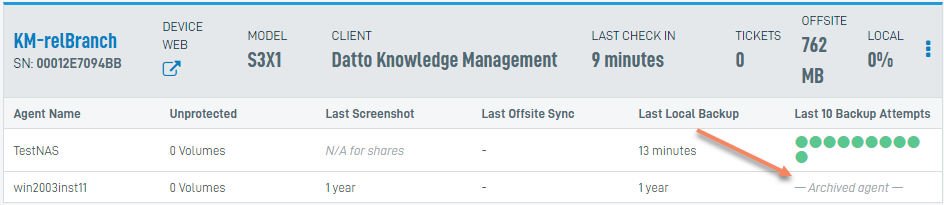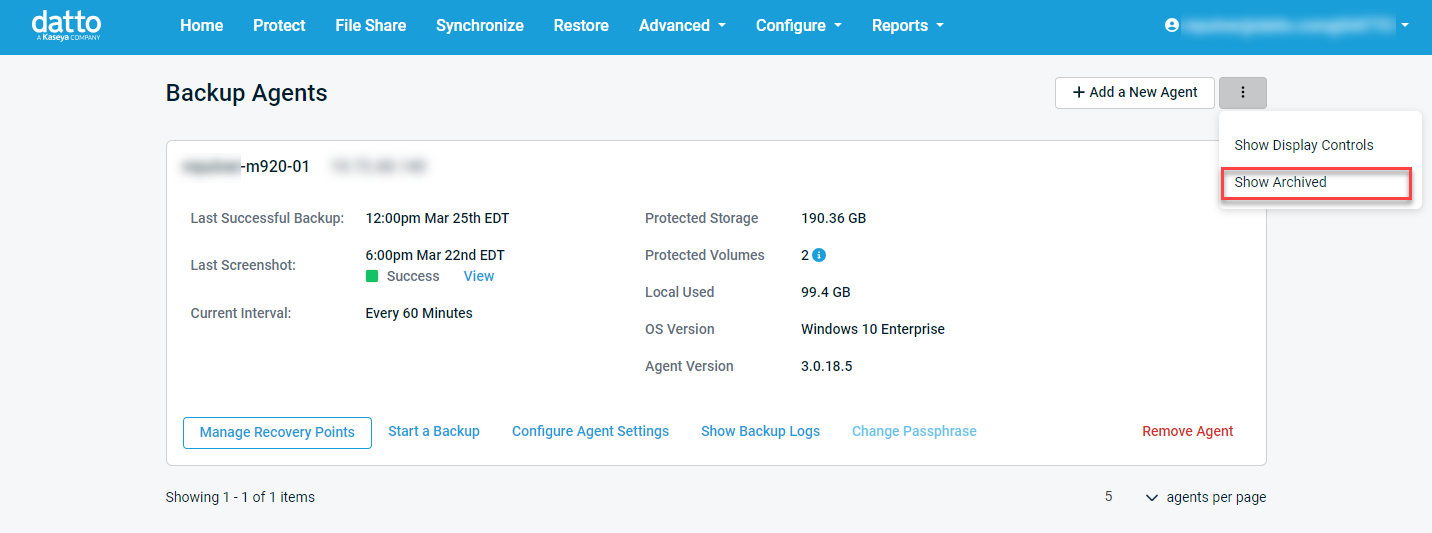Archived agents
This article explains how to archive an active agent and view previously archived agents.
Environment
- Datto SIRIS
- Datto ALTO
Description
NOTE Any offsite data for archived agents will count against your appliance's total offsite data quota. If your Datto device has limits on the number of agents, your archived agents will be counted in that total. Archived agents are also counted in per agent billing plans, so it's important to take them into account when calculating costs. If you have questions regarding billing for archived agents, contact your Datto Sales Executive.
An archived agent is a protected system's backup chain that has been permanently converted to a read-only archive by a device operator through the Archive Agent function. Archived agents retain their ability to be used for restoration in the event of a Disaster Recovery scenario, but you cannot write new backups to them. 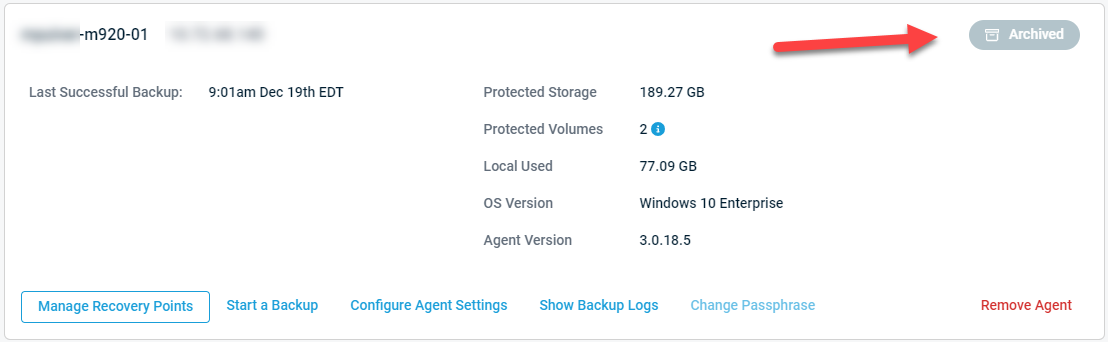
Archiving agents will stop all backups and screenshots of the agent permanently, and cancel any backup that is currently in progress. If this device is on a per-agent billing policy, it will continue to be billed for the archived dataset until you delete the agent locally and offsite.
Offsite Synchronization will be disabled for archived agents. If needed the backup points can be sent offsite manually.
Datto may remove the archived agent dataset from the Datto Cloud according to the device's active Service Subscription. For example, if the device has 1 year time-based retention and the archived agent's most recent backup point is over a year old, the dataset may be removed from the Datto Cloud.
Archiving an Agent
Connect to the Remote Web of the local device.
Click Protect on the navigation bar.
Click Configure Agent Settings / Configure System Settings for the desired agent pairing.
Scroll to the Archive Agent setting under the Advanced section.
Select Archive Agent and follow the permission prompts to archive the agent.
IMPORTANT Archiving an agent is irreversible. Only use this option if you do not need to add additional snapshots or screenshots to the backup chain. You will be unable to re-pair the archived dataset with the protected machine in the future. An archived agent will retain all of the restore functionality that it had when it was an active dataset.
Viewing archived agents
How archived agents handle the live dataset
The live dataset is a live disk image that is separate from the snapshot chain and so normally no longer required once an agent has been archived.
- Archiving an agent also automatically removes the live dataset in order to reclaim storage space on the device. Backup and offsite data are still preserved and are not affected.
- Agents archived prior to 2023 may still retain the live dataset and will require manual removal of the live dataset if you wish to reclaim the storage space the data occupies.
- Migrated archived agents may have data associated with the live dataset, if there was local snapshots at the time of migration. If so, it will require manual removal of the live dataset if you wish to reclaim the storage space the data occupies.