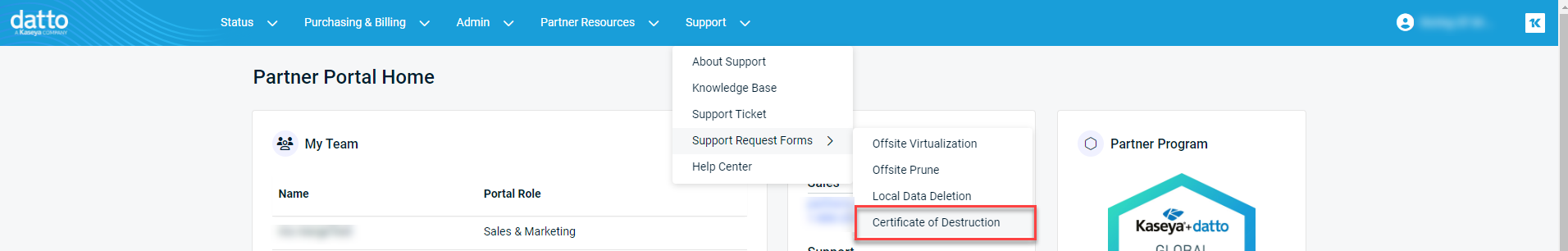Certificate of Destruction
A certificate of destruction is a document provided by Datto confirming that data has been deleted. This is typically needed to fulfill contractual obligations or for legal and/or compliance reasons.
Environment
- SIRIS
- ALTO
- NAS
Description
The device must be kept online and checking in so the removal of local data can be validated in order for the certificate of destruction to be signed
A Certificate of Destruction is a document that confirms that Datto has destroyed logical blocks of the data array on a Datto appliance and that it is not possible to restore them if the drives are ever compromised.
To request a Certificate of Destruction, you will need a registered and authorized Partner Portal account (login required).
You can request a Certificate of Destruction when:
- You are re-purposing or re-provisioning a Datto device.
- You are returning a Datto device and need confirmation in writing that we have destroyed the data it contained before you return it to Datto (for example, to comply with legal requirements such as HIPAA).
- You have performed a Reverse RoundTrip and would like the data removed from the drive before returning it to Datto.
- You want to return a Datto device that has data on it and need confirmation that once received, our Hardware and Logistics team has destroyed all data on the drives.
Certificate of Destruction requests can be submitted for:
- All Local data
- All Offsite data
- Both Local and Offsite data
Once the process has been completed and reviewed by Elevated Support Engineers, a Service Manager will sign the Certificate of Destruction on Datto letterhead and attach it to the case in the form of a PDF file.
Local Data
This process zeros out the drives of the local device in order to remove any trace of the data that may be left on the local device. The pool will need to be re-created if this is done prior to re-using the device if needed.
Prior to submitting the request the agents and data will need to be removed (removing the agent from a local device will also remove the cloud data) and the local device will need to remain online during the process to allow support to wipe the drives and so that this data can be visibly inspected prior to the signing of the COD.
NOTE If you are having issues with removing an agent, share, or restore, support can assist with data removal by removing potential blockers or by removing the agents manually.
Offsite Data:
A certificate of Destruction allows for removal of offsite data on the primary and secondary offsite servers while bypassing the Cloud Deletion Defense for immediate removal. Like local, the offsite data and any restores in the Recovery Launchpad will need to be removed prior to submitting the Certificate of Destruction.
If the device is checking in, there is a local copy of the data, and the device still has offsite billing: the data will re-sync to the offsite after being pruned. Because of this the local copied of the data should be removed or the offsite sync should be disabled prior to completing the offsite portion of the Certificate of Destruction.
Submitting a Certificate of Destruction Request
To submit a request, fill out the form located in the Partner Portal under Support > Support Request Forms > Certificate of Destruction.
Admin access privileges are required to access this functionality in the portal.
The portal will generate a Support ticket which will request the following information:
- Device Serial
- Are you returning this device?
- ‘Local Only,' 'Local & Offsite,' or 'Offsite Only'
- Agent or full path of data to be deleted
- The date range of data to be destroyed
- Complete all fields as fully as possible.
After you submit the ticket, Datto Technical Support will ensure that they can access the device drives and verify that they can see the data to be removed. After Datto has destroyed the data on the drives, Technical Support will confirm the destruction, as well as the removal of any replicated data from primary and secondary offsite storage locations. Datto will then send you a document that certifies that we have completed the process.