Archived Agents
This article explains how to archive agents for Datto Backup for Microsoft Azure.
Environment
- Datto Backup for Microsoft Azure
Description
An archived agent is a protected system's backup chain that has been permanently converted to a read-only archive by a device operator through the Archive Agent function. Archived agents retain their ability to be used for restoration in the event of a Disaster Recovery scenario, but you cannot write new backups to them.
IMPORTANT Archiving an agent is an irreversible operation.
IMPORTANT Protected systems cannot be added to an Azure device if an agent (archived or active) exists on any Azure device. To re-add a protected system, the existing agent must first be fully removed.
Archiving Implications:
- The snapshots on the Azure hosted cloud SIRIS device will be removed.
- The replicated snapshots to the Datto Cloud will not be affected.
- You will not be billed for the archived agent.
- The archived agent will not be counted towards agent number limitations for cloud SIRIS Devices.
- The restore options will be limited to Restoring a file to Microsoft Azure and Restoring an image to Microsoft Azure.
Archiving an Agent
In Partner Portal, select Status > BCDR Status. Find the device hosting the agent in question and select its name.
This will bring you to the Device Overview. Click the Settings button.
Select Protected System Settings.
Scroll to the bottom and find the Archive Protected System card.
Click the dropdown menu and select the system you wish to archive. Then click Archive Protected System.
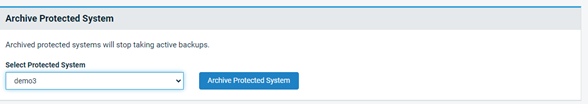
You will be prompted to confirm by typing a phrase into the confirmation box. Then click Archive Protected System.
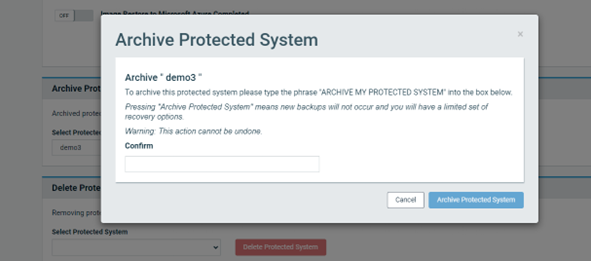
The archived agent will stop taking new backups and local snapshots will be removed. It may take some time to complete, and will reflect its current state in the BCDR Status page.
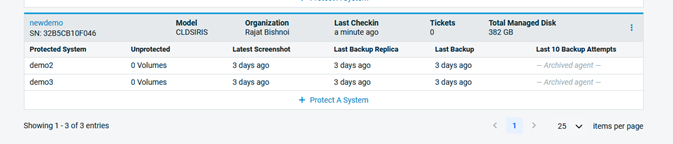
If enabled, an email alert will be sent once the archival is complete.



