Removing Cloud Devices in Datto Endpoint Backup with Disaster Recovery
This article describes how to remove the Cloud Device used to host Datto Endpoint Backup with Disaster Recovery agents.
Environment
Datto Endpoint Backup with Disaster Recovery
Description
Before a Cloud Device can be removed, the agents must first be removed from the device. Instructions on removing the agents can be found here: Removing Agents in Datto Endpoint Backup with Disaster Recovery
In Partner Portal, select Status > BCDR Status. Find the device in question and select the 3-dot menu on the right hand side.
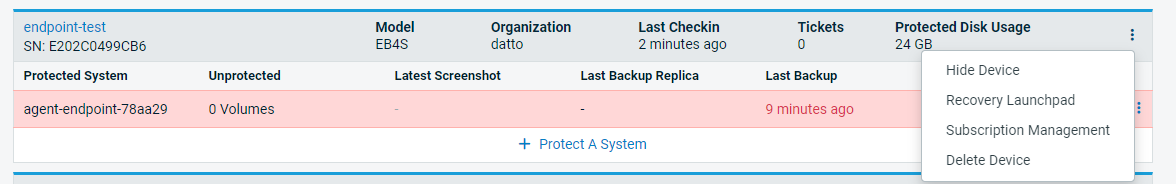
Select the Delete Device option. This will redirect to the Device Settings, under Delete Cloud Device settings.
Select Delete Cloud Device.
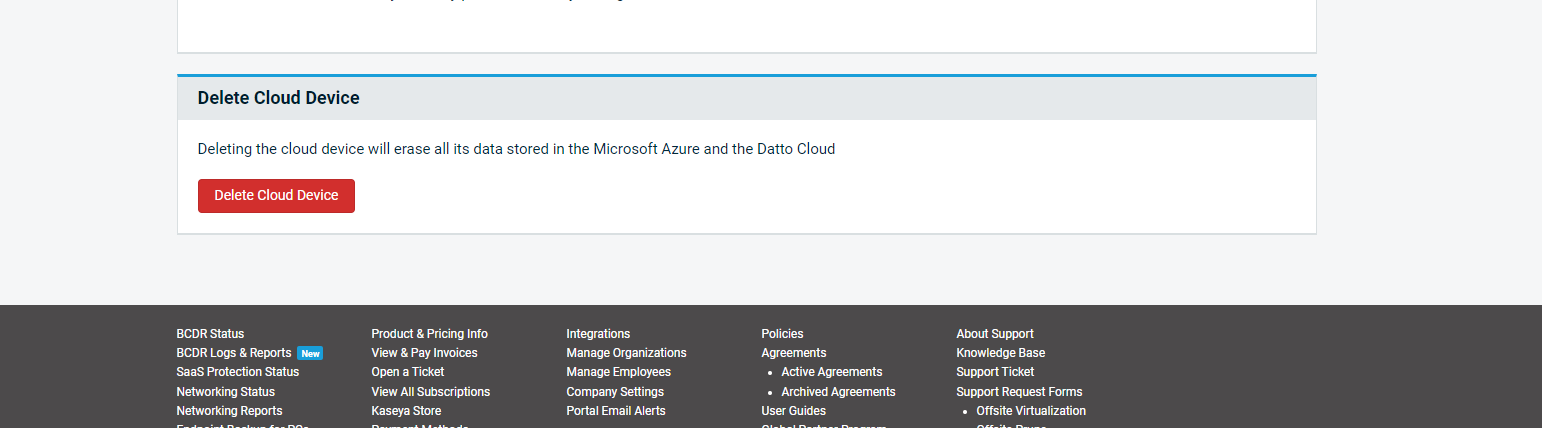
If the button is not available and the agents have all been removed, please reach out to Datto Technical Support for Review.Confirm the removal with the text prompt. Once the device is removed you will receive a confirmation prompt that it has successfully been removed.




