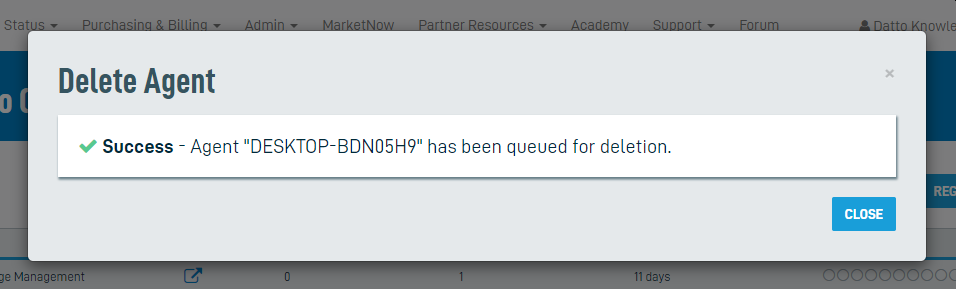Removing an Agent
This article describes the process for removing a Datto Endpoint Backup agent and all of its backups.
Environment 
- Datto Endpoint Backup
Description 
Navigate to the Datto Endpoint Backup Status page in the Datto Partner Portal.
Select the Agent Management Menu next to the dataset that you wish to delete, and then click Delete agent.
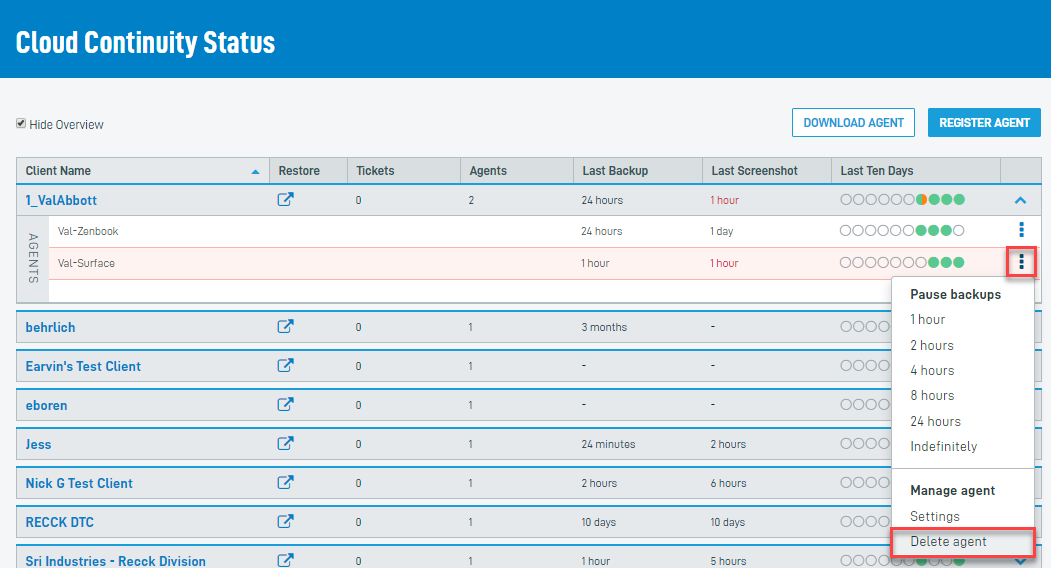
To proceed with the deletion, enter DELETE MY CLOUD DATA in the Confirm box, and then click Delete Agent. If you do not wish to proceed, click Cancel.
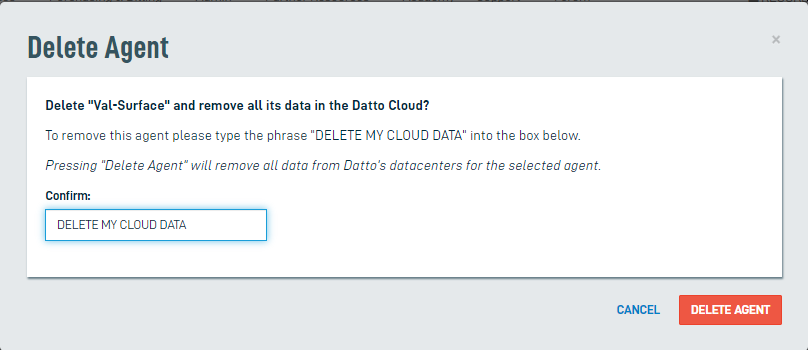
IMPORTANT Deleting an agent dataset is irreversible; doing so will permanently remove all current and previous backup chains for the agent and all associated snapshots from the Datto Cloud. Be absolutely certain that you wish to proceed.
The selected agent will enter a Deleting status. Once the cloud server finishes removing it, the dataset will no longer appear in your Agents list.
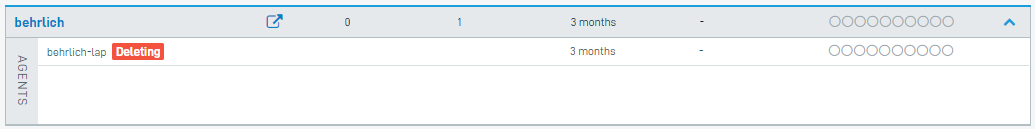
Once an agent has been removed, it's license is free to be used again if you wish.
To remove the agent software from the protected machine, follow the steps outlined in the Uninstall section of: Installing and Registering the Datto Endpoint Backup Agent.