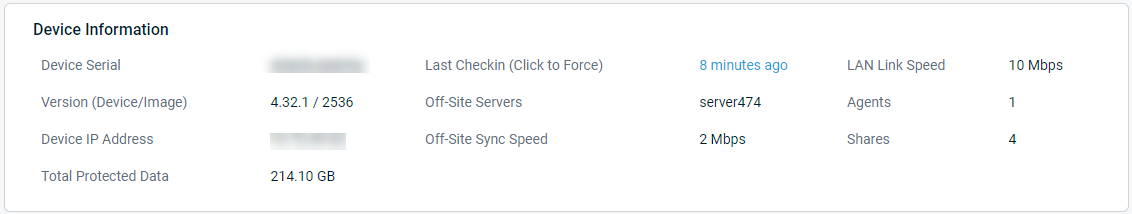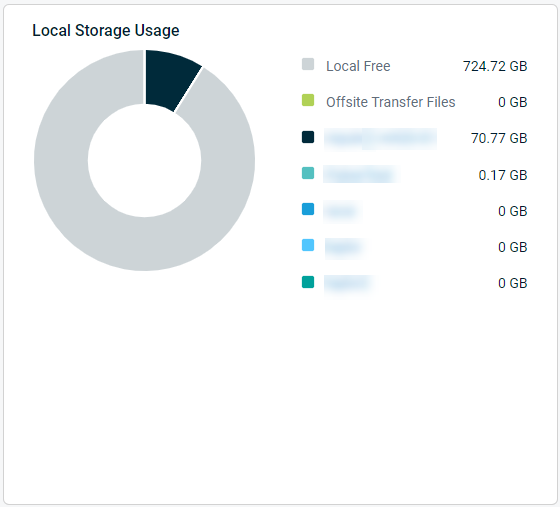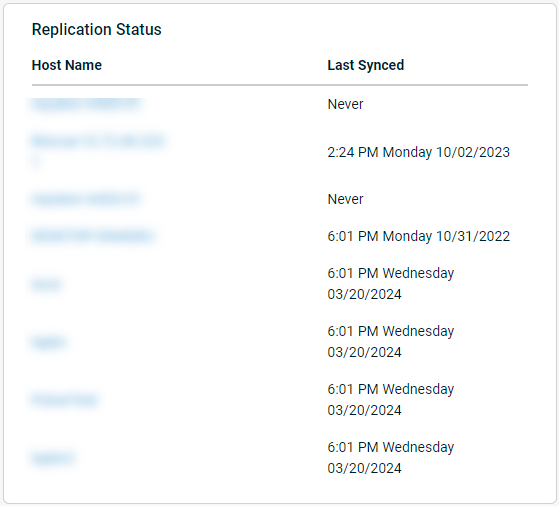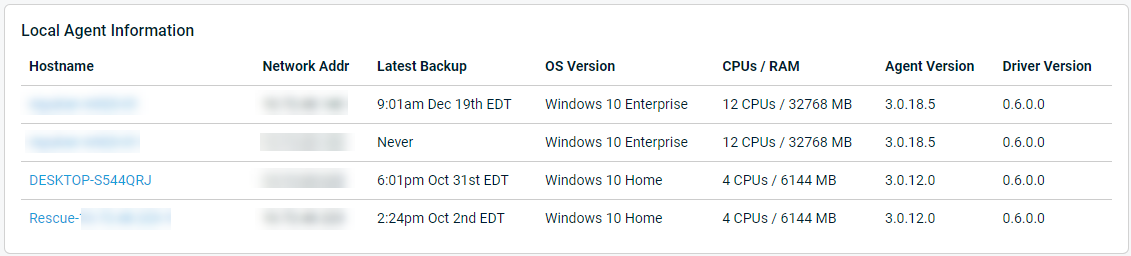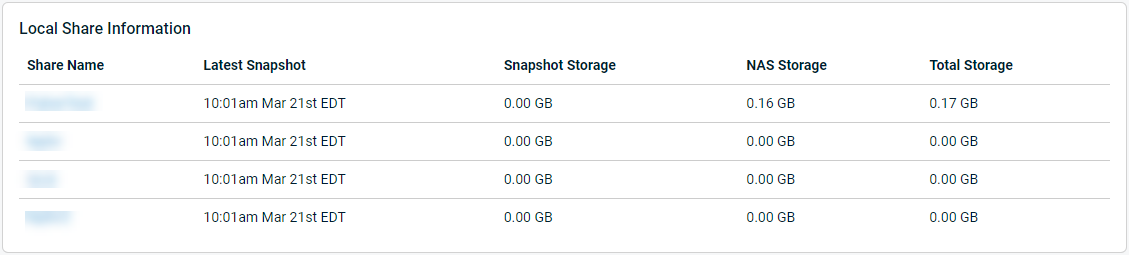Device overview
This article describes the Device Overview page that is part of the Datto device's Remote Web interface.
Environment
- Datto SIRIS
- Datto ALTO
- Datto NAS
Description
The Device Overview page is the main screen when you log into the Datto device either locally or remotely. For instructions to log into the Datto device, see Accessing a Datto Appliance interface. This is also referred to as the Home tab for the Device web and can be reached from the UI by selecting Home in the navigation bar.
IMPORTANT By default, Datto disables local network access to the Datto device UI. You can enable local access under Configuration > Global Device Settings > Local Access Control in the Datto Remote Web UI.
Device Information
This section displays all hardware and device-level information for the device:
- Device Serial: The serial number of the device, which is also the MAC address of the primary NIC.
- Version (Device / SpeedSync): These version numbers refer to the device's Datto OS version and the version of SpeedSync, which is the program that replicates the device's data to Cloud storage.
- Device IP Address: The local IP address for the device
- Total Protected Data: This number represents the total amount of data that is being protected by the Datto device. This amount gets calculated from the space that the data consumes on the protected machines. It does not represent the amount of used space on the Datto device.
- Last Checkin (Click to Force): A timestamp of how long it has been since the appliance successfully checked in with Datto's monitoring servers. If you would like to force a check-in, click the value shown in blue.
- Offsite Servers: The IP address of the Cloud storage server to which this Datto device replicates its data.
- Offsite Sync Speed: The average speed of Cloud storage replication
- LAN Link Speed: The speed of your local LAN
- Agents: The number of protected machines that back up to this device
- Shares: The number of shares hosted on or replicated to this device.
Local Storage Usage
This section displays the individual storage used on the device for all agents and NAS shares.
- Local Free: The amount of free space on the device.
- Offsite Transfer Files: The storage that is being used for Offsite Transfer Files. These files were previously built by the Datto device to replicate its data to the cloud storage server. Upon replication, the files were deleted. Datto devices now use resumable streaming to send backups to the Datto Cloud, so transfer files are no longer needed. Since transfer files are no longer necessary, this category should normally display 0 GB.
- Agents / Shares: For each protected machine or NAS Share, you will see an entry showing how much space it is using on the device.
Replication Status
This section displays the offsite synchronization status for all protected machines or NAS shares on a Datto device.
Local Agent Information
On SIRIS and ALTO, this section displays the following information for each machine that the device protects:
- Hostname: The Computer Name of the machine, or whatever name the Datto appliance pulled as a hostname.
- Network Addr: The IP address of the machine.
- Latest Backup: The time that the machine was last backed up to the device.
- OS Version: The version of the OS of the protected machine.
- CPUs/RAM: The number of CPUs and the amount of RAM on the protected machine.
- Agent Version: Version of the backup agent software.
- Driver Version: Version of the backup driver software.
Local Share Information
On a Datto device, this section displays individual NAS Share specific information:
- Share Name: The name of the share, as configured in Configure Share Settings.
- Latest Snapshot: The time of the last snapshot.
- Snapshot Storage: The amount of space taken by the latest snapshot.
- NAS Storage: The amount of space that the NAS share is using on the device.
- Total Storage: The total amount of space that the NAS share is using on the device.