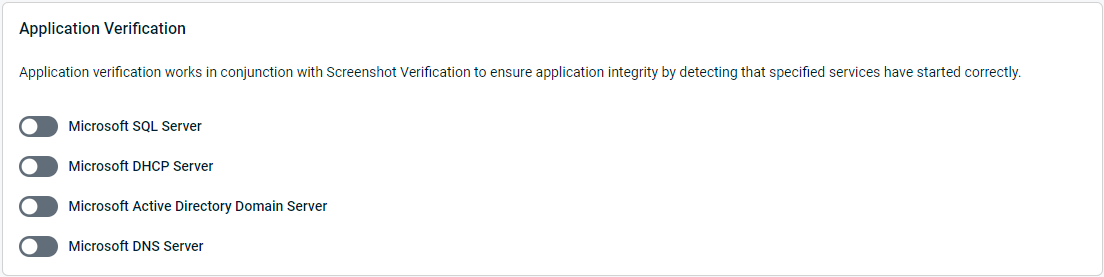Application Verification
This article discusses the Application Verification feature for Datto Backup devices.
Environment 
- Datto SIRIS
- Datto ALTO
- Datto Windows Agent
- Agentless Backups
Description 
Application Verification works in conjunction with Screenshot Verification to analyze the application integrity of a selected snapshot by detecting that specified applications have started correctly.
The feature checks to see which applications you have selected for verification, then injects a detection script into the screenshot virtualization created by your Datto appliance for the verification process. The script checks the virtualization for the selected application's start and reports whether or not it achieved a ready state.
When enabled, Application Verification will run during the protected system's screenshot verification process. It will wait until the screenshot VM enters a ready state, and then check the virtualization to ensure that the applications you select here are started and in a ready state. The Manage Recovery Points page displays the results of this check.
System Requirements and Compatibility 
System Requirements
- Windows Server 2008R2 or newer
- Microsoft PowerShell 2.0 or higher
Compatibility
- Use of Application Verification with older operating systems is untested and may produce unreliable results.
- Non-Windows-based operating systems are unsupported.
- Application Verification Service Verification, and Script Verification, are incompatible with Virtual SIRIS on Hyper-V and with screenshots offloaded to a Hyper-V host; They will not run even if configured to do so.
Procedure 
Application Verification is disabled by default. To enable and configure Application Verification, perform the following steps:
Access the GUI of your Datto appliance, and click the Protect tab.
Click the Configure Agent Settings link next to the protected system for which you would like to set up the feature.
Scroll down to the Application Verification section of the Configure Agent Settings page.
Select the applications you would like to verify during the screenshot process for the protected system. The verifications will run during the next scheduled screenshot.
NOTE Application Verification can only detect the specific services listed above. Attempting to detect any other service (for example, a third-party SQL service such as SQL Anywhere) using these scripts will result in automatic verification failure.
Once the screenshot process completes, you will be able to view the results on the Manage Recovery Points page of the Datto appliance GUI.
Service verification 
Script Verification lists the available services on your production machine, then lets you select one or more of them to verify during the screenshot process. When verification runs, your Datto appliance injects a script into the screenshot virtualization. The script lists the services running on the VM, and verifies that they are running.