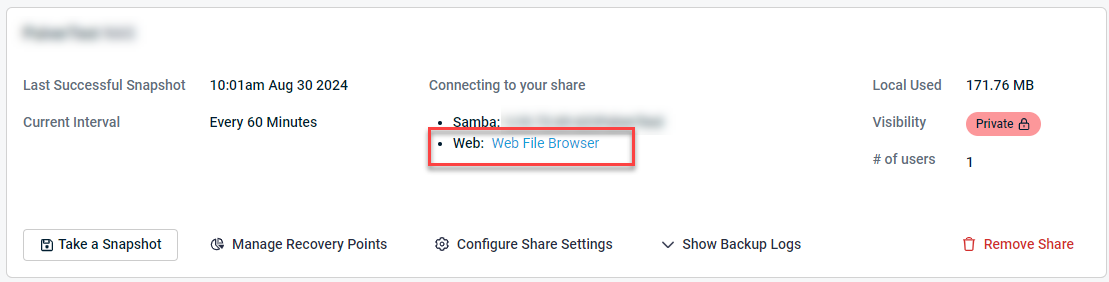Connecting to NAS Shares
This article provides an overview of the different methods used to connect to a NAS share hosted on a Datto device.
Environment
- Datto SIRIS
- Datto ALTO
- Datto NAS
Description
The contents of a file share created on a Datto device can be accessed through the methods listed below. For a breakdown share users, user access, and Access control lists, refer to Manage Share Users and Other Share Options in: Configure Share Settings. All ports required for communication with a share must be open for inbound traffic to the Datto device on the network, unless otherwise specified.
Samba is a file server based on SMB/CIFS. All NAS shares created on the Datto appliance will use this automatically by default.
The Samba share path will use a convention that includes the Datto appliance's IP address and the name of the share. To view this path, access the Datto appliance's GUI and click the File Share tab. The path will display under Connecting to your share on the Your Shares page.
Samba Port Requirements
- TCP 445: Direct SMB communication (without NetBIOS).
- TCP 139: NetBIOS Session Service
NOTE Datto does not support custom Samba configurations or anonymous sessions.
NOTE Datto devices use SMB Signing by default, but may be disabled if ShadowSnap agent based parings were configured. This setting can be changed in the Remote Web under Configure > Device Settings. Contact Datto Technical Support if you have any questions.
Apple Filing Protocol (AFP) is a proprietary network protocol that offers file services for Mac OS X. Shares can be accessed or used for Time Machine backups.
This protocol can be enabled on the Configure Share Settings page for the selected share.
Apple devices using the Apple File System (APFS) cannot access shares through AFS. Read this article (external link) for more information.
AFP Port Requirements
- TCP 548: This is the primary port used by AFP for file sharing.
- TCP/UDP 427: Used by the Service Location Protocol (SLP) for service discovery on macOS networks (optional, depending on your network setup).
Network File System (NFS) is a distributed file system protocol. User assignment does not pertain to this protocol and anyone on the network can access the share.
This protocol can be enabled on the Configure Share Settings page for the selected share.
NFS Port Requirements
- TCP/UDP 2049: NFS Server Daemon (main port for NFS communication)
Secure File Transfer Protocol (SFTP) is a standard protocol for transferring files over a secure connection. SFTP can only be used when the share is private.
This protocol can be enabled on the Configure Share Settings page for the selected share.
SFTP Port Requirements
- TCP 2222: The port used is listed in the SFTP link on the Your Shares Page, when enabled.