Replacing the SLOG drive on SIRIS 5-(48 and 60)
Topic
This covers the process of replacing the SLOG drive on Datto SIRIS 5-(48 and 60) devices.
NOTE Before removing your SLOG drive, contact Datto Technical Support. A Datto technician will need to run back end procedures to start, monitor and complete the process. Never remove the SLOG drive with the device powered on or if there is a disaster recovery in progress.
Environment
- Datto S5-48
- Datto S5-60
Description
Identifying the SLOG drive
The SLOG drive can be accessed from the back of the device. There is no need to open the device case. It will be labeled as "480GB SSD" on the front of the drive caddy
Do not power off the Datto device, or remove the caddy until instructed to do so by Datto Technical Support.
SLOG drives are NOT hot swappable.
Remove the front bezel if installed
Press the release button to open the hard drive carrier release handle.

Slide the hard drive carrier out until it is free of the hard drive slot.
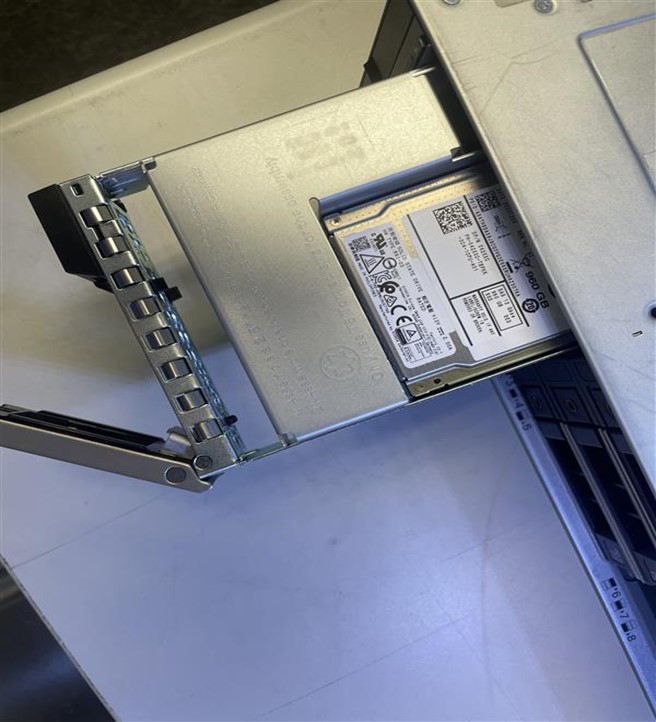
Remove the screws from the slide rails on the hard drive carrier.
Lift the hard drive out of the hard drive carrier.
Insert the replacement hard drive into the hard drive carrier with the connector end of the hard drive toward the back.
Align the screw holes on the hard drive with the set of screw holes on the hard drive carrier.
When aligned correctly, the back of the hard drive is flush with the back of the hard drive carrier.
Attach the screws to secure the hard drive to the hard drive carrier.
Insert the hard drive carrier into the hard drive slot until the disk connects with the backplane.
Close the hard drive carrier handle to lock the hard drive in place.
The remaining steps in the process will be completed by Datto Technical Support.
Power off the Datto device.
Press the button with the red circle to open the caddy and then pull it out of the Datto device.
Remove the failed drive from the caddy.
Insert the replacement drive into the caddy and re-insert the caddy back into the Datto device.
Power the device back on.
The remaining steps in the process will be completed by Datto Technical Support.



