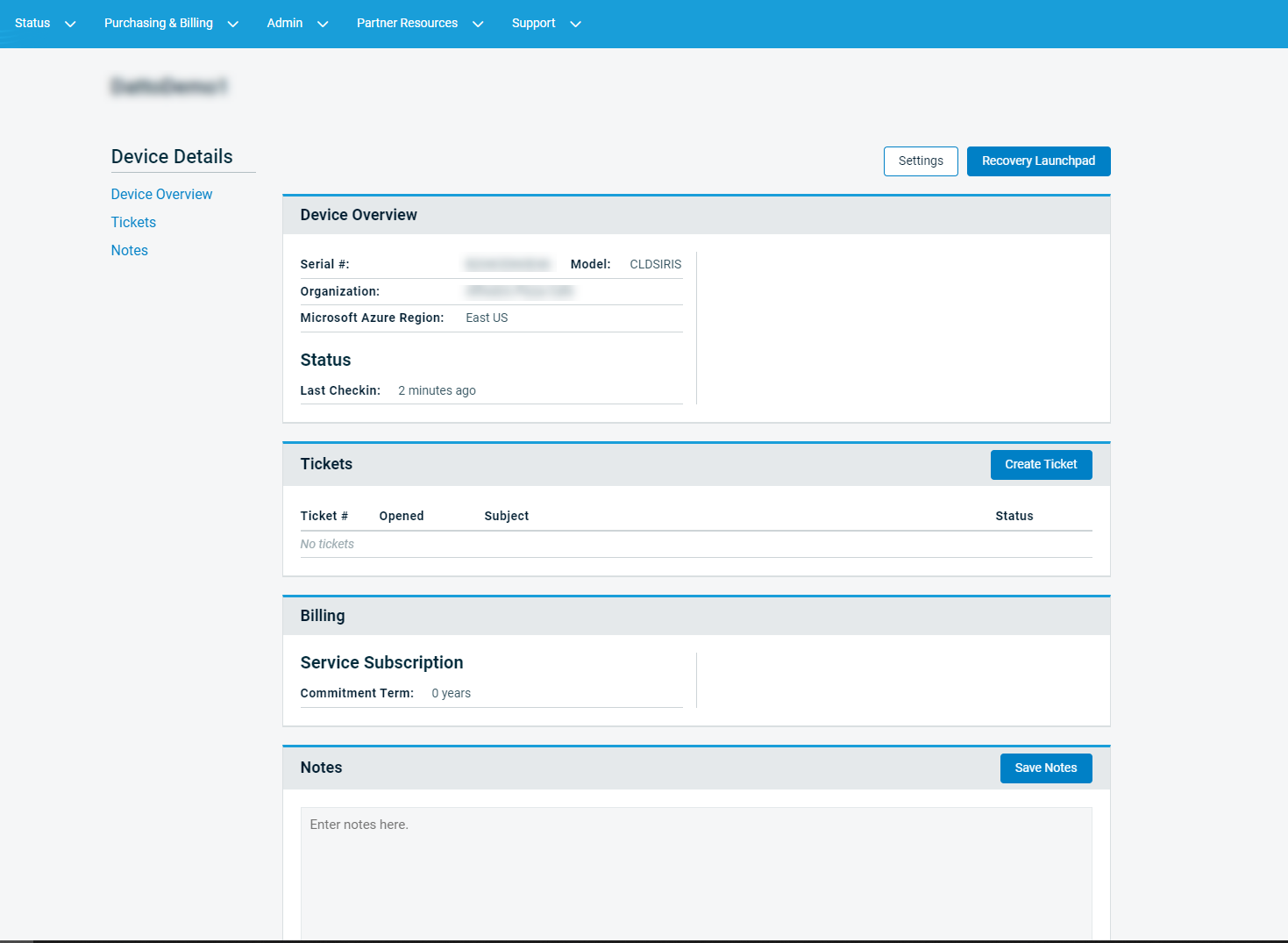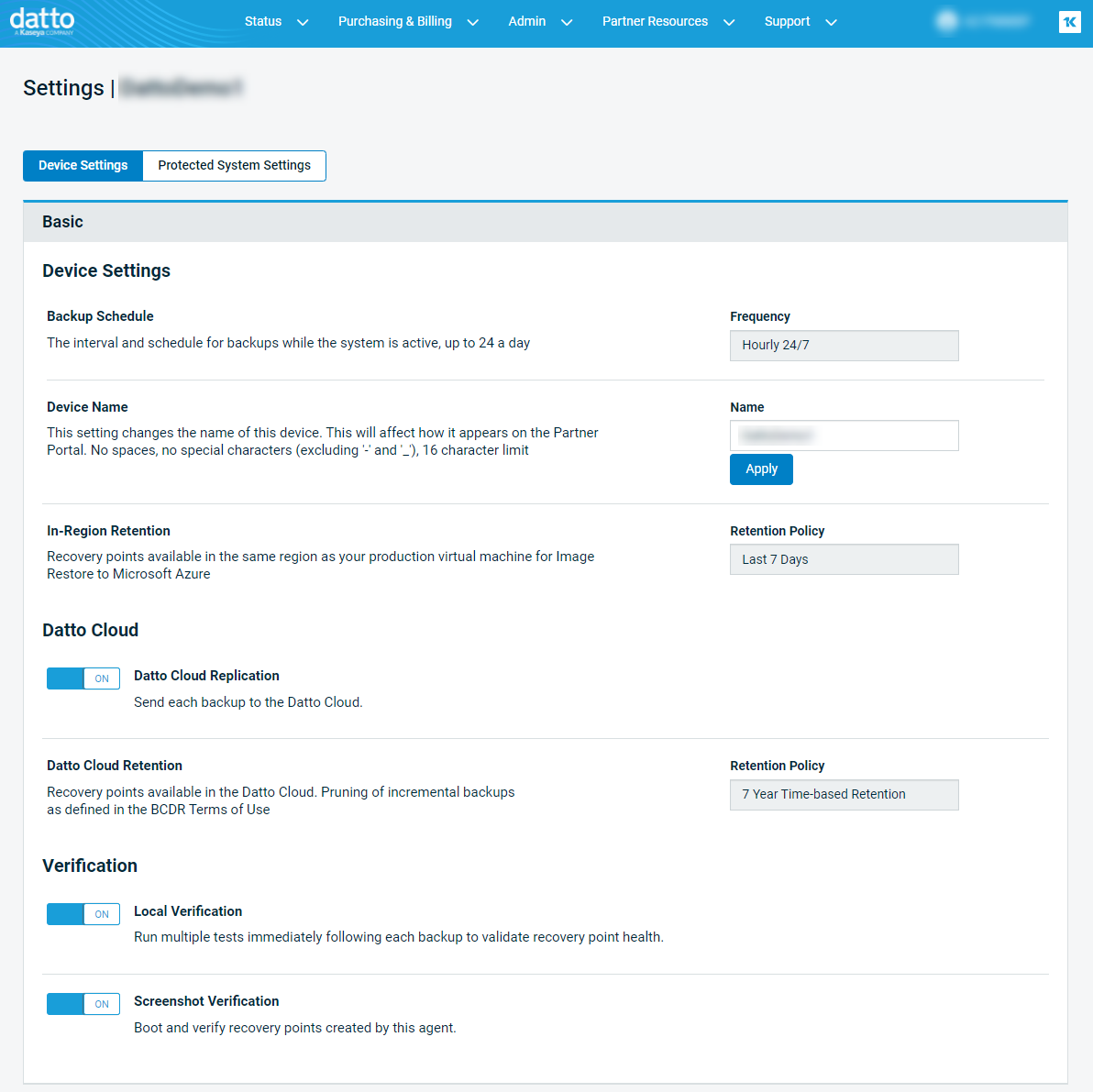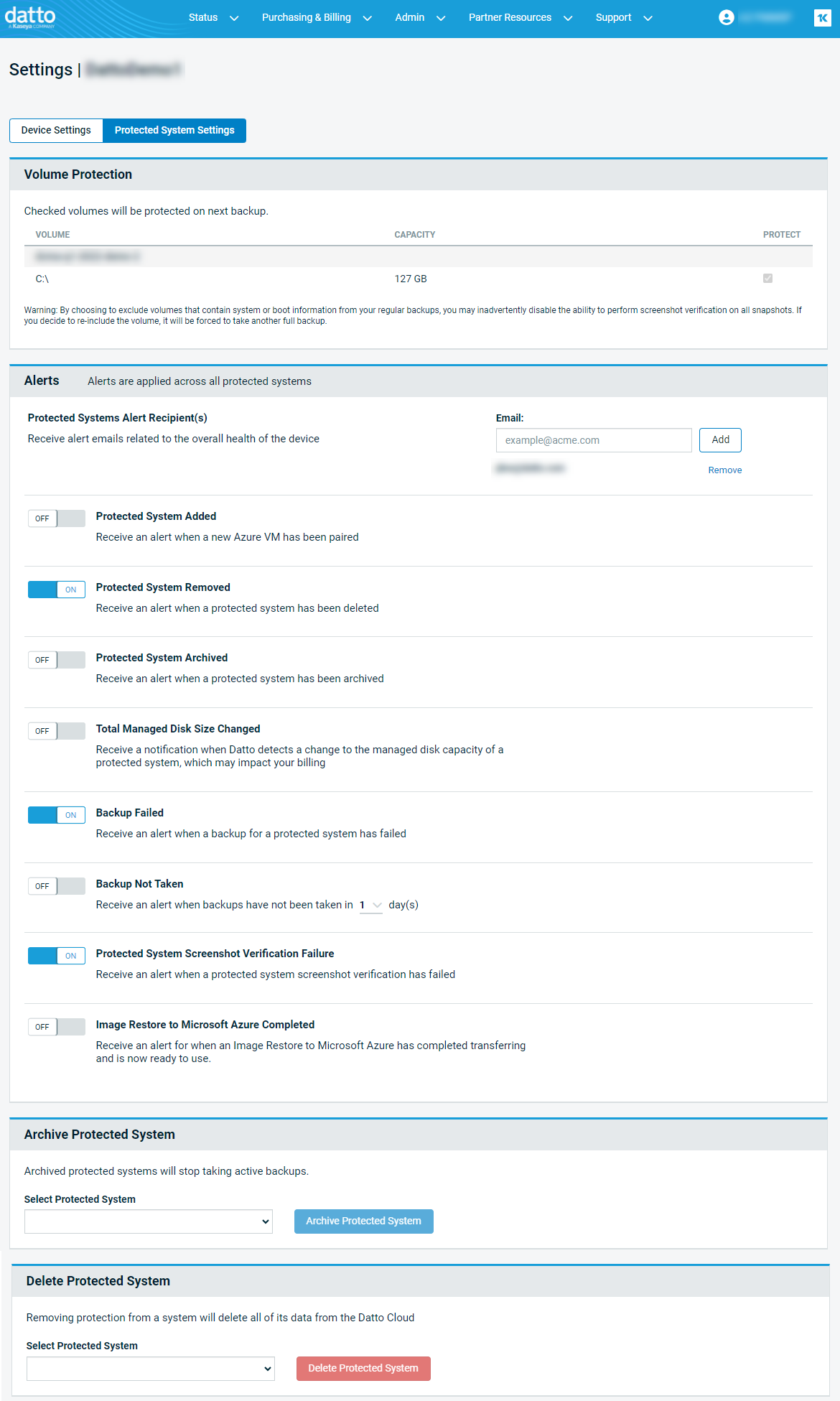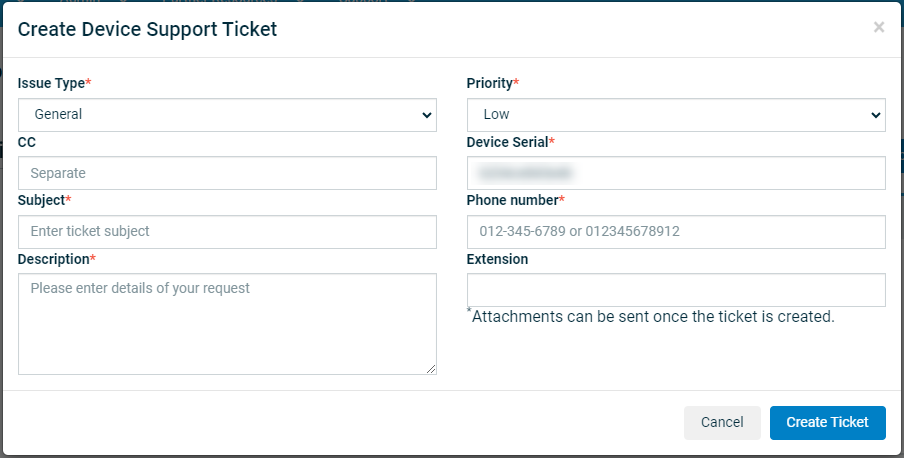Device Overview
This article discusses how Cloud SIRIS Devices are viewed in the partner portal and the management options available.
Environment
- Datto Backup for Microsoft Azure
- Datto Partner Portal
Description
A cloud SIRIS is a virtual Datto device hosted in Microsoft Azure's Cloud infrastructure used for the initial backup target for Datto Backup for Microsoft Azure. These Devices can be viewed in the Partner Portal the same way as a local BCDR device:
- Log into the Partner Portal
- Click Status
- Click BCDR Status
The Cloud SIRIS device will be listed under the associated client organization (if the default Group by Organization is selected). They can be identified by the model CLDSIRIS.
Management of the protected systems and pairing new systems is covered in Getting Started with Datto Backup for Microsoft Azure
To view the Device Overview page, select the device's Hostname.
Device Overview
Information about the device is provided including the organization the device is associated with, the device's Serial Number, and the last time the device Checked in. The checkin should run ever 10 minutes by default. The Microsoft Azure Region that the device is hosted in is also found here.
Select the Settings bnox in the top right of the page to open the settings page for the Cloud SIRIS Device. Under this there are two sets of manageable settings that can be selected by the toggle at the top of the page:
Device Settings
Backup Schedule: Displays current backup schedule. Not currently customizable.
Device Name: Change the display name for the Cloud SIRIS device.
In-Region Retention: Displays the retention policy for the Cloud SIRIS device. Not currently customizable.
Datto Cloud
Datto Cloud Replication: Toggle for replication to the Datto Cloud.
Datto Cloud Retention: The retention policy for the replicated points to the Datto Cloud, when enabled. Not currently customizable.
Verificaion
Local Verification: Toggle for the integrity verification process to be run on each backup taken place on the device.
Screenshot Verification: Toggle for the screenshot verification process to be run on each backup taken place on the device.
Volume Protection
This allows the exclusion of a volume that should not be backed up. More information on this settings can be found here: Volume Level Backup Control for Datto Backup for Microsoft Azure
Alerts
Email alerts can be managed for the Cloud SIRIS device and all protected systems on it. Each alert options is covered here: Managing Email alerts
Archive Protected System
Allows the archival of a selected protected system to prevent backups from being attempted for that machine without removing any of the historical data from the Datto cloud. The process and implications of the archiving is outlined here: Archived Agents
Delete Protected System
Allows the removal of a selected protected system being backed up to the Cloud SIRIS device. This process is irreversible and will delete all of the data associated with the protected system from the Datto Cloud. The process is outlined: Removing Agents in Datto Backup for Microsoft Azure
Tickets
Support cases associated with the device can be viewed as well as their current status displayed. To create a new support ticket, select Create Ticket and fill out the associated forum with a description of the issue.
Billing
The service subscription and Commitment Term are displayed here for the device. If there are any questions with the subscription, please reach out to the organizations Account Manager.
Notes
Here personal notes can be recorded to be associated with the device and saved for future reference.