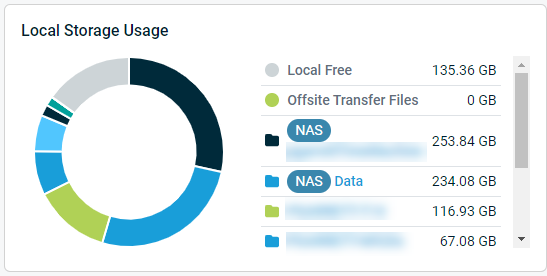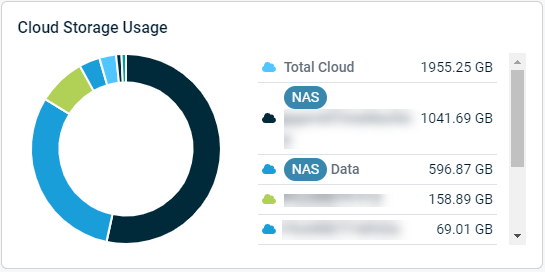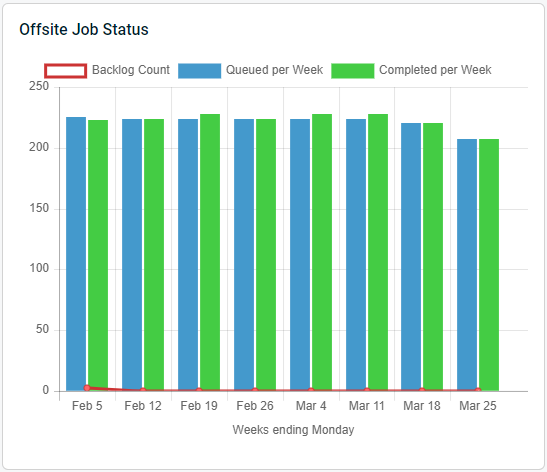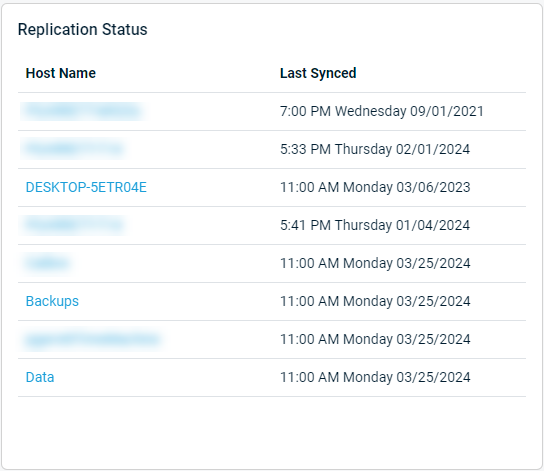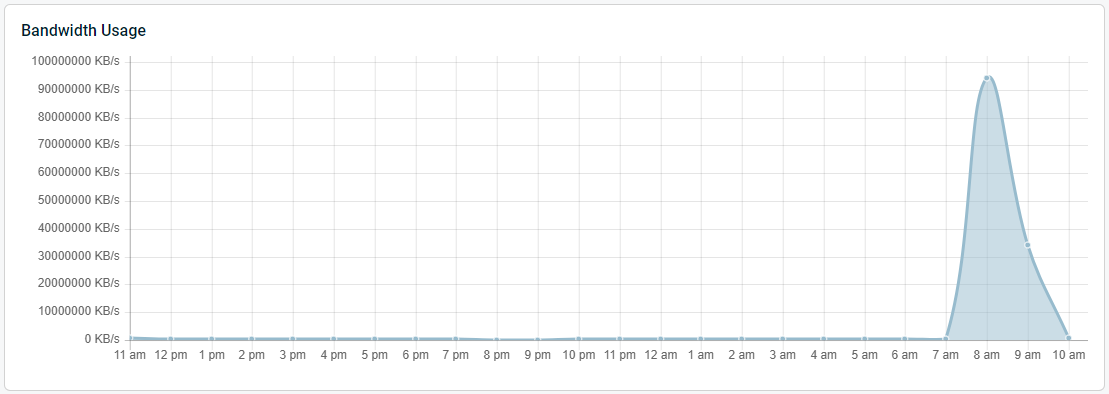Synchronize
This article explains the cloud synchronization screen in the device UI. The cloud synchronization screen shows the status of your storage usage on the local device and in the cloud, in addition to the current cloud synchronization status and bandwidth usage. This information is helpful when you want to verify storage usage and verify that the agents' backup data is replicated to the cloud as expected.
Environment
- Datto SIRIS
- Datto Alto
- Datto NAS
Description
To view the synchronization details for a given device, load the device's UI and click the Synchronize tab.
Each section of the cloud synchronization page is described below:
Local Storage Usage
The chart shows the free space and the used storage space for each protected machine and each share on the local device.
Cloud Storage Usage
The chart shows the total and per agent storage space used in the Datto Cloud. If you are using the Total cloud retention model, there will be no free space identified in the chart.
Offsite Job Status
This chart is a visual representation of the offsite job-status for all protected machines and shares on your Datto appliance.
Backlog Count is the total number of jobs in your backlog. If this count is increasing, your appliance is running behind on its offsite replication. If this situation is not corrected, you will eventually need a RoundTrip to catch up. This count is the difference between jobs Queued per Week and Completed per Week.
If your offsite replication is behind, first check your settings: Off-Site Synchronization Configuration.
If your settings look good, see the article: Error: Offsite Replication - Not Completely Synchronized.
Replication Status
Replication Status shows the current synchronization status of each agent. Status includes the last synchronization date and time in the time zone configured for the device. The section also displays the status 'Preparing backup' if the device is currently packing files to be sent to the cloud, or the status 'Syncing' if the device is currently sending data to the Datto Cloud.
Bandwidth Usage
This graph shows the total bandwidth used by the Datto device over the past 24 hours, in the timezone configured for the device.
Refresh Storage Caches
Click the Refresh Storage Caches button to refresh the local and cloud storage usage information. This button is useful if you are trying to manage storage and need to retrieve the latest statistics.
Performing a RoundTrip Sync
A RoundTrip sync is a complimentary Datto service that allows you to send large volumes of data off-site quickly. See RoundTrip overview for more information on performing a RoundTrip sync.
The RoundTrip button will change depending on the status of your RoundTrip:
| "Please connect a USB RoundTrip" | Attach a RoundTrip Drive to the Datto to go through the RoundTrip Wizard. |
| "Perform a USB RoundTrip Sync" | Click Perform RoundTrip Sync to start the RoundTrip Wizard. |
| "Cancel a running Roundtrip Sync" | Click Cancel Running RoundTrip to stop the RoundTrip process. |