RoundTrip overview
This article describes the procedure and best practices for using RoundTrip drives to seed your data in the Datto Cloud.
Environment 
- Datto RoundTrip
Description 
RoundTrip drives are external hard drives provided by Datto to expedite the transfer of large data sets to the Datto Cloud. They also update the cloud chain for an agent if it is too far behind.
Datto offers RoundTrip Drives as a complimentary service once per quarter, per each Datto device. Extra RoundTrips are available for an additional fee.
The default operation of RoundTrip drives is as follows:
- The Datto device captures all the recovery points on the device by taking a ZFS snapshot of the entire data storage array. Your Datto appliance must have at least one successful local backup present on the device to sync snapshots to a RoundTrip drive.
- This snapshot is used to create a send file on the attached RoundTrip drive.
- Once the send file has finished transferring, the device dismounts the drive.
- The device notifies you that the sync is complete.
- Send the drive back to Datto.
- When we receive the drive, we synchronize it with our cloud.
- You receive a notification when the synchronization is complete.
Considerations
- RoundTrip drives cannot act as a temporary storage medium to reclaim space.
- The RoundTrip process requires creating recovery points in the cloud before destroying the local snapshots.
- RoundTrips are only available with local BCDR devices (not Endpoint Backup, Datto Backup for Microsoft Azure, etc).
- To retrieve data on a RoundTrip drive, it must be connected to the same device it was created from or the offsite server associated with it.
Security
- When you use the RoundTrip Wizard to synchronize the data on your Datto appliance to a RoundTrip drive, it will format the enclosure, and encrypt the filesystem with AES256 encryption. At that point, only the same local Datto appliance and the offsite (receiving) server can read the data on the drive.
Checking if a RoundTrip is needed 
Review the considerations below to determine if ordering a Roudtrip to complete the offsite sync would be faster than completing it over the internet.
Check your local and offsite backup chains. Determine how long the chains have been out of sync.
Determine the allocated off-site syncing speed, and determine the average amount of data that can be sent offsite through the internet.
- The Datto speed test, available in the Remote Web interface for the device, is a quick method of determining what can be sent off-site at 50% of the current network speeds. Datto also suggests doing a sustained test (there are many free tools on the web) to gauge how much bandwidth you can use.
- If you need more bandwidth, consider optimizing your LAN for more throughput.
Determine the timetable for performing the RoundTrip:
- Datto provides one complimentary RoundTrip drive per quarter. Additional drives are available for a fee.
- Determine your location and turnaround time.
- RoundTrip drives are shipped by ground from Pennsylvania. Express shipping is available for an additional fee.
Determine the cost and delivery time for a drive:
- Consider the shipping time for the drives.
- Consider the cost of both the drives and the shipping. You can determine the cost of shipping by staging a RoundTrip order on the Partner Portal, but not submitting it. The portal will display device and shipping costs in the order drop-downs.
- Expedited service is available for an extra fee.
- Datto exclusively uses UPS as the RoundTrip shipping service.
- Figure 1 shows the time table for the default ground delivery.
Once the drive arrives, consider set up time and on-site travel time.
- Drives will sync to the Datto device at about a terabyte (1 TB) of data per day.
- Determine how much space is locally protected.
- The RoundTrip drive will attempt to capture all snapshots stored on the device, even those that have been replicated off-site.
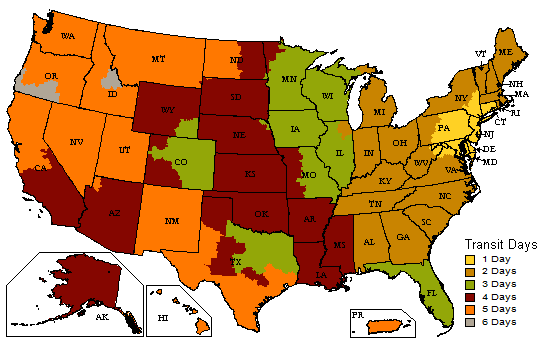
- Canadian Partners: UPS Canada works with several third-party logistics companies to coordinate delivery to Canadian customers. As a result, a transit time shipping map for Canada is not available. To estimate transit times for Canada, use the Transit Time Calculator tool available on UPS.ca. Use Scarborough, Ontario, Canada M1B 5X7 as the origin address.
Frequently-Asked Questions 

You can order a Roundtrip directly from the Partner Portal. See How to Order a RoundTrip for instructions.

Every RoundTrip drive begins synchronizing the same day that it arrives at the datacenter. However, due to the manual sync process, the RoundTrip pages do not update until the initial transfer completes.
For specific drive status updates, contact Datto Technical Support.

Yes. E-mail rtOperations@datto.com with your device information. Datto will e-mail you a printable PDF return label.

No. Partners are responsible for shipping the drive to the appropriate Datto data center. Datto returns partner-provided drives via UPS Ground at Datto's expense.



