Understanding the retention process
This article explains the function of the retention feature on Datto appliances.
Environment 
- Datto SIRIS
- Datto ALTO
- Datto NAS
- Datto Cloud
Description 
Understanding Datto's Inverse Chain backup technology is key to understanding retention settings on a Datto appliance.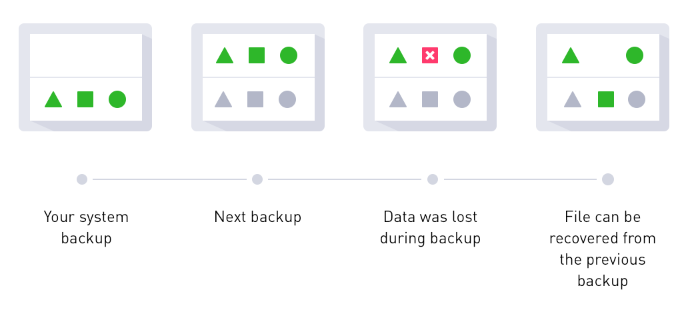
The Inverse Chain Technology engine is sparse, efficient, reliable, and virtualizes in an instant. Each backup creates a recovery point on the Datto device. Incremental backups contain only the data that is unique to that snapshot's point in time. In other words, the data that has changed since the last incremental backup. For most backup engines, this is where the innovation ends. If part of a recovery point becomes lost due to data corruption, all of the recovery points after that point are useless, because they depend on a broken piece of the chain. The Datto Inverse Chain does not have this limitation. If one recovery point is lost, the recovery points after it refer to data that is elsewhere in the chain, and can rebuild themselves in an instant.
Local Retention 
The local retention process runs at the end of every backup and nightly as part of Datto scheduled operations. You can also force retention to run the process in between backups. When retention runs, specific recovery points get deleted from the chain. Think of it as data pruning.
Since each backup point only contains the data that is unique to itself, this may not remove as much data as you might think, because the device moves much of the information to other recovery points rather than deleting it.
Retention only removes recovery points not flagged for offsite replication and ones that have successfully synced offsite. Any points queued for replication which have not synchronized with the cloud will not be removed. The Datto device will also not remove any recovery points that it requires to keep the integrity of the backup chain intact. See Deleting local and cloud data for more information.
Agents with a backlog of points pending replication might appear to use more space on the Datto appliance than normal until their offsite synchronization is current.
- Paused agents will continue to run retention according to a nightly job schedule, custom retention settings should be scheduled accordingly.
- Local retention will not run on archived agent datasets.
Retention is configured in the Remote Web under Protect > Configure Agent Settings and can be changed at any time. 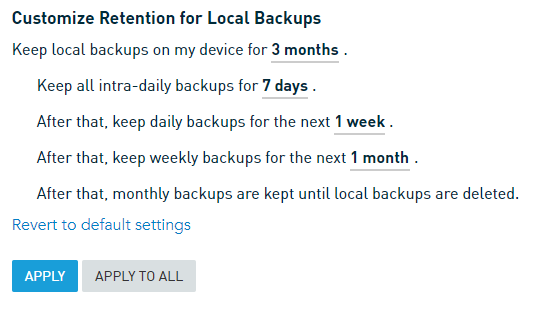
IMPORTANT Available retention settings can vary depending on your billing policy. Each policy has different features, and the choice of a policy depends on your circumstances.
Intra-Daily to Dailies 
Pruning of intra-daily backups removes all but one snapshot that day and leaves one point from that day in the chain for recovery purposes. This remaining backup is then the daily backup. Which point remains depends on when retention runs, but it is usually either the first point or the last point of the day.
In the above example, intra-daily backups will have pruning run on them after seven days. Up to the seven-day mark, all backups for all days remain available. After seven days, only one backup from the pruned period remains available; this point is the last backup of each day.
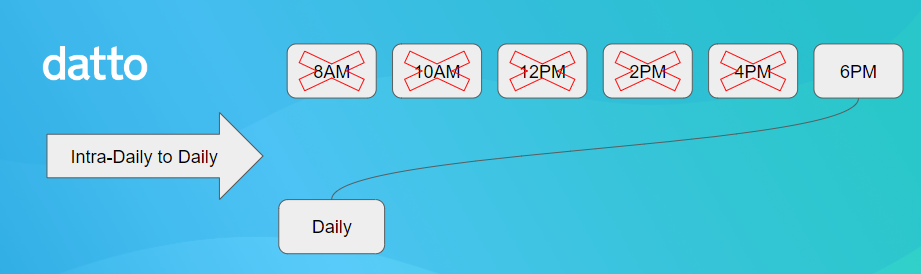
Dailies to Weekly 
After one week (default), the daily recovery points created in the previous step prune down to one weekly recovery point; this point is the last backup of each week.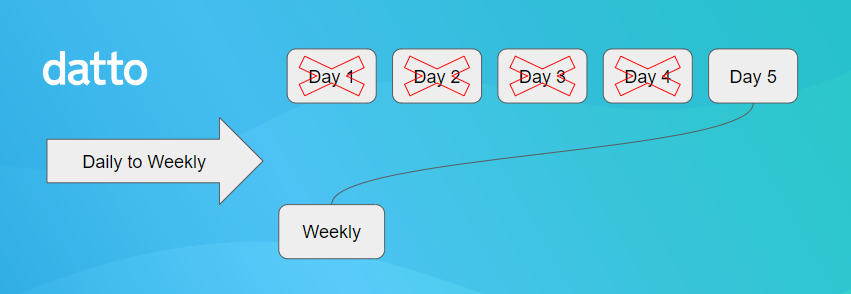
Weeklies to Monthly 
After one month (default), the daily recovery points created in the previous step prune down to one monthly recovery point; this point is the last backup of each month.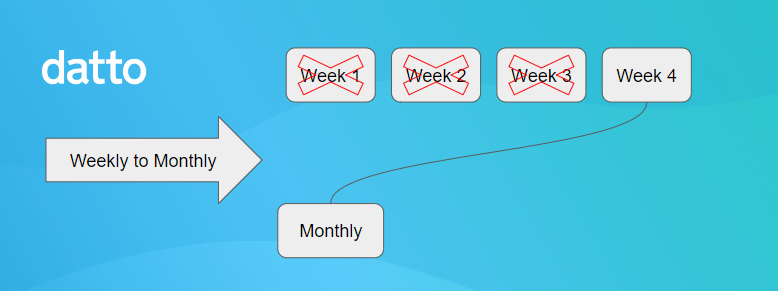
Keep Local Backups 
This setting schedules when to delete all local recovery points. The default local is to keep the monthly recovery points for three months.
IMPORTANT When retention is run, the backup we keep for that interval will only include the data that existed on the server at the time that retained backup was initially taken. If a file did not exist on the protected system at the time of that backup, that file will not be recoverable.
Cloud Retention 
Except where noted, for this article, the term 'Cloud' applies to both the Datto Cloud and Private Cloud storage.
Cloud Retention (sometimes called 'Offsite Retention') works much in the same way as local retention. When the retention runs, the default action for a protected system with no changes to its offsite sync or retention policies is to preserve consistent daily points for the last backup of the day, both locally and in the cloud.
- Cloud Retention runs on a regular schedule: every day at 2:00 AM EST.
- The Cloud Retention process deletes 300 recovery points at a time. Therefore, it may take some time to consolidate very large data sets.
Archived agents will no longer run normal offsite retention, therefore archived data will need to be manually managed both locally and in the Datto Cloud.
Datto may still remove the archived agent dataset from the Datto Cloud according to the device's active Service Subscription. For example, if the device has 1 year time-based retention and the archived agent's most recent backup point is over a year old, the dataset may be removed from the Datto Cloud.
With the default settings on a Datto device, only one recovery point per day replicates to the cloud. Therefore, there is no Intra-Daily to Daily retention. The result is that the only setting that affects the size of offsite data points is the Keep backups in the cloud for... option. The following shows the full Cloud Retention settings (Service plan will effect the available options):
If you have purchased Infinite Cloud Retention, but you have specific protected systems which must retain data only for a set period, you can still customize the total retention setting for your agents. However, you can only do so within the limits of the service plan and at the level of granularity which offsite retention permits.
If you have purchased Time-Based Retention, you will not be able to modify its cloud retention settings.
NOTE For more information about these plans, see the Datto Business Continuity and Disaster Recovery (BCDR) Product Terms of Use: 6. BCDR Retention Schedules and Termination document on the Datto Partner Portal, or contact your Datto Sales Executive.

Data for products enrolled in any Datto Cloud service plan is retained based on the retention schedule for that service plan. Knowing how each plan handles cloud retention is key to choosing the right plan for your needs.

The One Year Cloud Retention plan (also called One Year Time-Based Retention) is not limited to a pre-defined amount of storage. Instead, Datto maintains incremental backups on a rolling basis, with the oldest incremental backups deleted first, after one year. It is important to understand that due to retention, not all backups are saved for the full year. Automatic removal of intra-daily, daily, and weekly incremental backup recovery points is applied on a rolling basis.

The Seven Year Cloud Retention plan (also called 7-Year Time-Based Retention) is not limited to a pre-defined amount of storage. Instead, Datto maintains incremental backups on a rolling basis, with the oldest incremental backups deleted first, after one year. It is important to understand that due to retention, not all backups are saved for the full seven years. Automatic removal of intra-daily, daily, and weekly incremental backup recovery points is applied on a rolling basis.

The Infinite Cloud Retention service plan uses a set retention schedule for the storage of cloud data. The plan is not limited to a pre-defined amount of Datto Cloud storage. Instead, Datto retains incremental backups for an indefinite period for as long as the service plan subscription is current. Automatic removal of intra-daily, daily, and weekly incremental backup recovery points is applied on a rolling basis.

Capacity Based Storage (previously known as Total Cloud Retention) allows you to set your retention schedule. The plan provides for a pre-defined amount of Datto Cloud storage in the monthly Service Subscription fee. Usage of Datto Cloud storage over the pre-defined allotment for the Product is charged an additional amount as described in the applicable pricing sheet.

Live Dataset Retention is a legacy retention option where products are allocated two times the local storage capacity of the Product or the most recent 12 months of incremental backups (whichever is less). Data is automatically deleted, oldest first, once the amount of data has reached the allotted storage (12 months or two times the local storage capacity, whichever is less). Live Dataset Retention is no longer available for purchase with new Products.

If a service subscription terminates, Datto reserves the right to delete, after 60 days, the backed up data in the Datto Cloud associated with your product. It is your responsibility, before or during this period, at your expense, to request a copy of the data. If you would like to retain a copy of the data in the Datto Cloud associated with your product, see our Reverse RoundTrip Procedures for further information. For Datto Endpoint Backup, access to data in the Datto Cloud terminates at the same time as the service subscription, so you must export your data before terminating your subscription plan.
If you have questions regarding any of our service plans or cloud retention policies, contact your Datto Sales Executive.



