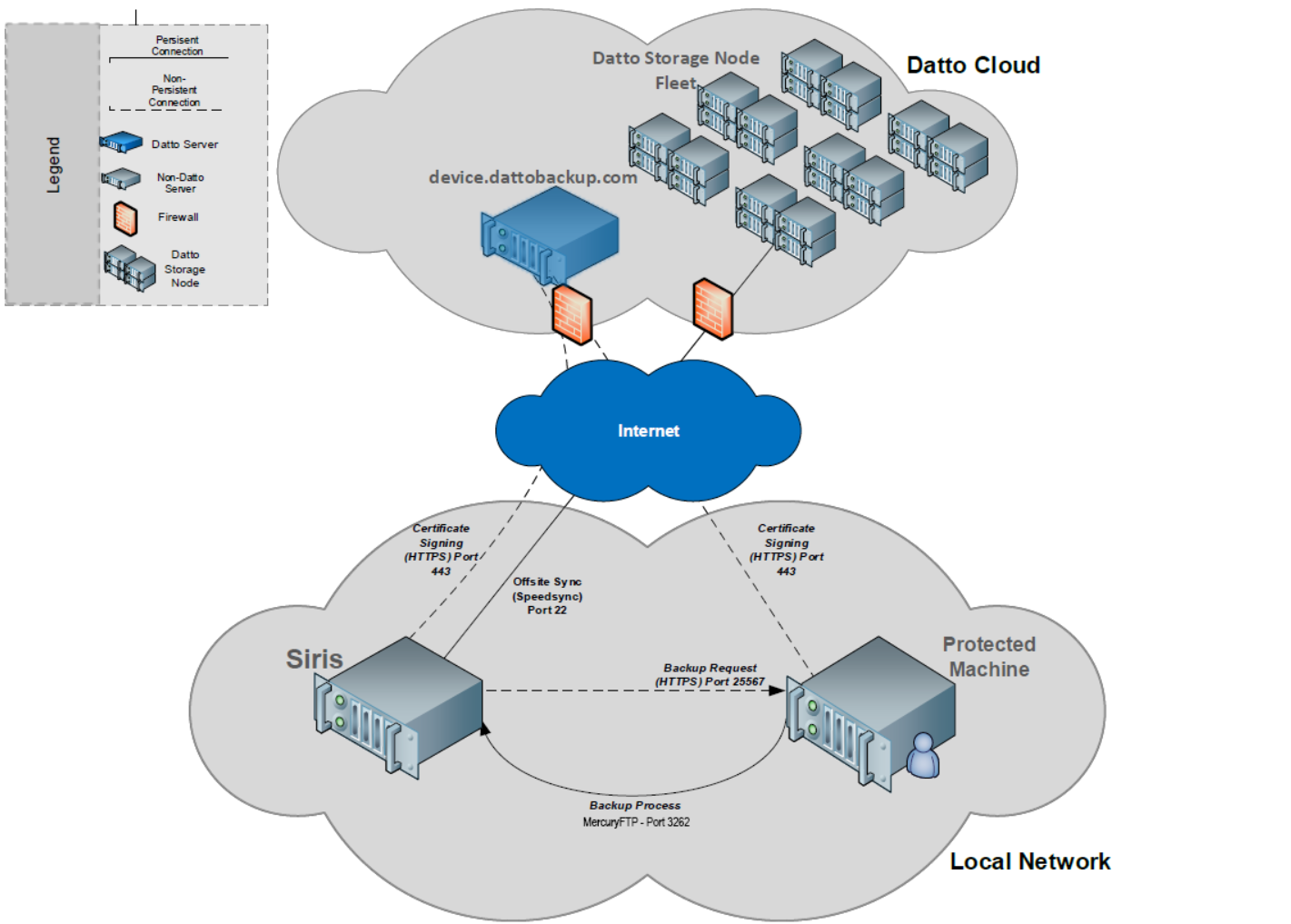Getting Started with the Datto Linux Agent
This article describes the system requirements for the Datto Linux Agent.
Environment 
- Datto Linux Agent
Description 
- Overview
- System requirements
- Considerations
- Versioning
- Installation
- Testing port connectivity
- Frequently asked questions
- Additional Resources
Overview 
System requirements 
OS | Support for Linux is limited to 64-bit operating systems only. See our full list of supported Linux distributions. |
Supported file systems | The Datto Linux Agent supports ext2, ext3, ext4, *xfs, FAT32, and NTFS filesystems. *BMR is not supported for XFS file systems. NOTE Filesystem support may be dependent on the OS. See our full list of supported Linux distributions for more information. |
Supported kernel versions | Linux kernel version 2.6.18 to 6.8, excluding the incompatible kernel versions, 3.13.0-65. The protected Linux system requires a corresponding kernel development package. See our full list of supported Linux distributions. |
CPU and Memory requirements |
|
Disk space requirements | Each protected volume must have 10% of its space free (up to 10 GB). |
Network |
|
OS-specific requirements | In addition to the requirements listed above, the following distributions of Linux carry additional system requirements:
|
IMPORTANT While systems that don't meet the above specifications may function, they can exhibit unexpected behaviors and process failures outside of Datto's control
Considerations 
The compatibility of this backup solution with any hypervisor environment or operating system that Datto does not list as supported is untested and may yield unreliable results. Universal VM Backup may be a viable alternative for backing up virtual machines with operating systems that are not listed as compatible.
- If you are using BFQ I/O scheduling(external link) on the protected machine, disable it before performing backups to prevent kernel crashes.
- The Datto device does not currently support bare-metal restore operations for EFI Linux agents.
- The Datto Solution expects protected volumes to be partitioned with an MBR or GPT partition table. Backups of volumes formatted with a filesystem on the raw block device are untested and may produce undesirable results.
- Datto does not currently support virtualization of systems that require hypervisor pre-configuration (either via ignition or cloud-init).
- The Datto Linux Agent is not compatible with Linux systems that use a GPT disk for their bootloader. Ubuntu systems are an exception and are supported.
- VMware vCenter Server is unsupported with the Datto Linux Agent. Refer to: Best Practices for Backing up vCenter Server.
- The Datto solution can back up multiple types of disk sector schemes. The process writes an image-based backup to a file, which is 512 bytes per physical sector. While rare, some software that relies on advanced formats (such as 4K) may have issues with the sector size change. Datto recommends performing regular DR tests to ensure that all required applications function as expected in our virtualized environments.
- Datto does not support virtualizing disk images stored in Network Attached Storage volumes for any distribution.
- The Datto Linux Agent is unable to back up Docker containers. However, it can back up the host and container data.
- The Datto Linux Agent does not preserve LVM configuration metadata.
- Backups do not work correctly if the server has LVM snapshots present.
- UEFI Secure Boot with module validation is incompatible with, and will prevent the Datto Linux Agent from installing and running. You can disable module validation or sign the module yourself. See the Ubuntu WIKI for more information. (external link).
- On systems running kernel 4.17 or greater, a reboot may result in a differential merge backup.
- Anti-virus programs can cause issues with pairings and backups using the Datto Linux Agent. In general, exceptions are recommended for:
- .datto*
- /dev/datto*
- /user/bin/dbctl
- /usr/sbin/dlad
This is not an all inclusive list of changes that may need to be made. Specific Anti-virus settings should be reviewed with the anti-virus provider.
Versioning 
For the latest Linux Agent version information, see Datto Linux Agent (DLA): Release Notes. You can check the protected machine's agent version from the Protect tab of the Datto appliance's GUI.
Installation 
See Installing and Updating the Datto Linux Agent for information about updating the Datto Linux Agent.
Testing port connectivity 
To test port connectivity, run the following command on the protected system:
nc -v <ip address of Datto appliance> <port number>
A successful connection will look like this:
On RHEL/CentOS:
EXAMPLE
[root@Centos-PC ~]# nc -v 10.72.68.84 3260
Ncat: Version 6.40 ( http://nmap.org/ncat )
Ncat: Connected to 10.72.68.84:3260.
On Ubuntu/Debian:
EXAMPLE
user@Ubuntu-PC ~ $ nc -zv 10.72.68.247 3260
Connection to 10.72.68.247 3260 port [tcp/iscsi-target] succeeded!
Port 25567 will be open on the protected machine, not on the Datto device. This test will fail if you try and run it to port 25567 from the protected machine to the Datto device.
Frequently asked questions 

Datto made three components of the agent open-source: the driver, a library for the agent to interact with the driver, and several utilities, the most important of which is a tool to compare incremental backups.

Making these components open-source allows for community involvement, which means support for more Linux distros, with faster maintenance and improvements.

Yes. Linux agent pairings may be encrypted.

Yes. You can have different agent types on the same Datto device.

All of the same restore options are available for Linux machines with the exception of Rapid Rollback, which is Windows only.

Virtualization works the same for Linux agents as it does for Windows agents.