SIRIS 3 / NAS 3 Enterprise Features & Specifications
This article provides the layout, hardware specifications, and features for Datto's SIRIS 3 Enterprise and NAS 3 Enterprise continuity appliances.
NOTE These devices are older generation. For the current SIRIS 4 Enterprise, see SIRIS 4 / NAS 4 Enterprise Features and Specifications
Environment
- SIRIS 3 Enterprise
- NAS 3 Enterprise
Description
- Device layout - SIRIS 3 / NAS 3 Enterprise 6000 through 48000 series
- Device layout - SIRIS 3 / NAS 3 Enterprise 60000 and 80000 series
- Device layout - SIRIS 3 / NAS 3 Enterprise 100000 and 120000 series
- Features
- Hardware specifications
- Shipping configuration
- Additional Resources
Device layout - SIRIS 3 / NAS 3 Enterprise 6000 through 48000 series
 Figure 1: SIRIS 3 / NAS 3 Enterprise 6000 through 48000-series, front view
Figure 1: SIRIS 3 / NAS 3 Enterprise 6000 through 48000-series, front view
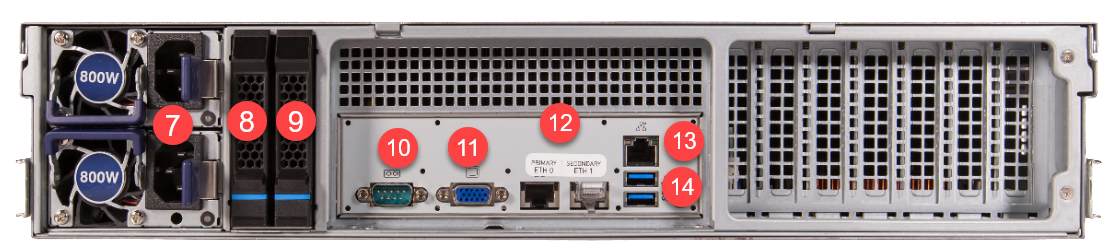 Figure 2: SIRIS 3 / NAS 3 Enterprise 6000 through 48000 series, rear view
Figure 2: SIRIS 3 / NAS 3 Enterprise 6000 through 48000 series, rear view
- Power button
- Unit identification LED
- System reset
- USB 2.0
- Array drive bays
- USB 3.0
- 2 x hot-swappable power supply
- OS drive
- Transfer drive
- Serial port
- VGA out
- 2 x 10GbE
- 1 x IPMI
- 2 x USB 3.0
6000 through 48000 LED behavior
Front Panel LED indicator:
The front panel contains several LEDs that display the following behaviors under certain conditions:
- Power LED: Solid Blue (device powered on)
- UID LED: Solid blue (the UID button is engaged)
- HDD Activity LED: Amber (HDD is busy)
- System Status LED: Green (system status OK); Red (system fault detected)
- LAN 1 & 2: Green (when transmitting data)
Power Supply Unit (PSU) LED indicator
The Power Supply Unit (PSU) LED will display the following behaviors under certain conditions:
- Solid green: Output on and ok
- Dark (the LED is off): No AC power to PSU or any PSU in parallel
- Slow flashing green: AC present/only standby output on
- Solid amber: AC cord unplugged or AC power lost with a second power supply in parallel still with AC input power.
- Slow blinking amber: Abnormal conditions are present on the device, such as high temperatures, high power, high current, or slow-spinning fans
- Fast blinking amber: PSU critical event causing a shutdown, such as over-current, over-voltage, or fan failure
- Fast blinking green: PSU firmware update mode
HDD LED indicator
Each bay contains a pair of LED lights that display the following behaviors under certain conditions:
Power LED
- LED is dark: Hard drive fault has occurred
- Solid blue: Powered on and operational
Activity LED
- Solid green: HDD is busy and operational
- Blinking red: Drive is booting and spinning up
Device layout - SIRIS 3 / NAS 3 Enterprise 60000 & 80000 series
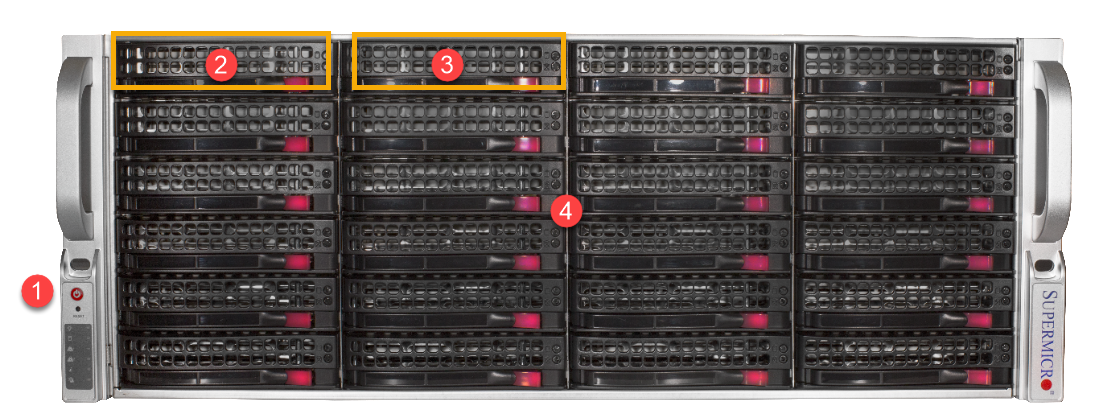 Figure 3: SIRIS 3 / NAS 3 Enterprise 60000, front view
Figure 3: SIRIS 3 / NAS 3 Enterprise 60000, front view
- Power button
- OS drive
- Transfer drive
- Array drive bays
 Figure 4: SIRIS 3 / NAS 3 Enterprise 80000, front view
Figure 4: SIRIS 3 / NAS 3 Enterprise 80000, front view
- Power button
- OS drive
- OS drive
- Transfer drive
- Array drive bays
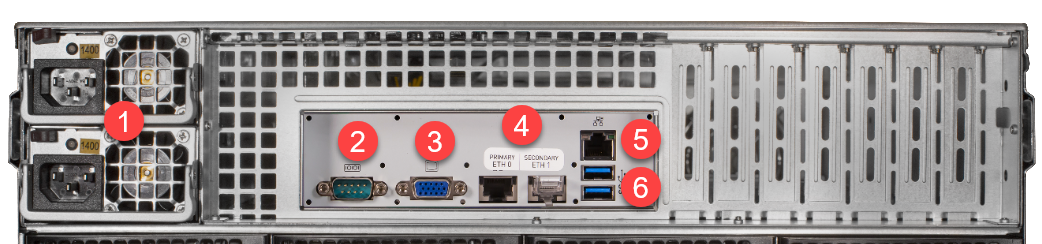 Figure 5: SIRIS 3 / NAS 3 Enterprise 60000 & 80000 series, rear view
Figure 5: SIRIS 3 / NAS 3 Enterprise 60000 & 80000 series, rear view
- 2 x hot-swappable power supply
- Serial port
- VGA out
- 2 x 10GbE
- 1 x IPMI
- 2 x USB 2.0
60000 and 80000 series LED behavior
Power LED indicator:
This LED indicator represents the power state of the device:
- Solid blue: Power on
- Dark: Power off
PSU LED indicator
The Power Supply Unit (PSU) LED will display the following behaviors under certain conditions:
- Solid green: Output ON and OK
- Dark: No AC power to all PSUs:
- Slow Flashing green: AC present/only standby output on
- Solid amber: AC cord unplugged or AC power lost with a second power supply in parallel still with AC input power
- Slow blinking amber: Abnormal conditions are present on the device, such as high temperatures, high power, high current, or slow-spinning fans
- Fast blinking amber: PSU critical event causing a shutdown, such as an over-current, over-voltage, or fan failure:
- Fast blinking green: PSU firmware update mode
Device layout - SIRIS 3 / NAS 3 Enterprise 100000 & 120000 series

Figure 6: SIRIS 3 / NAS 3 Enterprise 100000 & 120000-series, front view
- Power button
- OS drive
- OS drive
- Transfer drive
- Array drive bays

Figure 7: SIRIS 3 / NAS 3 Enterprise 100000 & 120000 series, rear view
- 2 x hot-swappable power supply
- Serial port
- VGA out
- 2 x 10GbE
- 1 x IPMI
- 2 x USB 2.0
- Array drives
10000 and 120000 series LED behavior
Power LED indicator
This LED indicator represents the power state of the device:
- Solid blue: Power on
- Dark: Power off
PSU LED Indicator
This LED will display the following behaviors under certain conditions:
- Solid green: Output ON and OK
- Dark: No AC power to all PSUs
- Slow Flashing green: AC present/only standby output on
- Solid amber: AC cord unplugged or AC power lost with a second power supply in parallel still with AC input power
- Slow blinking amber: Abnormal conditions are present on the device, such as high temperatures, high power, high current, or slow-spinning fans
- Fast blinking amber: PSU critical event causing a shutdown, such as an over-current, over-voltage, or fan failure
- Fast blinking green: PSU firmware update mode
Features
Hardware specifications
SIRIS 3 / NAS 3 Enterprise hardware specifications
- SIRIS 3 / NAS 3 Enterprise 6000
- SIRIS 3 / NAS 3 Enterprise 12000
- SIRIS 3 / NAS 3 Enterprise 18000
- SIRIS 3 / NAS 3 Enterprise 24000
- SIRIS 3 / NAS 3 Enterprise 36000
- SIRIS 3 / NAS 3 Enterprise 48000
- SIRIS 3 / NAS 3 Enterprise 60000
- SIRIS 3 / NAS 3 Enterprise 80000
- SIRIS 3 / NAS 3 Enterprise 100000
- SIRIS 3 / NAS 3 Enterprise 120000
SIRIS 3 / NAS 3 Enterprise hardware specifications
SIRIS 3 / NAS 3 Enterprise 6000
| Model | S3E6000 / DN3E6000 |
| Weight | 51 lb |
| Dimensions | 29.32" L (29.88" with ears) 17.5" W (19" with ears) 3.5" H |
| Capacity | 6 TB |
| CPU | 2 x Intel Xeon E5-2620 V4 |
| RAM | 64 GB (DDR4) |
| Array | 6 x 2 TB (RAID 6) |
| NICs | 2 x 10 GbE |
| Dedicated OS Drive | 240 GB SSD |
| Transfer Drive | 1 x 1 TB |
| Power | Output: 2 x 800 W Input: Autoswitching 100 V - 240 V |
| Form Factor | 2U |
| Encryption | Supported |
SIRIS 3 / NAS 3 Enterprise 12000
| Model | S3E6000 / DN3E6000 |
| Weight | 51 lb |
| Dimensions | 29.32" L (29.88" with ears) 17.5" W (19" with ears) 3.5" H |
| Capacity | 6 TB |
| CPU | 2 x Intel Xeon E5-2620 V4 |
| RAM | 64 GB (DDR4) |
| Array | 6 x 2 TB (RAID 6) |
| NICs | 2 x 10 GbE |
| Dedicated OS Drive | 240 GB SSD |
| Transfer Drive | 1 x 1 TB |
| Power | Output: 2 x 800 W Input: Autoswitching 100 V - 240 V |
| Form Factor | 2U |
| Encryption | Supported |
SIRIS 3 / NAS 3 Enterprise 18000
| Model | S3E6000 / DN3E6000 |
| Weight | 51 lb |
| Dimensions | 29.32" L (29.88" with ears) 17.5" W (19" with ears) 3.5" H |
| Capacity | 6 TB |
| CPU | 2 x Intel Xeon E5-2620 V4 |
| RAM | 64 GB (DDR4) |
| Array | 6 x 2 TB (RAID 6) |
| NICs | 2 x 10 GbE |
| Dedicated OS Drive | 240 GB SSD |
| Transfer Drive | 1 x 1 TB |
| Power | Output: 2 x 800 W Input: Autoswitching 100 V - 240 V |
| Form Factor | 2U |
| Encryption | Supported |
SIRIS 3 / NAS 3 Enterprise 24000
| Model | S3E6000 / DN3E6000 |
| Weight | 51 lb |
| Dimensions | 29.32" L (29.88" with ears) 17.5" W (19" with ears) 3.5" H |
| Capacity | 6 TB |
| CPU | 2 x Intel Xeon E5-2620 V4 |
| RAM | 64 GB (DDR4) |
| Array | 6 x 2 TB (RAID 6) |
| NICs | 2 x 10 GbE |
| Dedicated OS Drive | 240 GB SSD |
| Transfer Drive | 1 x 1 TB |
| Power | Output: 2 x 800 W Input: Autoswitching 100 V - 240 V |
| Form Factor | 2U |
| Encryption | Supported |
SIRIS 3 / NAS 3 Enterprise 36000
| Model | S3E6000 / DN3E6000 |
| Weight | 51 lb |
| Dimensions | 29.32" L (29.88" with ears) 17.5" W (19" with ears) 3.5" H |
| Capacity | 6 TB |
| CPU | 2 x Intel Xeon E5-2620 V4 |
| RAM | 64 GB (DDR4) |
| Array | 6 x 2 TB (RAID 6) |
| NICs | 2 x 10 GbE |
| Dedicated OS Drive | 240 GB SSD |
| Transfer Drive | 1 x 1 TB |
| Power | Output: 2 x 800 W Input: Autoswitching 100 V - 240 V |
| Form Factor | 2U |
| Encryption | Supported |
SIRIS 3 / NAS 3 Enterprise 48000
| Model | S3E6000 / DN3E6000 |
| Weight | 51 lb |
| Dimensions | 29.32" L (29.88" with ears) 17.5" W (19" with ears) 3.5" H |
| Capacity | 6 TB |
| CPU | 2 x Intel Xeon E5-2620 V4 |
| RAM | 64 GB (DDR4) |
| Array | 6 x 2 TB (RAID 6) |
| NICs | 2 x 10 GbE |
| Dedicated OS Drive | 240 GB SSD |
| Transfer Drive | 1 x 1 TB |
| Power | Output: 2 x 800 W Input: Autoswitching 100 V - 240 V |
| Form Factor | 2U |
| Encryption | Supported |
SIRIS 3 / NAS 3 Enterprise 60000
| Model | S3E6000 / DN3E6000 |
| Weight | 51 lb |
| Dimensions | 29.32" L (29.88" with ears) 17.5" W (19" with ears) 3.5" H |
| Capacity | 6 TB |
| CPU | 2 x Intel Xeon E5-2620 V4 |
| RAM | 64 GB (DDR4) |
| Array | 6 x 2 TB (RAID 6) |
| NICs | 2 x 10 GbE |
| Dedicated OS Drive | 240 GB SSD |
| Transfer Drive | 1 x 1 TB |
| Power | Output: 2 x 800 W Input: Autoswitching 100 V - 240 V |
| Form Factor | 2U |
| Encryption | Supported |
SIRIS 3 / NAS 3 Enterprise 80000
| Model | S3E6000 / DN3E6000 |
| Weight | 51 lb |
| Dimensions | 29.32" L (29.88" with ears) 17.5" W (19" with ears) 3.5" H |
| Capacity | 6 TB |
| CPU | 2 x Intel Xeon E5-2620 V4 |
| RAM | 64 GB (DDR4) |
| Array | 6 x 2 TB (RAID 6) |
| NICs | 2 x 10 GbE |
| Dedicated OS Drive | 240 GB SSD |
| Transfer Drive | 1 x 1 TB |
| Power | Output: 2 x 800 W Input: Autoswitching 100 V - 240 V |
| Form Factor | 2U |
| Encryption | Supported |
SIRIS 3 / NAS 3 Enterprise 100000
| Model | S3E6000 / DN3E6000 |
| Weight | 51 lb |
| Dimensions | 29.32" L (29.88" with ears) 17.5" W (19" with ears) 3.5" H |
| Capacity | 6 TB |
| CPU | 2 x Intel Xeon E5-2620 V4 |
| RAM | 64 GB (DDR4) |
| Array | 6 x 2 TB (RAID 6) |
| NICs | 2 x 10 GbE |
| Dedicated OS Drive | 240 GB SSD |
| Transfer Drive | 1 x 1 TB |
| Power | Output: 2 x 800 W Input: Autoswitching 100 V - 240 V |
| Form Factor | 2U |
| Encryption | Supported |
SIRIS 3 / NAS 3 Enterprise 120000
| Model | S3E6000 / DN3E6000 |
| Weight | 51 lb |
| Dimensions | 29.32" L (29.88" with ears) 17.5" W (19" with ears) 3.5" H |
| Capacity | 6 TB |
| CPU | 2 x Intel Xeon E5-2620 V4 |
| RAM | 64 GB (DDR4) |
| Array | 6 x 2 TB (RAID 6) |
| NICs | 2 x 10 GbE |
| Dedicated OS Drive | 240 GB SSD |
| Transfer Drive | 1 x 1 TB |
| Power | Output: 2 x 800 W Input: Autoswitching 100 V - 240 V |
| Form Factor | 2U |
| Encryption | Supported |
Shipping configuration
To protect against damage in shipping, SIRIS 3 / Datto NAS 3 Enterprise 80000, 100000, and 120000 series units ship with their array drives removed. OS and Transfer drives come pre-installed and should not be moved. Before booting the Datto appliance for the first time, install the array drives securely, and power on the device. You can install the array drives in any order.



