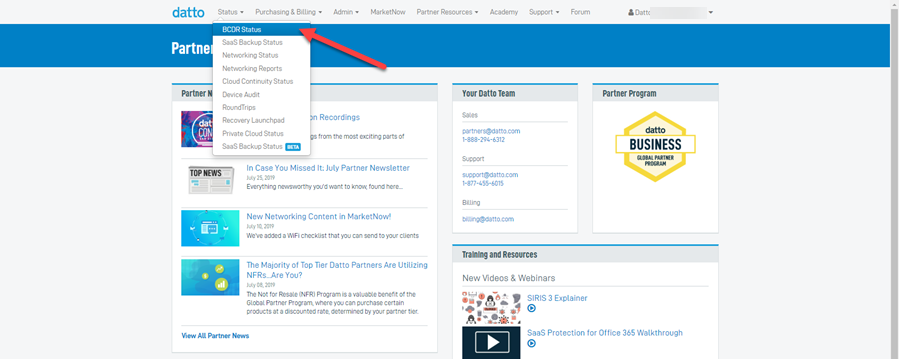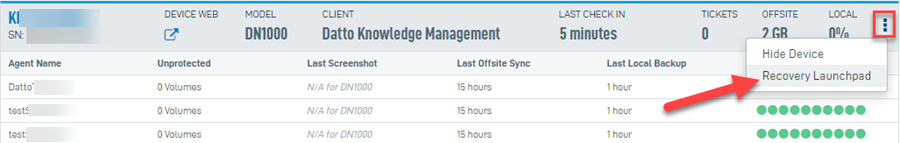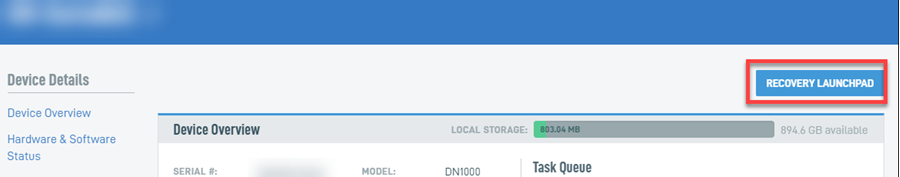Restore Options
This article describes the restore options available in the Recovery Launchpad for BCDR devices.
Environment
- Recovery Launchpad
- Datto SIRIS
- Datto ALTO
Description
You can access the Recovery Launchpad via the Datto Partner Portal in order to restore files or systems from recovery points replicated to the datto cloud. To restore from backups stored locally on the Datto device, refer to the options available on the device's Restore Page.
Method One
In the Datto Partner Portal, click the Status tab, then select BCDR Status from the drop-down menu.
In the section for the device you are virtualizing, click the ellipsis icon on the far right-hand side of the screen, then click Recovery Launchpad from the drop-down menu.
Method Two
The other way you can reach the new Recovery Launchpad is also from the BCDR Status page, but instead of clicking the ellipsis icon, click the name of the Datto device.
On the top right of the Device Details page, click RECOVERY LAUNCHPAD
Restore Options
Below is a list of each cloud restore option available in the Recovery Launchpad.
NOTE Not all restore methods will be available on all systems.
- File Restore:Create a SFTP file restore hosted from the datto cloud, mounting all volumes included in the backup as an accessible folder. For more information on creating or connecting to an offsite file restore, refer to: File restore.
- Virtualization: Create a virtual machine (VM) of your protected system in the Datto Cloud to provide business continuity in the event of a disaster. Refer to Performing Cloud and Hybrid virtualizations for information on virtualization and networking options.
- Image Export: Create an export of the cloud hosted recovery point, with each volume hosted as a VHD, VHDX, or VMDK, virtual hard disk. A cloud virtualization can also be converted to an Image Export once it is no longer needed as a virtualization. Refer to Image Exports for details.
For assistance with any of these restore methods, contact Datto Technical Support.
Considerations
Recovery Launchpad is not available for devices with a SIRIS Private billing plan. All restores must be performed using local restore options via the device UI.